| The following is an unedited press release, shown as received from the company represented. We've elected to present selected releases without editorial comment, as a way to provide our readers more information without further overtaxing our limited editorial resources. To avoid any possible confusion or conflict of interest, the Imaging Resource will always clearly distinguish between company-provided press releases and our own editorial views and content. |
 PRESS RELEASE: Minolta announces new driver software
PRESS RELEASE: Minolta announces new driver software
San Francisco, CA (September 10, 2002) - Minolta Corporation introduces today "DiMAGE Scan", new driver software that can be used with the Minolta DiMAGE Scan Multi PRO, DiMAGE Scan Elite II, Dimâge Scan Multi, and Dimâge Scan Multi II film scanners. The new Minolta DiMAGE Scan driver software will be bundled with the DiMAGE Scan Multi PRO and DiMAGE Scan Elite II. In addition, the driver will be available via a free Internet download for current Minolta film scanner owners. 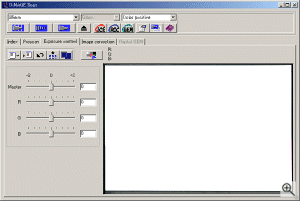
Key features - Mac OS X compatible* - The DiMAGE Scan driver software is compatible with Mac OS v10.1.3-10.1.5, and can be used as a Photoshop 7.0 plug-in.
* DiMAGE Scan Elite II does not support IEEE1394 "FireWire" for OS X. (USB can be used for OS X) - Exposure adjustment function - Manual exposure enables users to adjust the exposure by R, G, B channel. Its compensation value can then be saved and recalled for later use.
- Enhanced color reproduction for negative films - Color reproduction is further improved by analyzing the film's characteristics and by modifying it's algorithm for the scene.
- Faster color negative scanning speed - The scanning speed of film negatives has been improved, making it almost as fast as scanning positive film. For example, the scanning time for 6x9cm negative film with the DiMAGE Scan Multi PRO at 4800dpi is about 170 seconds.
* The scanning speeds and measurement conditions of each model are listed below. 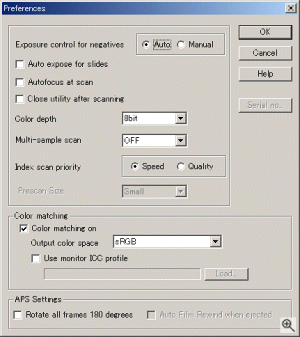
MINOLTA DiMAGE SCAN DRIVER SOFTWARE
SCAN SPEED | DiMAGE Scan Multi PRO | | | Macintosh | Windows | | | Prescan | Final scan | Prescan | Final scan | | | Positive | Negative | Positive | Negative | Positive | Negative | Positive | Negative | | 35mm (seconds) | 10 | 11 | 56 | 60 | 9 | 9 | 49 | 63 | | 6x9cm film (seconds) | 16 | 17 | 230 | 220 | 13 | 14 | 180 | 170 | | System environment | | CPU | PowerPC G4 533MHz | Pentium IV 1.8GHz | | RAM | 1.5 GB | 1GB | | Operating system | Mac OS 9.2.2 | Windows 2000 Professional | | Application | Adobe Photoshop 7.0 | | Memory allocated to application | 80% | | Interface | FireWire as standard | AFW-4300 | | * input resolution at 4800dpi |
| DiMAGE Scan Elite II | | | Macintosh | Windows | | | Prescan | Final scan | Index scan
(per frame) | Prescan | Final scan | Index scan
(per frame) | | | Pos. | Neg. | Pos. | Neg. | Pos. | Neg. | Pos. | Neg. | Pos. | Neg. | Pos. | Neg. | | 35mm film (seconds) | 7 | 14 | 32 | 44 | 7 | 14 | 6 | 13 | 32 | 42 | 7 | 14 | | APS film (seconds) | 8 | 13 | 28 | 48 | 7 | 13 | 7 | 13 | 27 | 46 | 7 | 13 | | System environment | | CPU | PowerPC G4 533MHz | Pentium IV 1.8GHz | | RAM | 512MB | 512MB | | Operating system | Mac OS 9.2.2 | Windows 2000 Professional | | Application | Adobe Photoshop 7.0 | | Memory allocated to application | 80% | | Interface | FireWire as standard | AFW-4300 | | * input resolution at 2820dpi |
| Dimâge Scan Multi II | | | Macintosh | Windows | | | Prescan | Final scan | Prescan | Final scan | | | Positive | Negative | Positive | Negative | Positive | Negative | Positive | Negative | | 35mm (seconds) | 6 | 7 | 63 | 76 | 14 | 16 | 62 | 73 | | 6x9cm film (seconds) | 9 | 10 | 210 | 240 | 26 | 27 | 130 | 150 | | System environment | | CPU | PowerPC G4 533MHz | Pentium IV 1.8GHz | | RAM | 1.5 GB | 1GB | | Operating system | Mac OS 9.2.2 | Windows 2000 Professional | | Application | Adobe Photoshop 7.0 | | Memory allocated to application | 80% | | Interface | Adaptec PowerDomain 29160N | Adaptec PowerDomain 29160N | | * input resolution at 2820dpi | Scan times are subject to change without notice. | Compatible scanners: | DiMAGE Scan Multi PRO, DiMAGE Scan Elite II, Dimâge Scan Multi, and Dimâge Scan Multi II | | Operating system: | | Macintosh: | | DiMAGE Scan Multi PRO, Dimâge Scan Multi, and Multi II: | | Mac OS 8.6 to 9.2.2, Mac OS X v10.1.3 to 10.1.5 | | DiMAGE Scan Elite II: | | FireWire: Mac OS 8.6* to 9.2.2 | | USB: Mac OS 8.6 to 9.2.2, Mac OS X v10.1.3 to 10.1.5 | | * To use Mac OS 8.6 with a FireWire port, a FireWire 2.2 to 2.3.3 extension must be installed. | | | Windows: | | Dimâge Scan Multi and Multi II: | | Windows 98, 98 Second Edition, Me, NT4.0, 2000 Professional, and XP | | DiMAGE Scan Multi PRO: | | IEEE1394: Windows Me, 2000 Professional, and XP | | Ultra SCSI: Windows 98, 98 Second Edition, Me, NT4.0, 2000 Professional, and XP | | DiMAGE Scan Elite II: | | IEEE1394: Windows Me, 2000 Professional, and XP | | USB: Windows 98, 98 Second Edition, 2000 Professional, Me, and XP. | | Operating systems are subject to change without notice. For the latest details on system requirements and compatible interfaces, check the Minolta USA Web site: http://www.minoltausa.com/. Minolta Corporation
Minolta Corporation, headquartered in Ramsey, New Jersey, is the largest subsidiary of Minolta Co. Ltd. of Osaka, Japan, a leading manufacturer of cameras, business equipment, radiometric instruments and planetariums. Minolta Corporation's Consumer Products Group (CPG) markets 35mm film and Advanced Photo System cameras, digital cameras, binoculars, accessory lenses, photographic light meters, 35mm and Advanced Photo System film scanners and other consumer products. The corporation's Business Products Group (BPG) markets digital and analog office equipment. Products include black-and-white copiers, digital black and white printer/copiers, plain-paper laser facsimile machines, digital color printer/copiers, micrographic systems, document management software, and related office equipment. For more information, visit Minolta's Web site located at www.minoltausa.com or access Minolta's PHOTOFAX at 800-528-4767. All brand names are trademarks and/or registered trademarks of their respective companies. # # # # #
(First posted on Tuesday, September 10, 2002 at 09:00 EDT)
|
Powered by Coranto
|