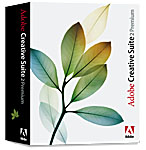 Adobe Announces Creative Suite 2
Adobe Announces Creative Suite 2
By
Mike Pasini, The Imaging Resource
(Sunday, April 4, 2004 - 00:03 EST)
Join us for a sneak peek at Photoshop 9, just one of the main apps in the new Creative Suite. We're particularly impressed with the new Bridge (which replaces the File Browser) and Camera Raw's ability to edit multiple images simultaneously (with a live preview).
As Photoshop celebrates its fifteenth year, Adobe has announced Version 9 of the venerable image editor, along with a revamped Creative Suite. The CS2 product lineup also includes Acrobat 7.0, Bridge (replacing the File Browser in CS1), GoLive CS2, Help Center, Illustrator, ImageReady, InDesign and Version Cue.
We've been using betas of these applications for several weeks and interviewed the respective product managers, as well. For those involved in digitial photography, the Photoshop upgrade is the main event. We'll take a look at the highlights of this release.
One side effect of significance, however, is support for a new Macintosh plug-in architecture based on Mach-O, rather than the CFM format popularized by Metrowerks. We'll discuss the importance of this here, too.
PHOTOSHOP 9
This version of Photoshop isn't shy about borrowing innovations from Elements 3.0. Nor is it shy about introducing a few of its own which have not yet migrated through the suite. The Spot Healing Brush from Elements makes a welcomed appearance in Photoshop 9, which itself introduces visibility and color options (like OS X labels) for Menu items.
Adobe said they used the 15-year milestone to rethink some basic operations and make the product more user-friendly. The improvements to tools, workflow and customization are highlighted below.
TOOLS
Among the Tool highlights:
� Adobe Bridge, included even with the standalone Photoshop upgrade, replaces the File Browser as a separate application, so you can let Bridge process Raw images (using the Camera Raw plug-in) while you work in Photoshop.
� Vanishing Point takes pasting selections into a new dimension by letting you build a 3D perspective. You can move a window from one side of a building to another just by dragging it now.
� Image Warp can alter any object with adjustabel control points and customizable presets.
� Noise Reduction corrects noise and JPEG artifacts created in high-ISO images
� 32-bit HDR combines a set of bracketed images into one 32-bit High Dynamic Range image for tone and color correction
� Spot Healing Brush provides one-click flaw correction
� Red-Eye Correction has been revamped to eliminate red eye with one click
� Optical Lens Correction corrects barrel and pinchusion distortion
� Animation builds animated Web graphics (in fact, Photoshop seems to be swallowing ImageReady whole)
� Smart Sharpen filter to correct blurred photos
� Shadow/Highlight now works with CMYK images
� Enhanced 16-bit Editing comes to filters like Liquify
CREATION ACCELERATION
Among the Workflow highlights:
��Smart Objects provide non-destructive editing and transformations by including vector information and full-res bitmaps in PSD files
� Multiple Layer Control with Smart Guides yields faster, more intuitive editing without using the Layers palette
��Mulitple-Image Camera Raw can preview and process multiple Raw conversions
� Video Preview instantly streams video to an external NTSC or PAL monitor so you can see your broadcast graphics as you build them
��WYSIWYG Font Menus
� Printing Enhancements make print options more intelligible
��All-New PDF Engine for PDF 1.6/Acrobat 7.0 compatibility
��Enhanced Memory Use opens up over two gigabytes RAM on systems running 64-bit processors
��Design Process Management provides easier versioning and collaboration using the revised Version Cue
� Integrated Adobe Online Services inclludes Adobe Stock Phots and Adobe Photoshop Services
� ImageReady Functionality is just the start of complete integration into Photoshop
ADAPTABILITY
Among the Customization highlights:
� Menu Customization determines visibility and color of any menu item
� Enhanced Automation includes new actions and scripts of rbatch processing and video production
� Variables streamlines creation of repetitive graphics using imported spreadsheet data
��Event-based Scripting triggers commands to your workflow
� Adobe Help Center offers task-based topics and search features
NEW MAC PLUG-IN ARCHITECTURE
As OS X moves from the legacy CFM format of Metrowerks CodeWarrior to Mach-O for improved runtime performance, true pre-emptive threads and a more easily maintained build system, this version of Photoshop has followed. The first version of Photoshop to support Mach-O plug-ins, Adobe has taken pains to include support for legacy (all currently shipping) CFM plug-ins as well.
We polled several plug-in developers about this change. One reported they were able to reduce the conversion process from CFM to Mach-O from three days to three hours a plug-in, suggesting this if far from a trivial recompilation. Another reported that while they have been able to convert their plug-ins with Adobe's assistance, they were concerned about the need to maintain two different builds for customers.
For end users, the crisis seems to have been averted. While earlier builds of the program failed to run any CFM plug-ins, the current beta we've been testing now manages to run quite a few. And once CFM support has been worked out, product manager John Nack told us, there's no reason to pull it from future versions.
ACTIVATION
With this release, Adobe has refined their activation implementation to allow you to install on more than one computer and "transfer" the activation to the computer you're using. So before you leave the office, you'd transfer the activation from your desktop to your laptop to be able to run the suite on the your laptop.
FIRST IMPRESSIONS
The new Bridge is impressive. It also allows convenient ranking and sorting of large numbers of images, which you can take on the fly with the built-in Slide Show. This mimicks some of the best third-party utilities we've seen.
 | The New Bridge
Note the new Film Strip view at bottom
|
Multiple Camera Raw processing is another delight. Formerly, you had to rely on Russell Brown's JavaScript tool to apply Raw settings from a master image to the rest of the images in a set. Here you can simply select the images you want to affect and adjust the settings, seeing the effect on all the thumbnails. You can actually edit multiple Raw images simultaneously.
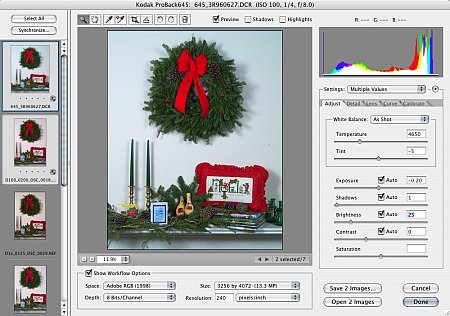 | Camera Raw
Processing multiple images simultaneously
|
Integrated noise reduction will be welcomed by the increasing number of digicam owners unhappy with the quality of their ISO 400 and above images. As small sensors crowd more sensor sites onto the same small real estate to deliver higher megapixel images, noise increases to such an extent that ISO 400 sensitivity is often unusable. The new Reduce Noise filter with its Advanced settings cleans up a lot of that noise while also reducing JPEG artifacts.
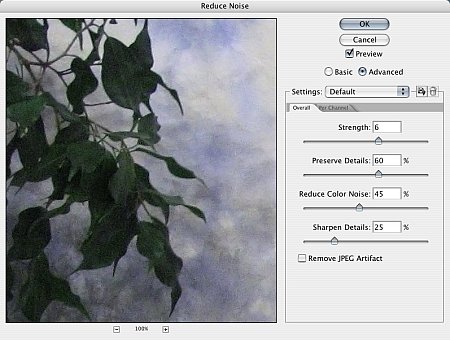 | The Noise Reduction Filter
Advanced tab
|
The Vanishing Point filter clones, paints and transforms with tools that automatically adjust to the visual perspective of an image. Compositing, retouching and major image editing gets a big productivity boost here. You do have to draw the perspective grids, but the program makes that simple enough.
We raved about Reindeer Graphics' Optipix plug-in the Blend multiple 8-bit images into a 16-bit image. Photoshop's new Merge to HDR automation tool takes that capability to 32-bit channels, although without providing any manual image alignment. It does, according to Nack, use the same automatic alignment algorithms the Panorama stitching tool uses, though.
Hidden in the Healing Brush toolset is the new Red-Eye tool. Just click on an eye and it the red turns black, preserving any highlight. Nothing fancy.
Also impressive is the Optical Lens Correction filter, which corrects barrel or pincushion distortion, chromatic aberration, vignetting and perspective flaws in all three dimensions. It does it in one pass with simple, intuitive controls, a live preview and an alignment grid.
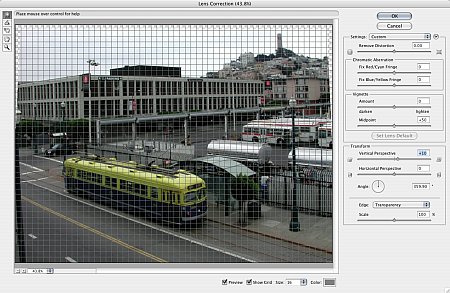 | The Optical Lens Correction Filter
Perspective corrected with rotation
|
The refinements to Layers is welcomed, too, making them easier to use and more efficient. You can now group them as you would expect, for example, using Command-G.
SYSTEM REQUIREMENTS
The system requirements for the Macintosh platform are:
� PowerPC® processor (G3, G4 or G5)
� Mac OS® X 10.2.8, 10.3.0 through 10.3.7 (10.3.4 recommended)
� 192 MB of RAM (256 MB recommended)
� 320 MB of available hard disk space
� Color monitor with 16-bit or greater video card
� 1024x768 or greater monitor resolution
� CD-ROM drive
� Internet or phone connection required for product activation
System requirements for the Windows platform are:
� Intel® Xeon, Xeon Dual, Centrino, Pentium® class III or 4 processor
� Microsoft® Windows® 2000 with Service Pack 3 or Windows XP
� 192 MB of RAM (256 MB recommended)
� 280 MB of available hard disk space
� Color monitor with 16-bit or greater video card
� 1024x768 or greater monitor resolution
� CD-ROM drive
� Internet or phone connection required for product activation
CONCLUSION
We'll have a full review when the product actually ships, but our tour of the beta version has been revealed pleasant surprises at every turn. We do hope to review the entire suite, highlighting the productivity gains of living the "suite life." Meanwhile, we welcome your questions and concerns at [email protected].
|