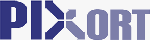 JottoSoft helps sort the wheat from the chaff
JottoSoft helps sort the wheat from the chaff
By
Mike Tomkins
(Monday, April 26, 2004 - 14:49 EDT)
An email over the weekend from software developer Jahn Otto Næsgaard Andersen tipped us off to a useful (and free) tool he's just released for fellow digital photographers.
On purchasing a Canon EOS-10D digital camera, Jahn became aware of a problem we're all too familiar with ourselves - that of sorting through the literally hundreds or thousands of photos digital photographers can take in a single shoot, deciding which are "keepers" and which aren't. Being a programmer, Jahn decided to work on a solution to the problem himself, and created the cleverly named "Pixort".
We managed to find a little while to experiment with the program ourselves, and while it has a few rough edges we'd like to see sorted out in future releases, it is overall a rather elegant solution to the problem. Choose a directory of images and you're shown a panel of thumbnail images (which you can align either horizontally or vertically, and move around the window - or even onto a separate monitor if you've got a dual monitor setup).
Click on a thumbnail and a larger preview of the image is shown scaled to fit in your remaining screen space. You can then rotate the image (if necessary), opt to delete it immediately, or give it an arbitrary score from one to five depending on how much you like it.
Depending on how you've configured the program, images are moved to or duplicated in target folders you've assigned for each possible score, and the next image can then be automatically shown (or you can choose another to view manually). A nice touch is the ability to select multiple images for comparison side-by-side (each image has a rating / rotation / deletion pullout, and the images needn't be of the same orientation as each other).
Pixort is definitely simple and easy to use, and for a first release we think Jahn's done a great job! We'd love to see the program developed further, and a few more features added. We couldn't find any way to zoom in and view images 1:1 onscreen, which would definitely be nice to have - as would a way to see under/over-exposure (often difficult to judge on laptop LCDs) - a simple histogram and flashing under/over-exposure warning would suffice, although the ability to adjust the warning thresholds and view the histogram for each color channel would be even nicer. We'd also love to see a little more intelligence in the positioning of preview images - currently if you view two portrait images simultaneously, they're shown positioned one above the other, with acres of unused screen surrounding them.
If you've been looking for a solution to the problem of sorting the wheat from the chaff in your digital images, though, we can heartily recommend the first version of Pixort regardless. Given the price (or lack thereof - the software is distributed free of charge), this is one tool most PC photographers will want in their collection. Mac users will have to wait, for now - Jahn notes that the program should be able to be ported to other platforms fairly easily, but he doesn't currently own a Mac with which to work on such a port.
A screenshot (linked to a full-sized version) of Pixort showing some of our gallery images shot with the Fujifilm FinePix S20 Pro is below:

Incidentally, if you'd like to put a smile on your face, be sure to view the Terms of Use on Pixort's "About" page... :)
|