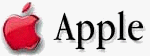 Apple Releases Aperture 2.1.3
Apple Releases Aperture 2.1.3
By
Mike Pasini, The Imaging Resource
(Tuesday, April 14, 2009 - 21:41 EDT)
Apple today released version 2.1.3 of Aperture, its professional image editing application. The 49.4MB update, recommended for all users, is available via Software Update or directly from the Apple site.
According to the company, "This update improves overall stability and provides fixes for issues related to database integrity and compatibility with specific file types."
Fixes include:
• Nikon images imported directly from a camera now display thumbnails correctly in the Import window.
• Fixed an issue that could cause unwanted duplicate image versions to be created after rebuilding a library or after importing projects. These duplicate versions appear in the Browser as gray boxes or square thumbnails and show a Pixel Size of "0 x 0" in the Metadata panel. The word "(null)" may appear in the name of these versions. If your Aperture Library contains these duplicate versions, you may be able to eliminate them by rebuilding your library after updating to Aperture 2.1.3. To rebuild an Aperture Library, hold down the Option and Command keys while opening Aperture, then click the Rebuild Now button. If rebuilding the Aperture Library does not remove these unwanted duplicate versions, you can manually delete them.
• Addressed a library issue that prevented the operation of the Relocate and Consolidate commands in some circumstances. This situation could occur if you renamed images using the Relocate Masters command, and then subsequently rebuilt your Aperture Library. If you are unable to Relocate or Consolidate Masters, you may be able to remedy the issue by rebuilding your Aperture Library using Aperture 2.1.3, as described above.
There is no need to rebuild your Aperture Library after updating to Aperture 2.1.3 unless you see the specific issues described, Apple confirmed.
|