 onOne ships Photo Essentials 3
onOne ships Photo Essentials 3
By
Mike Tomkins
(Friday, November 20, 2009 - 22:08 EST)
onOne Software Inc. has announced availability of Photo Essentials 3, the latest version of its image enhancement plug-in for Adobe Photoshop Elements.
Photo Essentials features a modular design that incorporates technologies seen in some of onOne's plugins for Adobe Photoshop and Lightroom. The new release includes improvements in most of the existing modules from Essentials 2, as well as one module that's entirely new. On launch, Essentials 3 offers a floating palette that lets the user select from five approachable-sounding options - "Make it Better!", "Cut It Out!", "Make It Cool!", "Frame It!", and "Enlarge It!". (A sixth option, "Learn more online", provides a link to the product page on onOne's website. Users more familiar with Elements' interface can opt to disable the palette, and instead access the modules via Element's File :: Automation Tools menu, with the sole acception of "Cut It Out!", which can only be accessed from the palette.. The "Make it Better!" module makes it simple to adjust images by comparing side-by-side previews showing the original and adjusted image. On launching the module, you're prompted to select whether or not the image contains people. You're then shown the before and after previews, along with a slider allowing the strength of the effect to be controlled. When you're done adjusting the slider, you simply click on the image that looks best - either the adjusted image if you liked the changes made, or the original image if you couldn't improve on it. The module steps through several individual adjustments - dynamic range, color, brightness, skin tones (if your image contains people), and sharpness. As compared to the previous version of Photo Essentials, the "Make It Better!" module has updated enhancement algorithms based on technology supplied by imsense Ltd.  |
onOne's Photo Essentials 3: Make It Better! module.
Screenshot provided by onOne Software Inc. | The "Cut It Out!" module is unchanged from that in Photo Essentials 2, and allows a foreground subject to be separated from its background. Before use, the image must be promoted to its own layer in Elements. A variety of tools - eyedropper, highlighter, brush, fill, chisel, blur and pen - are available with which to select the image areas that should be kept or discarded, and several of these also offer Magic versions that alayze the image and help simplify mask creation. The Magic Brush and Magic Wand tools also offer color decontamination functions, which help correct colors when pasting a semi-transparent object into an image with a different background color. 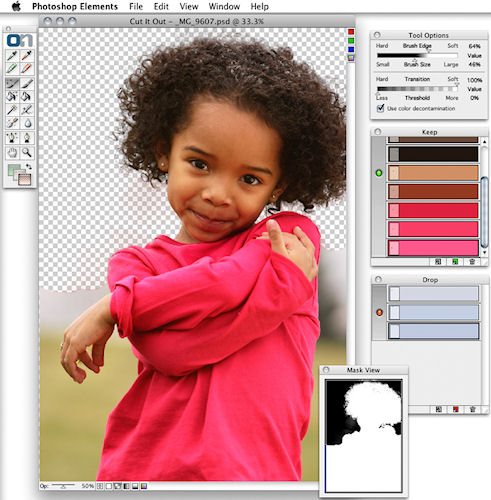 |
onOne's Photo Essentials 3: Cut It Out! module.
Screenshot provided by onOne Software Inc. | Next up, the "Make It Cool!" module offers a wide range of effects filters in seven different categories. This module is based on onOne's PhotoTools 2 product line, and is a new addition to Photo Essentials. Image Optimize filters include Boost Color, Clarity, Digital Fill Flash, High-Pass Sharpening, and Super-Sharpener. For Portrait Retouching, there are three choices - an Auto Skin Smoother, ShineWow (which softens shiny skin), and Zit Reducer. Under the Black & White Conversion category are three Convert to B&W choices - Easy, Filter (which allows Yellow, Orange, Red, Green, or Blue filters), and Infrared (which emulates the effect of an IR filter, with white foliage and dark skies). The Photo Filters group contains a range of effects that emulate the look of common filters including 85A Warming, Black Soft, Deep Red, Fall Enhancer, Graduated Blue, Graduated Cool-Warm, Graduated Warm-Cool, Spring Enhancer, Starburst, and White Soft. Film & Darkroom effects include Bleach Bypass, ColorChrome, Cross Process, Cyanotype, Film Grain - B&W, Green Velvet, HDR Look, Light Rays, Negative, Selenium Toner, Sepia Toner, and Vintage. Special Effects includes some more unusual options, such as Day for Night (which darkens images and gives them a blue tint), Golden Hour Enhancer, Hi-Key Color, Night Vision (green tint), Orton Hears A Who, Turbo Boost (emphasized color and contrast), and Wild West. Finally, three One-Click Art filters emulate the look of different drawing and painting types - Colored Pencil, Comic Book, and Impression.  |
onOne's Photo Essentials 3: Make It Cool! module.
Screenshot provided by onOne Software Inc. | As the name would suggest, the "Frame It!" module offers a huge range of different picture frame effects, as well as some backgrounds and layouts. The module itself is basically unchanged, but there have been quite a bit of content and layouts added. In total, there are 676 frames, backgrounds and layouts in 14 different categories - Adornments, Art Supplies, Backgrounds, Clean Inner Edge, Digital, Frame Shop, Grunge, Holiday, Layouts, Man-Made, Organic, Photographic, Texture Overlays, and Typographic.  |
onOne's Photo Essentials 3: Frame It! module.
Screenshot provided by onOne Software Inc. | Finally, the "Enlarge It!" module allows images to be interpolated to allow higher output sizes. Based on Genuine Fractals technology, this module has been updated with improved algorithms. Beyond just simple resizing, the "Enlarge It!" module allows control over sharpening, texture, and film grain, amongst others.  |
onOne's Photo Essentials 3: Enlarge It! module.
Screenshot provided by onOne Software Inc. | onOne Photo Essentials 3 is available immediately, priced at $70 for new customers, and $50 for customers upgrading from an earlier version. The software is compatible with Adobe Photoshop Elements 6 - 8 on Macintosh and Windows. More details can be found on the onOne Software website.
|
Original Source Press Release:
| onOne Software Announces Availability of Photo Essentials 3 for Adobe Photoshop Elements 8 onOne Software, Inc., a leading developer of time-saving solutions for professional and advanced amateur photographers, today announced the immediate availability of Photo Essentials 3 for Adobe®Photoshop® Elements 8. Photo Essentials 3 provides users of the popular Photoshop Elements image editing and organizing software with a collection of five tools that painlessly correct color, remove unwanted backgrounds, add photographic effects and enlarge photos. This new version brings improved color correction, additional image framing content and the new Make It Cool! module that give photos a professional look. These easy-to-use tools help photography enthusiasts get the job done quickly and easily in Adobe Photoshop Elements. Supporting the new Adobe Photoshop Elements 8.0, onOne’s Photo Essentials 3.0 offers these capabilities: New Photo Essentials Palette – The Palette provides quick access to all five modules from a single location right inside Photoshop Elements. Make It Cool – New in Essentials 3, this offers a library with dozens of professional effects that can be added to images in one click. Make It Better – Turn your snapshots into professional images. Automatically fix brightness, contrast, color and sharpness with no need to understand cryptic sliders. Cut It Out – Easily remove an unwanted background while maintaining fine detail such as hair, clouds and glass. Frame It – Choose from hundreds of easy to add edge and border effects, even combine them, to give pictures the perfect finishing touch. Enlarge It – Get sharp, poster sized prints out of your photos, even from camera phones.
"We are pleased to announce the immediate availability of Photo Essentials 3 for Adobe Photoshop Elements. Our mission is to provide tools that help make digital photography easier, faster and better. onOne Photo Essentials 3 delivers on this by helping amateur photographers spend less time in front of their computer correcting their digital images and more time behind the camera taking pictures," said Craig Keudell, president of onOne Software. "And with this new version of Photo Essentials 3 comes a completely new module, Make It Cool, based on our award-winning PhotoTools 2 plug-in, a new Dynamic Range optimization algorithm in Make It Better and a new version of the Photo Essentials Palette." Availability
onOne Software’s Photo Essentials 3 supports Adobe Phsotoshop Elements versions 6, 7 and 8 for Windows and Adobe Elements 6 or 8 for Macintosh and is available now for $69.99 for new customers and $49.99 for owners of previous versions. For more information on Photo Essentials, please visit www.ononesoftware.com/essentials. About onOne Software
onOne Software, Inc. a leading developer of innovative software tools for photographers, develops time-saving software solutions for professional and advanced amateur photographers. onOne Software solutions have been created to help photographers spend more of their time behind the camera taking pictures instead of the computer workstation. Solutions include a wide range of easy-to-use plug-in enhancements for Adobe Photoshop, Photoshop Elements, Photoshop Lightroom, Apple Aperture, Apple iPhoto and iPhone applications. Founded in 2005, onOne Software is a privately held company located in Portland, Oregon. For additional information, visit www.ononesoftware.com or call 1-888-968-1468. |
|