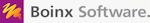 PRESS RELEASE: Boinx Software releases FotoMagico 3.1
PRESS RELEASE: Boinx Software releases FotoMagico 3.1
Macworld San Francisco—February 11th, 2010. Boinx Software today releases a free update to its award-winning storytelling software for digital photographers. The new version 3.1 provides refinements to the user interface and offers exciting new features to fine-tune the visual aspects of the slideshow. The new Chapters support makes it easier to structure the presentation. The dedicated FotoMagico Remote for iPhone & iPod touch has been updated with support for Chapters, swipe navigation and master volume control.
"FotoMagico is already established as the premier slide show app on the Mac platform for professional photographers," says Oliver Breidenbach, CEO of Boinx Software. "These people shoot a loot of photos and their slideshows tend to have many slides in them. So with chapters, it is easier to structure your slideshows and manage shows with lots of photos and movies." FotoMagico can be used with photo library management software such as iPhoto, Aperture (including the new Aperture 3) and Adobe Lightroom.
 |
FotoMagico 3.1 in use.
Screenshot provided by Boinx Software Ltd. |
Support for Chapters
FotoMagico 3.1 also brings support for chapters, which makes navigation during authoring and playback a lot easier. Chapters can be added at the playback head, or for selected slides. Hotkeys can now also be used for navigation between chapters during authoring. When you export your slideshow to a QuickTime file, the chapters are preserved as metadata and can be used for example when burning a DVD.
Scrubbing Live Preview
The new version 3.1 sports Scrubbing to preview animation and transitions in slow motion similar to “skimming” the Events thumbnails in iPhoto and Aperture. Scrubbing helps to fine-tune the visual aspects of your slideshow.
FotoMagico Remote for iPhone & iPod touch
An free update to FotoMagico Remote for iPhone & iPod touch that is available in the iTunes App Store brings support for the new introduced Chapters and provides navigation control during playback. FotoMagico Remote now adds swipe navigation and master volume control.
System Requirements
FotoMagico 3.1 and the Standalone Player requires Mac OS X 10.5 Leopard and QuickTime 7.1 or newer, a Mac with G5 or Intel processor, with 1GB RAM or more. Full system requirements and more information on FotoMagico 3 can be found at boinx.com/fotomagico/features.
Availability & Pricing
FotoMagico 3.1 is available immediately for download from boinx.com/download. The update to FotoMagico 3.1 is free of charge to current FotoMagico 3.x license owners at their current license levels. A built-in assistant will guide users through the process of acquiring the proper license. FotoMagico 3.1 Home is available for $29 and FotoMagico 3.1 Pro (including PhotoPresenter 4) is available for $149 via Kagi. For all purchase options see boinx.com/fotomagico/buy. Current FotoMagico 2.x license owners at their current license levels can upgrade to FotoMagico 3.1 Pro for $89. For all update and upgrade options see boinx.com/fotomagico/homevspro. Commercial multi- user license discounts are available upon request. FotoMagico Remote is available in the iTunes App Store for $19.95.
*FotoMagi
co 3.1 Pro ships with PhotoPresenter 4.
About FotoMagico
FotoMagico, winner of two Apple Design Awards - "Best Mac OS X Leopard Graphics and Media Application Runner-up 2008" and "Best Mac OS X User Experience Runner-up 2006", is a storytelling tool for digital photographers. It is easy to use and produces impressive presentations that makes the audience want more.
About Boinx Software
Boinx Software Ltd. is located in Puchheim, near Munich, Germany. Boinx Software develops award winning software for the creative Mac user in animation, movie production and photography. Boinx iStopMotion is the leading solution for stop motion animation and time lapse capture and won the O'Reilly Mac OS X Innovators Award in 2003. BoinxTV, winner of the “Apple Design Award 2009”, is a revolutionary live production software that turns any Mac into a TV studio. Boinx PhotoPresenter, winner of the Apple Design Award 2005 “Best Mac OS X Student Product,” is a quick slideshow tool with a variety of pre‐built templates. Boinx Mouseposé is the indispensable mouse pointer highlighting tool for everyone doing presentations, training or demos. FxTiles is collection of 3D filters and transitions designed for Adobe® After Effects® CS3 / CS4, Apple® Final Cut Studio® and Apple Final Cut® Express.
For additional information visit the Boinx website at boinx.com/fotomagico
(First posted on Friday, February 12, 2010 at 17:42 EST)