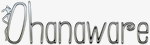 PRESS RELEASE: Ohanaware releases HDRtist 1.2 for Mac OS X - Free HDR software
PRESS RELEASE: Ohanaware releases HDRtist 1.2 for Mac OS X - Free HDR software
Jhangle Village, TW Mar 04, 2010 - [prMac.com] - Jhangle, Pingtung, Taiwan - Ohanaware, a Husband & Wife team specializing in easy to use photo editing software, today is pleased to announce the immediate availability of HDRtist, a FREE update to their HDR Photography software. HDRtist is a user friendly HDR Photo processor & tone mapper for the Macintosh platform. It's workflow has been designed to be effortless in operation, and to provide visually pleasing results. The latest update to HDRtist fixed some issues and improves upon usability.
HDRtist is easy to use HDR software, that creates and tone maps HDR photos in a single step. An intuitive design makes it simple to choose from our 4 different tone mapping techniques. Even if you're not into HDR photography, HDRtist is a great tool to have for dramatizing dull photos, livening dark photos and boosting sunsets! We've included some HDR tutorials to help you get started with the amazing world of HDR photography.
HDR Photography is a relatively new type of photography, solving the problem where detail is lost when capturing a regular digital image. To create an HDR image, you need to combine different exposures of the same photo together, covering a broader range of light than a single photo. Once the HDR image has been created, the information then needs to be compressed back into light ranges that a computer screen can display. This compression technique is called Tone Mapping. HDRtist performs both of these steps in a single process, saving time.
What's New In Version 1.2:
HDRtist 1.2 is the most stable version of HDRtist to date. The large image corruption issue has been resolved along with image removal issue. Aligning images now preserves color profiles (RGB variations only) and the meta data. Making it easier to organize and store the processed HDR images. HDRtist now supports a folder of images being dropped into the main window. Interface changes on the main window include, now showing each images name, a new "Get Info" option and a "Show in Finder" option. Underneath HDRtist features new ImageIO kit code, a new toolbar and improved error reporting (which'll pick up crash reports).
System Requirements:
HDRtist requires a Power Macintosh G4 or Intel based Macintosh computer, running Mac OS X v 10.4 or later. It is recommended to have at least 1 GB of RAM, but will run with 512 mb of RAM.
Pricing and Availability:
HDRtist is available today as freeware. HDRtist recently scored 4.5 of 5 in a MacNN review.
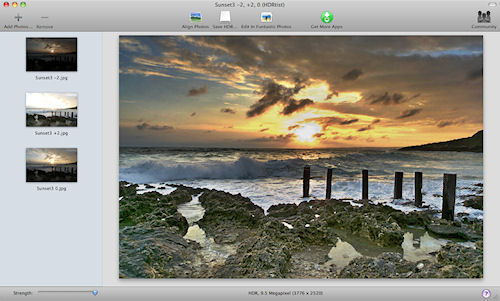 |
Ohanaware's HDRtist software for Mac OS X.
Screenshot provided by Ohanaware. |
Ohanaware
HDRtist 1.2
Download HDRtist
Ohanaware is a husband & wife team with a passion in Mac's and amateur Photography. Their first product 'Funtastic Photos' went on to win 4 star awards from both MacWorld and MacFormat. Their previous games company had a top ten hit with Recyclorama. Joy Sha has a history in the design industry with experience as a 2D and 3D artist, she also holds a masters in 3D animation. Sam Rowlands has been writing software since 1990, winning his first award in 2004.
###
(First posted on Thursday, March 4, 2010 at 16:57 EST)