 Unified Color announces HDR Express availability
Unified Color announces HDR Express availability
By
Mike Tomkins
(Monday, December 6, 2010 - 11:00 EST)
Unified Color Technologies has today announced public availability of its HDR Express application, whose development was announced last October.
HDR Express will sit alongside the existing HDR Expose application in Unified's product lineup, and aims to simplify the process of creating high dynamic range images. Changes aren't limited to the user interface, however -- when compared to its sibling, HDR Express also brings improvements in the halo reduction algorithms it applies, and in its preview speed. The program shares a similar user interface layout to that from Expose, retaining the same dark gray color scheme, tabs for each open HDR image, and side panel that groups most interface elements at the right-hand side of the screen. HDR Express also carries over the optional startup menu that prompts the user to open an existing image, or create a new one, enabled or disabled from the preferences dialog. Immediately upon creating or opening an HDR image, a couple of changes are notable, though. Helping beginners to appreciate the range of brightness available in a particular HDR scene, Express briefly shows an animation that ramps the brightness up over a period of a couple of seconds, showing available detail from the shadows right up to the highlights. This preview can be disabled if desired, and the animation can also be triggered manually courtesy of a play button beneath the histogram. The histogram itself is quite similar to that in Expose, and offers a visual reference for the distribution of brightness in the current image or HDR merge, with a highlighted area called the Screen Zone indicating that range of brightness values that can currently be seen on the monitor. Beneath the Brightness histogram is a scale showing the exposure value of any particular point on the histogram, and beneath this there's a display of the RGB and BCH (brightness, chroma, hue) values for the specific area of the image which is currently beneath the mouse pointer. These tools together make it very easy to tell whether your exposure is correct, and to see whether there is further highlight or shadow detail available to restore to the image. Two new buttons at the top corners of the histogram panel allow the user to enable a clipping warning that fills clipped highlights with a red indication, while clipped shadows are shown with a blue fill. 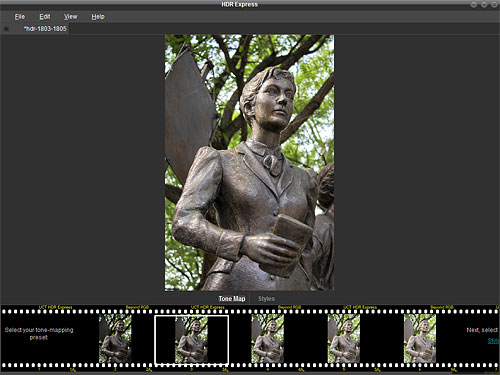
|
Compared to HDR Expose, the new HDR Express app has a simpler and more approachable interface. Here, the user is prompted to select a tone-mapping preset.
Screenshot copyright © 2010, Imaging Resource. All rights reserved. | A new preset panel spans the bottom of the screen, providing access to a new ease-of-use feature in Express -- the ability to render an HDR scene simply and with just a couple of mouse clicks on presets that provide the visual style you're seeking. First, the user selects from one of five tone-mapping presets that biases the overall exposure to save highlight or shadow detail, or somewhere in between. Once the tone-mapping preset is applied, you can then select from a variety of style presets that define the overall look of the rendered HDR image. Each preset has a user-friendly name, such as "Grunge," or "Soft & Cold," and is accompanied by a small preview thumbnail demonstrating the effect with your current image. In the tools panel at right, the selection of sliders available in HDR Express has been pared down to a bare minimum, reducing clutter and complexity significantly, while retaining a good degree of control. HDR Express offers controls for brightness, highlights, shadows, black point, contrast, saturation, warmth, and tint, and also retains the eye dropper tool which allows white balance to be adjusted from a neutral area in the scene. As both tone-mapping and style presets are applied, the sliders in the tools panel are updated to reflect the style applied, and if you prefer to head straight into editing an HDR image manually, it's possible to start adjusting the sliders at any point. For example, you can select a tone-mapping preset and then begin tweaking the sliders without choosing a style preset, and you can likewise skip the tone-mapping preset if you'd prefer to adjust all sliders manually. (If that's the case, you can also disable the presets panel altogether, to recoup some screen real estate.) New users will most likely start from the foundation of an existing preset, though, and then tweak the sliders to refine the result. Helpfully, if you want to save your adjustments for future recall on the same or other HDR scenes, you can save your own style preset, and select which slider positions should be remembered for each preset. As sliders are adjusted, their effect is previewed on the image as soon as they're released. Making HDR Express feel rather snappier and more responsive, especially when used on more modestly powered computers, the engine driving the preview image will now intelligently render only the area of the preview that's currently visible, so if you're zoomed in on a particular detail in the scene, the whole preview needn't be rendered for every little adjustment. 
|
Once you've chosen a tone-mapping preset, you can select from a variety of style presets that control the overall look of an HDR image. Various UI elements can be separately opened or closed. Here we've enabled the HDR tools panel at right, including the histogram panel, and also the preset panel at bottom.
Screenshot copyright © 2010, Imaging Resource. All rights reserved. | Like its sibling, HDR Express not only merges multiple images into a single 32-bit image, but remains in this 32-bit color space for all image processing, unlike some applications which revert to 16-bit processing after the initial 32-bit merge. The algorithms used to merge images are largely similar to those in HDR Expose, but Express includes a new halo elimination algorithm which is not only faster, but removes the need to adjust strength manually. HDR Express retains the deghosting control from Expose, which operates in one of three modes -- Natural (which smooths areas of movement such as flowing water), Sharp Edge mode (which attempts to retain desirable detail such as moving people or cars), or Smooth Edge (which tries to perform a balance between the previous two approaches). Unified Color's HDR Express is available immediately, with list pricing set at US$99, while HDR Expose will remain available at its current $149 price point. Providing an added incentive to photographers considering purchasing the software, HDR Express will be available through the end of December at a discounted price of $85. A free 30-day trial is available for both HDR Express and HDR Expose, and provides the full feature set with no watermarking or other limitations during the trial period. Unified Color's HDR Express is available for both Windows (XP, Vista, 7) and Macintosh (OS X 10.5 or 10.6) systems. As with HDR Expose, the newly released HDR Express can also function as a plugin for both Adobe Photoshop Lightroom and Apple Aperture, in addition to operating as a standalone application. 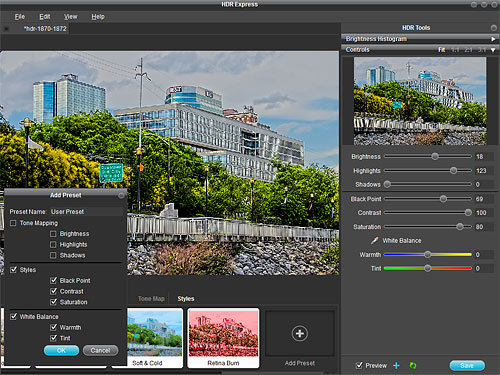
|
As well as predefined style presets, you can also create your own, and choose with controls should be included.
Screenshot copyright © 2010, Imaging Resource. All rights reserved. |
|
Original Source Press Release:
| Unified Color Technologies Announces Immediate Availability Of HDR Express™ HDR Express Demystifies the HDR Workflow for Photographers, Providing the Fastest and Easiest Tools to Create True Color HDR Images South San Francisco – December 6, 2010 – Unified Color Technologies, the experts in high dynamic range imaging (HDR), today announced the immediate availability of HDR Express which is specifically designed to meet the requirements of professional photographers and photo enthusiasts who are new to HDR software and looking to create stunning images quickly. With HDR Express, Unified Color has automated some of the most complex aspects of HDR photography and replaced the traditional HDR workflow with a lightning-fast alternative for creating the most realistic HDR renderings possible making this once-complicated process accessible to even the most novice user. The software is available for purchase through Unified Color’s website at www.unifiedcolor.com/hdr-express. HDR Express automates key aspects of the HDR production process, such as tone mapping and halo elimination, offering a streamlined and very easy-to-follow workflow. After merging the multiple exposures required for the HDR process into a 32-bit image, the simplified user interface presents an animated exposure range preview of the HDR image along with five tone mapping preset options. For the fastest results, users can then choose from a series of color and style presets or create their own presets using the program’s adjustment sliders which manipulate brightness, highlight and shadow recovery, black point, contrast, saturation and white balance. In addition to workflow enhancements, the newly developed processing algorithms in HDR Express enable users to view edits in real-time. “We have developed an entirely new workflow that makes HDR Express a real game changer” said Alfred Zee, CEO of Unified Color Technologies “With HDR Express we’ve dramatically reduced the steep learning curve for HDR photography software, while significantly improving performance and image quality. HDR Express makes true color HDR accessible to photographers at any skill level.” Like all Unified Color products, HDR Express leverages the company’s patented 32-bit Beyond RGB™ color technology, resulting in the most true-to-life HDR images possible. Beyond RGB separates brightness from color information and performs all editing operations on the full 32-bit color data, thus eliminating the color shifts and halo artifacts often associated with the “HDR look.” As a result, HDR Express produces a more accurate representation of the colors and tonal range of the original scene that the photographer saw in the viewfinder. 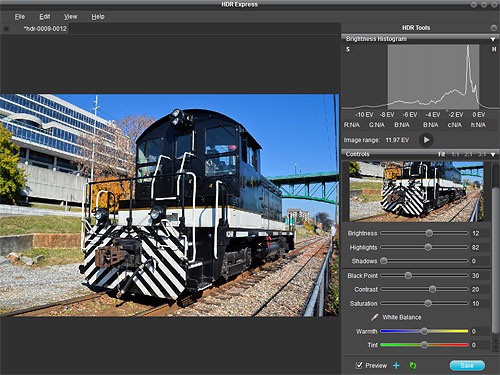
|
At right, the histogram shows the brightness distribution in the overall scene, while the lighter band indicates that portion which will appear in the generated image.
Screenshot copyright © 2010, Imaging Resource. All rights reserved. | Whether using HDR Express to apply HDR effects to a single image or merging multiple exposure brackets to maximize the dynamic range, the software accepts popular JPEG and TIFF files as well as many of the major manufacturers’ RAW formats. The included plug-ins for Adobe Photoshop® Lightroom TM and Apple’s® ApertureTM also allow users to seamlessly “round trip” images from their libraries. Once the work has been finalized, users can save the results as a JPEG, 8-bit or 16-bit TIFF, or preserve the full dynamic range of the HDR image by exporting in Unified Color’s native 32-bit BEF file. HDR Express is available for $99 at www.unifiedcolor.com/hdr-express as an electronic download. Throughout December, Unified Color is also offering a special holiday promotion, during which the software is available for just $85. Current Unified Color customers looking to take advantage of HDR Express’ streamlined workflow can purchase the software for $50. A free, fully functional 30-day trial version is also available allowing anyone to take HDR Express for a risk-free test drive on their own computer with their own images. System Requirements
PC: Windows XP, Windows Vista (for 20 MP image or larger, 64-bit Windows version is recommended.) 2.0GHz dual core minimum, 2GB RAM (recommend 4GB), 128MB video card memory.
Apple: Intel Macintosh 2.0 GHz dual core CPU with 2GB minimum RAM (4GB is recommended) running Mac OS 10.5.8 (Leopard) or Mac OS 10.6.4 (Snow Leopard). About Unified Color
Unified Color Technologies is redefining the capabilities of visual technology with a unique color system that powers the next-generation of high dynamic range (HDR) imaging devices and software. A significant improvement over current industry standards, Unified Color’s new Beyond RGBTM color model presents a versatile color platform which is able to map a much larger color space encompassing the full human visual spectrum including colors found in nature and man-made light sources. Beyond RGB is available for licensing to digital imaging companies looking for a competitive market advantage. Powered by the Beyond RGB color model, the company’s flagship HDR software offerings have set a new industry standard for creating, depicting and editing the most realistic HDR images. More information about Unified Color can be found at http://www.unifiedcolor.com. ### 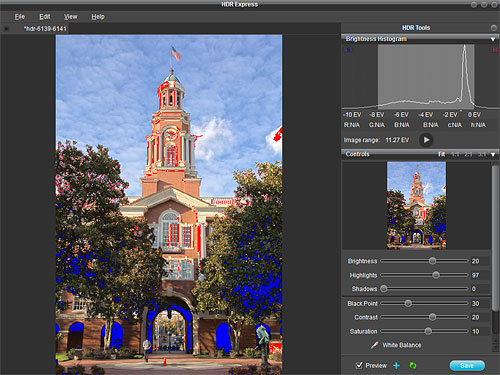
|
Two buttons at the top corners of the histogram separately enable red highlight and blue shadow clipping warnings. A play button beneath allows the ramp of brightness values in the scene to be previewed over the space of a few seconds.
Screenshot copyright © 2010, Imaging Resource. All rights reserved. | |
|