
|

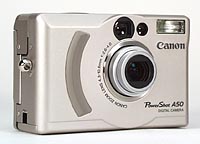
|
* |
1280x960 resolution |
|
* |
Compact, rugged case |
|
* |
2.5x Optical Zoom Lens |
|
* |
Great low-light ability (up to ISO400) |
|
* |
Panorama support, including 2x2 matrix! |
|
|

Canon PowerShot A50 Review Index:
Image Storage & Computer Interface

The PowerShot A50 uses CompactFlash (CF) memory cards for
image storage, and comes equipped with an 8 MB unit. Canon officially
claims that the A50 supports memory cards from 4 to 48 MB in
size, but that's probably because that's the range of sizes they
sell under their own brand. CF cards are very upward-compatible,
so it's likely that any CF cards up to the current maximum size
of 96 MB (July, 1999) will work just fine.
The CompactFlash card on the PowerShot A50 is hidden behind a
hatch on the right-hand side of the camera, as viewed from the
back. (See photo at right.) A latch on the back panel releases
the hatch, and the card can then be popped out by pressing an
eject button. A caution though: If you press firmly, the card
will literally "pop" out, ejecting onto the floor if
you're unprepared. A gentle press on the other hand leaves the
card in the camera, requiring fingernails to get it out. We suggest
holding the camera in a position to facilitate catching the card
as it ejects, and pressing firmly...
The A50 stores images in one of two sizes (1280 x 960, and 640
x 480), with two JPEG compression levels available at each size,
plus a proprietary uncompressed "CCD Raw" format for
the large image size. The camera also apparently supports a "CIFF"
format, which we frankly hadn't heard of previously. (If anyone
knows what this is, EMAIL us!) The table below shows the approximate
file sizes, compression ratios, and storage capacities on the
furnished 8 MB memory card for each of the file formats. (All
figures except for the CCD Raw format are approximate, as the
JPEG file size will vary based on the amount of detail in the
original image.)
|
Format |
Avg. Size |
Compression |
# per 8MB |
|
CCD Raw |
1.56 MB |
n/a |
4 |
|
Large/Fine |
320 KB |
~10:1 |
23 |
|
Large/Normal |
170 KB |
~20:1 |
43 |
|
Small/Fine |
120 KB |
~8:1 |
61 |
|
Small/Normal |
65 KB |
~18:1 |
106 |
 
For computer interface, the A50 sports a conventional RS-232
serial port on its side (see photo at right), and can thereby
connect to systems running the Mac OS or Windows '95, '98, and
NT. (This last is a fairly rare feature amongst digicams: Although
Microsoft tells us it's going to be the "next big thing",
so far few digicam manufacturers have chosen to provide support
for Windows NT.) When connected to our fairly standard Windows
'98 machine (350 MHz Pentium II), we found that a 298 KByte high-resolution
file transferred to the host in 63 seconds, for a transfer rate
of 4.7 KBytes/second, about typical of serial-connected digicams.
Video Out
Like many digicams these days, the PowerShot A50 provides a video
output signal, so you can view captured images on a TV (provided
it has a raw-video input jack). The US/Canadian model we tested
produced an NTSC signal: Presumably European units support the
PAL standard. One nice feature of the A50 when running a "slide
show" via the video port is that you can rotate pictures
in memory. Thus, images shot in "portrait" mode can
be displayed with the proper orientation on the TV monitor. -
This is a very useful feature that we'd like to see on more digicams.
On the down side, the video signal isn't active when the camera
is in either capture mode (Auto or Program). This means you can't
use an external monitor as a viewfinder, although this may not
be an issue for anyone but studio photographers. (Funny, isn't
it, how we view a feature like this as lacking, when nothing
like the function ever existed in the film world!)
|

|