 |
Sample Photos Update:
The "dreamarts"
site in Japan has posted some very nice-looking images on their
Japanese-language page, though, and the Japanese
PC-Watch site also has a page on the camera, complete with
pictures. For photos with a detailed analysis, check our own
pictures index page for the C-2000 Zoom.
Product Photos/External Controls:
The following product shots show some of the external controls
and functions of the C-2000 Zoom, as well as a quick look at
the options available to control the picture-taking process.
This 3/4 view of the C-2000
Zoom shows the lens in the extended position.The accessory threads
shown earlier are contained in the plastic ring at the base of
the lens, from which the lens barrel extends. In this shot, the
toggle control for the zoom lens is at upper left, the dioptric
adjustment for the optical viewfinder at upper right, and the
PC connector for external flash connection at lower right. |
 |
| A rear view of the C-2000 Zoom:
Despite the relative paucity of control buttons, we found the
user interface very easy to navigate. LCD screen is at bottom
(obviously), the door on the right hides the SmartMedia card. |
 |
| A close-up of the rear-panel controls:
The upper-middle button turns the LCD display on or off, while
the lower button enables the menu system. Most routine camera
control is accomplished with the 4-way rocker button at upper
right. We liked the way we could control either aperture or shutter
speed (depending on exposure mode) with up/down actuation, and
EV compensation with left/right actions, without resorting to
the menu system. |
 |
| Top-panel controls: Most functions
you'd use the LCD menu system for are mirrored on the top-mounted
LCD display. This makes for great power savings, while still
providing full camera control. The rotary function dial on the
right has positions for shutter-priority, aperture-priority,
program-mode exposure, playback, and setup/PC connnection. The
control at upper right has the shutter release in the center,
with the zoom toggle control projecting to the front. |
 |
Screen Shots/LCD Menu System:
The following screen shots should give a fairly good idea of
the controls available on the C-2000 Zoom:
| This is the first screen of the
main setup menu. As you might guess, the highlighted entry
resets all settings to their default values. The second entry
appears to be for image sharpness, with settings of "Normal"
and "Soft." The SHQ Setup option lets you choose either
low-compression JPEG or uncompressed TIFF file formats for the
"SHQ" image-quality setting. Likewise, SQ Setup gives
you options for the SQ quality setting to correspond to either
640x480 or 1024x768 pixel images. The last menu item controls
the annunciator sounds the camera makes as you actuate various
controls. |
 |
| The second screen of the main
setup menu. Rec View (selected) turns the LCD screen on for a
brief period after each shot, to let you verify the image you
just captured. Card Setup controls SmartMedia formatting. The
grid entry with "9" next to it is used to set how many
thumbnails are displayed on-screen in thumbnail review mode:
4, 9, or 16. The screen with the -...+ scale next to it adjusts
LCD brightness. (A neat enhancement: The C-2000 Zoom displays
a set of grayscale steps while you're setting the screen brightness,
giving you an objective reference for the brightness level you've
selected.) The last entry sets the date & time as well as
its display format. |
 |
| The first screen of the Record-Mode
Setup Menu. The top entry (selected) chooses between averaging
or spot metering modes. The second controls flash modes. The
third was never active on our prototype unit: It apparently selects
a special slow-sync flash mode, with a longer shutter speed to
allow more ambient light to enter the image. The AF option selects
between standard autofocus, macro focus, and two fixed focus
settings (8 feet/2.5m and infinity). The last option controls
the self-timer and remote triggering via the infrared controller,
which we didn't have access to for our preliminary tests. (You
can apparently control all camera functions via a handheld remote
control unit -- very handy for portrait work with kids!) |
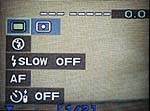 |
| The second screen of the record-mode
setup menu. The top item controls "special functions"
enabled by Olympus-brand SmartMedia cards. The display shown
offers choices between rapid-sequence mode (2 frame per second
shooting) and panorama mode. The next menu entry selects digital
zoom ratio, with settings of 1x (no zoom), 1.25, 1.6, 2.0, and
2.5x. The third entry lets you choose between 5 different white-balance
settings. Next is the ISO selector, with options of ISO 100,
200, and 400, all user-selectable. Finally, the image-quality
selector provides options of SQ, HQ, and SHQ, with the options
for SQ and SHQ being determined by the corresponding settings
in the main setup menu shown earlier. |
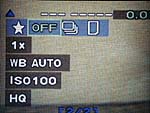 |
| As a parting shot, here's what
the display looks like when taking a picture in aperture-priority
mode. (We had the camera pointed at a blank wall so you could
see the readouts clearly: Normally, this display would be overlaid
on an image of your subject.) At left is the aperture opening
we've selected, by rocking the 4-way toggle pad up and down.
At right is the EV compensation we've selected, by rocking the
4-way control from left to right. In the middle is the shutter
speed (1/3 of a second) that the camera has chosen in response
to our aperture and EV compensation settings, and the light falling
on the subject. - We really liked both the level of control the
C-2000 Zoom gave us, and the way it kept us informed of its current
choice for shutter speed and aperture size. |
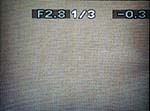 |

Phew! That's a lot of functionality, packed into a pretty small
package. While the screen shots above give some idea of how the
camera works, they don't really convey how smoothly the whole
user interface works: You can get to the various camera functions
with an absolute minimum of button-pushing, yet you have an exceptional
level of control over the picture-taking process. Overall, a
very nice user-interface design... |

Reader Comments!
See
what other Imaging Resource readers have had to say about the
C-2000 Zoom, or add comments of your own. (Read what's here, then add your own!)
For More Info:
View the Imaging
Resource Data Sheet for the C-2000 Zoom
See the Full Review of the C-2000 Zoom
View the Sample Pictures from the C-2000
Zoom
Back to the Imaging
Resource Digital Cameras Page
Or, Return to the Imaging
Resource home page.
This document copyright (c) 1999, The Imaging
Resource, all rights reserved. Visitors
to this site may download this document for local, private,
non-commercial use. Individuals who have themselves
downloaded this page may print a copy on their personal printers
for convenience of reading and reference. Other than this explicit
usage, it may not be published, reproduced, or distributed in
print or electronic and/or digital media without the express
written consent of The
Imaging Resource.
|
 |