Kodak EasyShare P880Kodak re-enters the enthusiast market with a great 8-megapixel offering<<Video, Power, and Software :(Previous) | (Next): Reference: Datasheet>> Page 12:Test Results and ConclusionReview First Posted: 11/23/2005 |
Test Results
We ran the Kodak EasyShare P880 through our usual battery of tests, and have summarized our findings here. To see the full set of our test images, with explanations of what to look for in them, see the Kodak P880 Sample Pictures page. For a complete listing of all our test and "gallery" shots, go to the Thumbnails page.
Not sure which camera to buy? Let your eyes be the ultimate judge! Visit our Comparometer(tm) to compare images from the Kodak P880 with those from other cameras you may be considering. The proof is in the pictures, so let your own eyes decide which you like best!
Lens
Zoom
A very nice 5.8x optical zoom range, with good performance.
| 24mm |
140mm |
2x Digital Zoom |
The Kodak P880 zooms over the equivalent of a 24-140mm range, which is a nice range for a consumer camera, and the wide 24mm setting is a welcome break from the 34-36mm typical offering. Results are slightly soft at wide angle, but detail definition is still strong. There's also some coma distortion visible around the leaves against the sky, but the effect is only moderate. The P880 offers both 1.4x and 2.0x digital telephoto settings, and results are actually quite good at both, as the camera hangs onto detail pretty well.
Macro
A small macro area with good detail and high resolution, though strong blurring in the corners of the frame.
| Standard Macro |
The Kodak P880's macro setting performs pretty well, capturing a small minimum area of 2.31 x 1.73 inches (59 x 44 millimeters). Detail is strong and resolution high, though the corners of the frame are very soft, almost like looking through a glass of water. (Most cameras have some softening in the corners in macro mode.) The close proximity of the camera to the subject makes the flash unusable. (Plan on using external lighting for your closest macro shots with the P880.)
Distortion
High barrel distortion, though low pincushion.
This is the tendency for the lens to bend straight lines outward (like a barrel--usually at wide angle) or inward (like a pincushion--usually at telephoto). The Kodak EasyShare P880's 0.83% barrel distortion at wide angle is high for my taste, but is very much in line with most other cameras on the market (most of which don't go to as wide an angle as the P880 does). Results are much better at the telephoto end, with only 0.1% pincushion, a negligible amount.
| Barrel distortion at 24mm is 0.83% |
| Pincushion at 140mm is 0.1% |
Chromatic aberration
Low to moderate, though small effect on images.
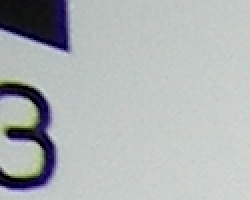 |
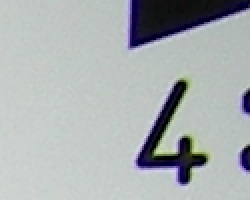 |
| Wide: low, top left @ 200% | Wide: low and dull, top right @ 200% |
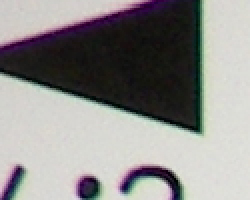 |
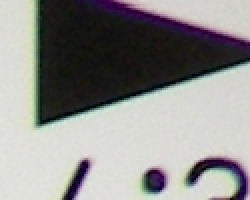 |
| Tele: slightly higher, top left @200% | Tele: also brighter, top right @200% |
Chromatic aberration is rather low at wide angle, showing only about 3-4 pixels of dull coloration on either side of the target lines. At telephoto, the effect is brighter, though with about the same amount of pixels. (This distortion is visible as a very slight colored fringe around the objects at the edges of the field of view on the resolution target.)
Corner Sharpness
Only minor softening in the left and right corners of the frame.
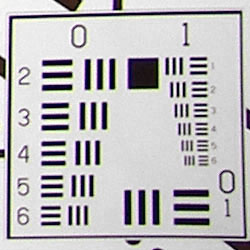 |
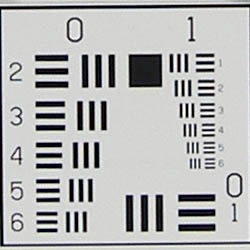 |
| Wide angle: Slightly soft in lower right |
Wide angle: Center for reference |
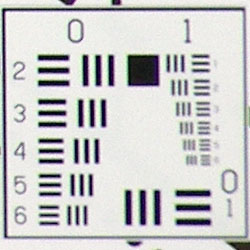 |
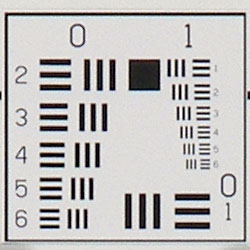 |
| Telephoto: Softer in the lower right |
Telephoto: Center for reference |
The Kodak P880 produced only minor blurring in the corners, with the similar results in all four corners of the frame, although the lower right corner showed slightly more softness than the other three. Corner sharpness at wide angle was excellent, although there was a fair bit of geometric distortion locally in the extreme corners. At telephoto, the corners were softer, but the softness didn't extend very far into the frame, and was generally less than we're accustomed to seeing, particularly with longer-ratio zoom lenses. The most blurring occurred in the macro shot, but that's very common with digital cameras' macro modes: During normal shooting, corner softening was only minimal in effect.
Sensor
Exposure and White Balance
Indoors, incandescent lighting
Much better than average results with the auto white balance setting, slightly warmer with incandescent, excellent with Manual white balance option. About average exposure compensation required.
| Auto White Balance +1.0 EV | Incandescent WB +1.3 EV |
| Manual White Balance +1.0 EV |
Color balance indoors under household incandescent lighting was slightly reddish in Auto white balance mode, but much better than we normally see with the digital cameras we test under this difficult light source. The Incandescent setting resulted in a stronger yellow color balance, but the Manual setting gave a very natural-looking result. (Nearly perfect to our eyes; slightly warm, evoking the warmth of the original lighting, without showing a pronounced color cast.) The Kodak P880 required a +1.0 EV exposure boost to get a good exposure, which is about average for this shot. Overall color is a bit dark and yellow here, making the blue flowers very dark and purplish. (A very common outcome for this shot, due to the color cast of the lighting.) Our test lighting for this shot is a mixture of 60 and 100 watt household incandescent bulb, a very yellowish light source, but a very common one in typical home settings here in the US.
Outdoors, daylight
Slightly warm, but good overall color balance, with fairly bright colors. Slightly high contrast, about average exposure accuracy.
| Auto White Balance, +1.0 EV | Auto White Balance, Auto Exposure |
Outdoor shots generally showed accurate exposure with slightly blown out highlights. Deep shadows tended to be a bit plugged, with moderate to moderately high noise that obscured detail, but the more photographically useful quarter-tones were fairly detailed and clean. Exposure accuracy overall was about average, the camera typically requiring about the same amount of exposure compensation that we're accustomed to seeing with consumer digicams.
See full set of test images with explanations
See thumbnails of all test and gallery images
Resolution
High resolution, 1,450 - 1,500 lines of strong detail.
Our laboratory resolution chart revealed sharp, distinct line patterns down to about 1,450 lines per picture height vertically, and 1,500 lines horizontally, with extinction at around 2,000. (The camera did produce slight color artifacts at lower line frequencies though, visible in the full-sized res target shots.) Use these numbers to compare with other cameras of similar resolution, or use them to see just what higher resolution can mean in terms of potential detail. Beware that while you might be able to make out what looks like distinct lines at numbers higher than those we've mentioned here, the camera is just doing its best to continue interpreting the lines. If you zoom in and follow them from the wider portions, you'll see the lines converge and reappear several times, so the lines you see at 1,800 and higher are really only artifacts generated by the camera's imaging system.
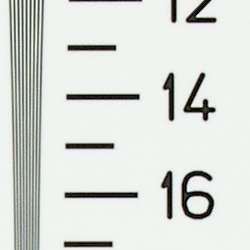 |
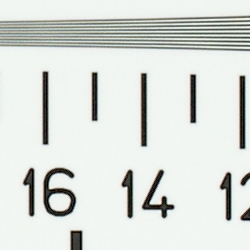 |
| Strong detail to 1,500 lines horizontal | Strong detail to 1,450 lines vertical |
See full set of test images with explanations
See thumbnails of all test and gallery images
Sharpness & Detail
Sharp images, with only moderate blurring of detail from noise suppression. In-camera sharpening coarsens fine detail slightly.
The Kodak P880 captures a lot of detail, but its in-camera image sharpening tends to coarsen fine details at its default setting. (Edge enhancement creates the illusion of sharpness by enhancing colors and tones right at the edge of a rapid transition in color or tone.) If you turn the in-camera sharpening down to its lowest level, you can then apply unsharp masking in Photoshop to get a crisper look and reveal finer detail. Unfortunately, the camera's lowest setting still leaves some sharpening applied, so it's hard to get really crisp results without re-emphasizing the halos left around objects by the in-camera sharpening. That said, keep in mind that we're looking at tiny crops from an 8-megapixel image here, at a scale that would equate to about a 30x40 inch poster. - At normal print sizes, you'd be very hard-pressed to see the details we're talking about here.
Noise-suppression systems in digital cameras tend to flatten-out detail in areas of subtle contrast. The effects can often be seen in shots of human hair, where the individual strands are lost and an almost "watercolor" look appears. The crop above right shows this somewhat, with darker areas of Marti's hair showing limited detail, even though individual strands are quite visible against her cheek in the uncropped image. Again though, the level of detail loss shown here isn't all that obvious on prints 8x10 inches or smaller.
ISO & Noise Performance
Moderate noise at the normal sensitivity settings, good performance up to ISO 400. Higher ISO settings are really marginal, even at 4x6 inch print sizes.
 |
 |
| ISO 80 | ISO 100 |
 |
 |
| ISO 200 | ISO 400 |
The Kodak P880's image noise is detectable but low at ISO 80. As the ISO increases, noise levels do as well, while at the same time, fine detail gradually degrades. ISO 200 shots look a tad noisy but basically fine when printed at 8x10 inches. ISO 400 shots are marginal at that size, but should be acceptable to most people as 5x7 inch prints. I unfortunately neglected to include shots at ISO 800 and 1600 settings in the series above, .so can't show you the results here. Frankly, its just as well. At ISOs above 800, the camera forces the resolution to 1024x768, and even at those modest dimensions, the images look more like watercolors than photographs, even when printed at only 4x6 inches. You can certainly make out the subject, but all detail is blurred, leaving only flat areas and outlines. These very high ISO settings might be useful for situations when there'd be just no other way to capture any image at all, but think of the camera as functioning more like a very poor quality disposable film camera at such ISO levels.
Extremes: Sunlit and low light tests
High resolution with good overall detail, but slightly high contrast. Pretty good low-light performance, capable of capturing bright images under average city street lighting and much darker conditions. (AF assist light is mandatory for low-light focusing though.)
| +0.7 EV | +1.0 EV | +1.3 EV |
Sunlight:
Because digital cameras are more like slide film than negative film (in that they tend to have a more limited tonal range), we test them in the harshest situations to see how they handle scenes with bright highlights and dark shadows, as well as what kind of sensitivity they have in low light. The shot above is designed to mimic the very harsh, contrasty effect of direct noonday sunlight, a very tough challenge for most digital cameras. (You can read details of this test here.)
The Kodak P880 performed pretty well under the high-contrast lighting, but did lose detail in the strong highlights, even with its contrast adjusted to the low setting. Highlights are a little blown out, but detail is still pretty good here. The shadows are likewise somewhat dark, but despite relatively high noise, hold onto a fair amount of detail. (In "real life" though, be sure to use fill flash in situations like the one shown above; it's better to shoot in the shade when possible.)
Low light:
In the low light testing, the Kodak EasyShare P880 managed to capture bright images even at its lowest ISO level (ISO 50), down to about 1/4 foot-candle. At ISO 100, it worked down to 1/8 foot-candle, and all higher ISO settings worked down to the 1/16 foot-candle level of our test. One important tip though, for low light shooting: Be sure to turn on the autofocus-assist light! With the AF light off, we had a lot of trouble getting the camera to focus in even slightly dim conditions. With the AF light on though, it focused very well, even in complete darkness, and out to a distance of more than 15 feet, with a good, contrasty subject.
When shooting under dim conditions though, be sure to use a tripod or other support, to get sharp photos. Beyond the exposure itself though, most digital cameras need both the camera and the subject to be very still while they're focusing in low light, or they'll not be able to detect when they've reached optimal focus. (A useful trick is to just prop the camera on a convenient surface, and use its self-timer to release the shutter. This avoids any jiggling from your finger pressing the shutter button, and can work quite well when you don't have a tripod handy.)
NOTE: This low light test is conducted with a stationary subject, and the camera mounted on a sturdy tripod. Most digital cameras will fail miserably when faced with a moving subject in dim lighting. (For example, a child's ballet recital or a holiday pageant in a gymnasium.) For such applications, you may have better luck with a digital SLR camera, but even there, you'll likely need to set the focus manually. For information and reviews on digital SLRs, refer to our SLR review index page.
Color
Saturation & Hue Accuracy
Slightly oversaturated color (especially reds and blues), though generally good hue accuracy, despite moderate color casts.
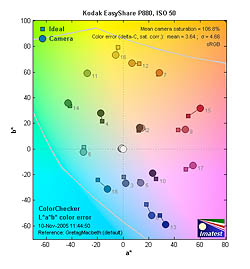 |
| In the diagram above, the squares show the original color, and the circles show the color that the camera captured. More saturated colors are located towards the periphery of the graph. Hue changes as you travel around the center. Thus, hue-accurate, highly saturated colors appear as lines radiating from the center. |
The other important part of color rendition is hue accuracy. Hue is "what color" the color is. Here, the Kodak P880 performed very well, though the overall color balance had a pretty strong effect on how true colors appeared. For example, the Manual white balance setting often resulted in a slight magenta tint, which shifted the bright red and blue tones on the Davebox target. Likewise, the Auto setting often resulted in a warmer color balance, which pushed primaries slightly towards yellow. The basic hue rendition was unusually accurate though, the only deviation from almost dead-accurate hues being the very typical shift of cyans towards pure blues (a common tactic to improve sky colors), and a very minor shift of magenta toward red.
Viewfinder
Coverage
Good accuracy with both the LCD monitor and electronic optical viewfinder (EVF).
| 24mm eq., EVF | 140mm eq., EVF |
| 24mm eq., LCD monitor | 140mm eq., LCD monitor |
Both the P880's electronic optical viewfinder (EVF) and LCD monitor showed very good frame accuracy, at about 98% for both wide angle and telephoto settings.
Flash
Coverage and Range
Uneven coverage at wide angle, good at telephoto. Average exposure compensation required.
| 24mm equivalent | 140mm equivalent |
| Normal Flash +1.0 EV | Slow-Sync Flash +0.3 EV |
Flash coverage was very uneven at wide angle but much more uniform at telephoto. In the Indoor test, the flash on the P880 underexposed our subject at its default setting quite a bit, requiring a +1.0 EV exposure compensation adjustment to get reasonably bright results. (This is an average amount of exposure compensation for this shot among the cameras we've tested: Marti's bright white shirt tends to fool exposure systems into underexposing by a full stop.) Even here, the exposure is just a little dim, with a bit of a pink-orange cast. The camera's Slow-Sync flash mode produced slightly brighter and more even results, though with a stronger orange cast from the room lighting. This shot required less exposure compensation, at +0.3 EV, due to the longer shutter speed.
| 8 ft | 9 ft | 10 ft | 11 ft | 12 ft | 13 ft | 14 ft |
1/100 sec f4.0 ISO 100 |
1/125 sec f4.0 ISO 100 |
1/80 sec f4.0 ISO 100 |
1/80 sec f4.0 ISO 100 |
1/125 sec f4.0 ISO 100 |
1/160 sec f4.1 ISO 100 |
1/80 sec f4.0 ISO 100 |
The P880's flash provided fairly consistent illumination from eight to 14 feet, with only slightly decreased intensity (and a slight pink cast) at the 14 foot distance. (For some reason, the camera varied the shutter speed quite a bit from shot to shot.)
Output Quality
Print Quality
Good print quality, great color, very usable 11x14 inch prints. ISO 400 images are very soft at 8x10, acceptable at 5x7, great at 4x6.
Testing hundreds of digital cameras, we've found that you can only tell just so much about a camera's image quality by viewing its images on-screen. Ultimately, there's no substitute for printing a lot of images and examining them closely. For this reason, we now routinely print sample images from the cameras we test on our Canon i9900 studio printer, and on the Canon iP5000 here in the office. (See the Canon i9900 review for details on that model.)
The Kodak EasyShare P880 has plenty of resolution to make sharp 13x19 inch prints, and could even go beyond that point if you took the approach of shooting with its in-camera sharpening set to low and then applied unsharp masking after the fact in Photoshop. As usual, the real print-quality test comes when you start raising the ISO. The P880 did fairly well in this test, but a little noisy at ISO 400. Shots at that ISO setting showed visible noise and softness when printed at 8x10 inches, although most people would probably be satisfied with them hanging on a wall. (Viewed from a distance of a foot or more, they look just fine.) Shots at ISO 200 looked fine at 8x10, and the ISO 400 shots looked quite good at 5x7 and smaller. (As noted earlier, we dismiss out of hand the wretched results at ISO 800 and 1600: Unless you're happy with 4x6 inch prints that look more like finger paintings, we recommend that you avoid those settings. It's probably a moot point, since none of the P880's direct competitors can shoot cleanly at those ISO levels, so it would have made more sense to just leave those settings off the camera.)
Color-wise, the Kodak P880's images looked very nice when printed on the i9900. Color was bright and vibrant, without appearing at all unnatural. Saturation levels looked just right, probably slightly brighter than the original subjects, but not at all artificial looking.
Timing and Performance
Kodak P880 Timing
Shutter lag on the slow side of average, average shot to shot speed.
| Startup/Shutdown: | |
| Power On to first shot | 1.9 seconds |
| Shutter response (Lag Time): | |
| Full Autofocus Wide |
0.99 second |
| Full Autofocus Tele |
0.88 second |
| Prefocused |
0.088 second |
| Cycle time (shot to shot) | |
| Normal large/fine JPEG | 1.4 seconds (manual focus) |
| Flash recycling | 5 seconds |
| Continuous mode | 0.93 second 1.08 frames/second (7 large/fine frames) |
| Download speed | |
| Windows Computer, USB 2.0 | 492 KBytes/sec |
The P880's shutter lag was on the slow side off average, but did have a fairly quick startup time, and shot to shot cycle times were good for an 8-megapixel model. Its shutter lag of roughly 0.9 - 1.0 second is within the average range of 0.8-1.0, but falls short of the performance of other high-end models that it competes with. As is generally the case, continuous autofocus didn't help with stationary subjects. Half-pressing and holding down the shutter button to prefocus the camera prior to the shot itself made for very quick response though, about 0.09 second. Shot to shot cycle times weren't good for an 8-megapixel camera, but of course, one always yearns for better. (While more expensive, digital SLR cameras still hold a commanding lead in this area.) Continuous mode was a good bit slower than average, at just over one frame/second, for up to seven shots in succession. The flash took about five seconds to recharge after a full-power shot, about average for this class of camera, and better than many compact models can manage. Connected to a computer, download speeds are a bit slow compared to current standards, though most users will probably manage just fine without a separate card reader.
Battery and Storage Capacity
Battery
Pretty good battery life with the LCD on, only slightly better when LCD is switched off (likely due to the EVF).
| |
|
| Still-image capture mode LCD on |
207 minutes |
| Still-image capture mode LCD off |
226 minutes |
| Image playback LCD on |
265 minutes |
The Kodak EasyShare P880 uses a custom rechargeable LiIon battery for power. The table above shows maximum run times based on our power measurements and the rated performance of its battery. These are pretty good run times, but you should still consider purchasing a second battery to pack along on extended outings.
Storage
No card is included with the Kodak EasyShare P880, although it accepts SD/MMC cards; 32MB RAM is built into the camera.
| 32MB Internal Memory |
Fine | |
| 3,264 x 2,448 | Images | 6 |
| File Size | 5.5 MB | |
| 2,560 x 1,920 | Images | 9 |
| File Size | 3.4 MB | |
| 2,048 x 1,536 | Images | 15 |
| File Size | 2.2 MB | |
| |
Images | 56 |
| File Size | 582 K | |
I strongly recommend buying at least a 256MB memory card, to give yourself enough space for extended outings.
Conclusion
| Pro: | Con: |
|---|---|
|
|
| Free Photo Lessons | |
|





Follow Imaging Resource: