| Back To Articles |
Review: The LaCie 6big is a wicked melding of beautifully elegant and viciously fast
posted Monday, May 8, 2017 at 11:45 AM EDT

For LaCie, it’s not just about getting the job done; it’s also (and sometimes mostly) about looking good doing it. The LaCie 6big is no exception to this philosophy, as the brushed-aluminum rectangular monolith that will sit on your desk is pleasant to look at, and functions even better.
With USB-C becoming the new standard, albeit slowly and with many consumers still nowhere near ready for that change, LaCie’s new hard drive arrays were announced last year even before there were really any computers with the right ports capable of supporting them. Now, a year later, there are more options including the new MacBook Pro from Apple.
The 6big comes in four storage size options: 24, 36, 48 and 60 terabyte configurations. The smallest and most affordable can be yours for $3000, while the largest and most expensive can be purchased for $7000. For this review, we had the 36 terabyte model that retails for $4000.
If you’re feeling really spendy, the 120 terabyte 12big retails for $14,000, which is the cost of a car or rent in San Francisco for four months (or just about anywhere else for a year).
I know what you’re thinking: that’s a lot to ask for desktop storage. It’s true, the price point is a large inhibitor for a significant portion of the photographer population, but for those who can afford it, we will look at why the price point might be warranted.
For starters, the 6big is a pretty nice-looking device. While some of the older LaCie desktop drives have had a rather prominent large LED that is reminiscent of 2001 a Space Odyssey, the 6big is far more reserved in its design. Its sleek, brushed aluminum exterior matches the look of many modern computers (like the new Surface Pro Studio and just about any Apple computer outside of the Mac Pro). The once-enormous blue LED is now only about an inch across, and serves as the power indicator and turns red when an initialization is in progress or if an error is detected.

Additionally, the array itself does not take up a lot of space. It’s 9 & 3/8 inches deep, 6 & 3/8 inches wide, and just under 9 inches tall. It’s not compact by any means, but it’s also not a space hog. For the larger 12big, the design moves vertically, so the actual footprint of the array would not increase. It’s a smart design that keeps the array from becoming too intrusive.
I say that the 6big is nice-looking while realizing this is a very subjective statement. It is entirely possible that many of you will not like how it looks. But the reason I am very happy with the appearance is because I know what many competitor products look like, and that this design is currently my personal favorite out of what is out there. Making storage look good on a desk is not an easy task, and LaCie’s less heavy-handed approach to design on the 6big, I think, pays off.
The 6big is, as you might have guessed from the name, made up of six drives that are accessible from the front of the device. They are hot-swappable and contain Seagate’s enterprise-class 3.5 inch, 7500 RPM spinning disks.

The LaCie 6big, and it’s much more imposing big brother the 12big, come with two Thunderbolt 3 ports and one USB 3.1 port, which without proper labeling would look completely identical since they both utilize the USB-C connector. Before I go further into this specific hard drive array, let’s first understand the connectors. It’s a bit confusing, so let me explain the difference:
What the two have in common:
- Connector form factor (they look identical)
- Features like power delivery (where a device can charge a laptop)
- They both support multiple protocols (USB, Ethernet, display output, etc.).
What Thunderbolt 3 does better:
- Bandwidth difference: 40Gb/s vs 10Gb/s
- Daisy chain capable
- Thunderbolt 3 is USB 3.1 compatible, but not vice versa (you can connect a USB 3.1 device on a Thunderbolt 3 computer when you cannot connect a Thunderbolt 3 device on a USB 3.1 computer for instance)
- Connect up to two 4K displays on one 5K display on a Thunderbolt 3 port (USB 3.1 will not have enough bandwidth for that)
So while the 6big will work with any USB-C capable computer, you shouldn’t expect maximum performance out of it unless your machine has Thunderbolt 3.
Those two Thunderbolt 3 ports allow you to connect up to six Thunderbolt devices via daisy chain to one computer via a single input. The 6big will prioritize Thunderbolt connections over USB 3.1 connections, so if you have two computers hooked into it and one is using USB-3.1 and the other is using Thunderbolt, the USB-3.1 will not see the drive mounted until the Thunderbolt computer has disconnected. On the plus side, the connection is automatic and does not require turning the 6big on and off to initiate.

Thunderbolt 3 also will allow you to daisy chain one 5K display or two 4K displays through the 6big. What’s more, if you’re using a laptop computer when connected to the 6big, it will not only give you access to the array and anything connected via daisy chain, it will also charge your laptop simultaneously. This is one advantage of USB-C connectivity that I had not considered before, and it’s pretty spectacular. Having only one cable plugged into my laptop, yet access to everything legitimately feels like the future. Finally.
In order to keep up with that kind of workload and heat that comes with it, the 6big has two redundant fans for cooling that pull heat away from the integral components. That redundancy assures that even if one of the cooling fans fails, the array can still be operated.
When operating, the LaCie 6big is extremely quiet. It’s not silent or near-silent as something like the MacBook Pro is under normal circumstances, but it’s a very soft “whirr” of fans that you can easily tune out. If the device is not being accessed at all, it goes into a standby mode of sorts where it makes almost no sound at all. When in this standby mode (which kicks in automatically), if you try and access any files on the device, you will hear it boot back up and data access will not be possible until it fully ramps back into operation. On a Mac, this means you’ll be met with the pinwheel icon for about four seconds as it waits for data to be available. This is the same experience I have with another Seagate drive I have, but this differs from the one Western Digital/HGST device I own. On the WD device, there is never any standby and the drives area always on and accessible immediately. There is no right or wrong way to do something here, just notes on what to expect in operation.
When being worked (like copying or accessing large amounts of data), the 6big will make the typical clicking noises you would associate with any hard drive array operating with spinning disks. When compared to the other multi-drive array I have, through all of the activities that a drive is subjected to, the 6big makes less noise.
The array can be configured in RAID 0, 1, 5, 10 and 50 depending on your needs. I am generally a RAID 5 guy, but may consider RAID 50 on something like this in order to get extra data security. For a full breakdown of what RAID configurations like these do, and why you would set them up, this is a very helpful article that explains it.
Speaking of RAID configurations, pretty much the main selling point of the LaCie 6big and 12big are the speeds they can reach thanks to Thunderbolt 3. In the configuration of RAID 0 (which is also known as STRIPE and is has no data safety built in), LaCie rates the 6big to achieve up to 1400 MB/s transfer speeds. Bear in mind, the top speeds that companies rate their drives and memory cards to I have found to be rarely met in real-world circumstances, so you have to take their claims with a healthy grain of salt. That said, I configured the 6big into RAID 0, connected to it via Thunderbolt 3 and tested its speeds:
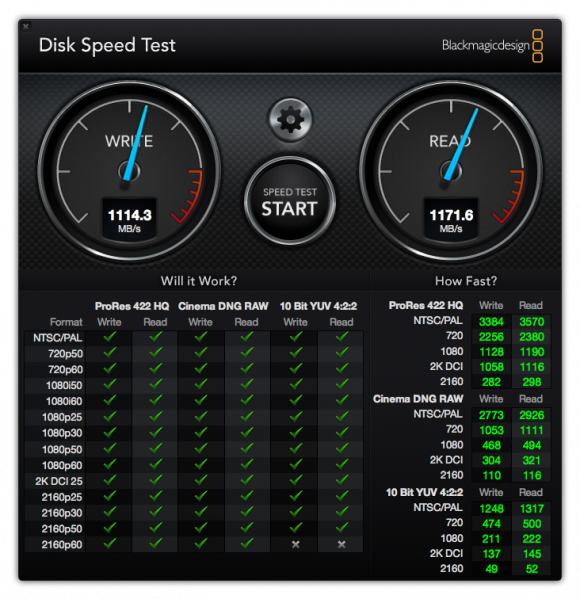
You’ll see that it achieved 1114.3 MB/s write speeds and 1171.6 MB/s read speeds, which is incredibly impressive but not quite the 1400 MB/s quoted by LaCie. Still, that’s wicked fast and the fastest drive I’ve personally ever tested in an array in this category.
Reconfiguring to RAID 5, I retested the array via Thunderbolt 3 connection:

This is probably more impressive than the RAID 0 configuration. While looking at top speeds is nice, it’s pretty rare for most people to run RAID 0 on their desktop machines, even if they’re using them purely as working drives. It’s just too risky. So RAID 5, the next best thing for pure speed for an array with at least 4 drives, is far more common. With a write speed of 821.6 MB/s and a read speed of 990.7 MB/s, the LaCie 6big easily outperforms any consumer desktop array in this class that I’ve ever tested. It’s nearly three times as fast as the Thunderbolt 2 array I currently run, and while I don’t necessarily need that kind of horsepower, it still excites me.
Resetting the drive to RAID 6, we saw these speeds via Thunderbolt 3 connection:

RAID 10 is considered to offer the best compromise between speed and safety, so I reset the 6big to RAID 10 and tested the speeds:

For maximum security and what should still be decent speeds, I reconfigured the 6big to RAID 50 and again tested via Thunderbolt 3:

With a healthy 733.7 MB/s write and 760.5 MB/s read, the high security of RAID 50 did not ask me to give up much in terms of speed. This is still more than double what I’ve been getting via my Thunderbolt 2 array and it’s even more data secure if something were to go wrong.
The LaCie clearly saw its fastest performance with some level of safety out of RAID 5, so I decided to see how fast the USB 3.1 connection would clock in at. I was a bit disappointed:

It is a lot slower than Thunderbolt 3. This was somewhat surprising to me because USB-3.1 is a “next generation” connection, and it doesn’t seem to be all that much faster than USB-3.0. In fact, to see how USB-3.0 stacked up, I used the included USB-C to USB-3.0 cable and decided to test that speed at RAID 5:

It’s surprisingly just a tad bit slower going straight into USB-3.0, which is actually very impressive for that aged connection and makes USB 3.1 look rather lame in comparison. You may not be able to daisy chain off it, but that’s ok. This is actually the fastest speed I’ve seen in a RAID 5 configuration to USB-3.0, and I’m perfectly happy with the result. What this means is that this drive is likely very suitable for most consumers if they have USB-3.0 right now, with the expectation that it will be a future-safe item to acquire for when they eventually move up to USB-3.1/Thunderbolt 3.
In summary, if you plan to get the best performance out of the LaCie 6big, opt for the Thunderbolt 3 cable and set the drive to the RAID configuration of your choice (I eventually settled on RAID 50 and took the hit to speed in comparison to RAID 5 in order to get better data security in the case of a disk failure).
If, however, you don’t have Thunderbolt 3 as an option, both USB-3.0 and USB-3.1 offer relatively similar speeds that are still quite good, making the LaCie 6big a solid choice for just about any computer currently available.
What I like:
- Sleek, simple and elegant design
- Relatively quiet
- Six hot-swappable drives
- Six RAID configuration options that give you a choice of how you want the array to perform
- Multiple connection options, with two Thunderbolt 3 ports and one USB-3.1 port
- Wicked fast, with top-tier read/write speeds via any of the possible connections (Thunderbolt 3, USB-3.1 and USB-3.0)
- Speeds are ideal for quick data transfer offloading photos & for 4K (and beyond) video editing
What I dislike:
- Expensive
When some photographers see products like the LaCie 6big, they don’t understand why anyone would spend $4000 on storage. There are ways to build your own arrays for much less, and they cringe at the thought of dropping that much for name-brand equipment. The thing is, though I know it is possible to build my own array, I and many like me don’t want to. We lack the knowledge or desire to DIY our own equipment, and doing so means we don’t get the 5-year warranty offered by LaCie, nor the disk management software for ease of use that comes included with their arrays. So while it’s possible to make something just as functional as the LaCie 6big at home for less, there are a few glaring reasons to go with name-brand equipment as well.
As far as performance, looks and quality goes, the LaCie 6big knocks it out of the park. It’s an elegantly-designed array that absolutely shreds when it comes to data read/write speeds. Though in testing I was unable to hit their advertised speed maximum, the speeds I was able to register at all possible RAID configurations was extremely impressive. With the versatility of Thunderbolt 3 along with its viability today with a USB-C to USB-3.0 cable, the LaCie 6big is a drive that I absolutely recommend for use today and several years into the future. It’s not cheap, but what you get for your money is absolutely worth it.