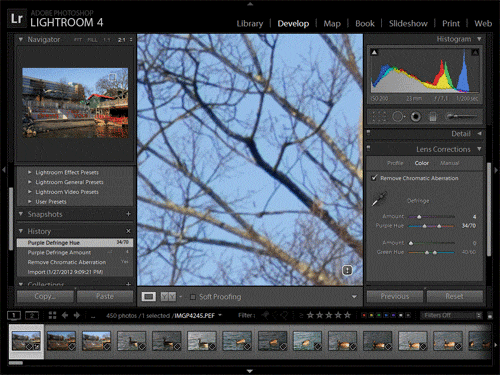Adobe Lightroom, Camera Raw updates fix bugs, add new features
posted Wednesday, May 30, 2012 at 1:34 PM EDT
 Almost five weeks after Adobe debuted an updated release candidate of its flagship photographer-centric imaging application Photoshop Lightroom, the company has today issued a final version. Alongside the final availability of Photoshop Lightroom 4.1, Adobe has also delivered an update to the Adobe Camera Raw plugin for Photoshop, but only for customers who've purchased the latest version of the application that started shipping three weeks ago.
Almost five weeks after Adobe debuted an updated release candidate of its flagship photographer-centric imaging application Photoshop Lightroom, the company has today issued a final version. Alongside the final availability of Photoshop Lightroom 4.1, Adobe has also delivered an update to the Adobe Camera Raw plugin for Photoshop, but only for customers who've purchased the latest version of the application that started shipping three weeks ago.
New features of Photoshop Lightroom 4.1 and Camera Raw 7.1 include support for 16, 24 or 32-bit TIFF files, and a new defringing control that makes light work of correcting chromatic aberrations. Lightroom 4.1 also now supports saving photobooks as JPEG files, and publishing to Adobe Revel.
Photographers using older versions of Photoshop who want to access the new camera support of Camera Raw 7.1 will instead need to rely on the new DNG Converter 7.1, and if they want to gain access to the new features their sole options are to purchase the latest version of either Photoshop or Photoshop Lightroom.
Newly supported cameras are as follows (cameras marked with an asterisk were supported by Camera Raw 6.7 / DNG Converter 6.7, but not by Photoshop Lightroom):
-
Canon EOS 1D X*
-
Canon EOS 5D Mark III*
-
Canon EOS 60Da
-
Canon PowerShot G1 X*
-
Fujifilm FinePix F505EXR*
-
Fujifilm FinePix F605EXR*
-
Fujifilm FinePix F770EXR*
-
Fujifilm FinePix F775EXR*
-
Fujifilm FinePix HS30EXR*
-
Fujifilm FinePix HS33EXR*
-
Fujifilm X-Pro1
-
Leaf Credo 80
-
Leica M Monochrom
-
Leica X2
-
Nikon D4*
-
Nikon D800*
-
Nikon D800E*
-
Olympus OM-D E-M5*
-
Panasonic Lumix DMC-GF5
-
Pentax K-01*
-
RICOH LENS A16 24-85mm F3.5-5.5
-
Samsung NX20*
-
Samsung NX210*
-
Samsung NX1000*
-
Sony Alpha NEX-F3
-
Sony Alpha NEX-VG20*
-
Sony Alpha SLT-A37
-
Sony SLT-A57*
There are also a fair selection of newly profiled lenses in both Lightroom 4.1 and Camera Raw 7.1 for Canon, Leica, Nikon, Olympus, Pentax, Sigma, and Sony lens mounts, as follows:
| Canon EF mount lenses | |
| Manufacturer | Lens Name |
| Canon | EF 35mm f/2 |
| Sigma | APO 50-150mm F2.8 EX DC OS HSM |
| Tokina | AT-X 107 AF DX Fish-Eye 10-17mm f/3.5-4.5 |
| Tokina | AT-X PRO FX 16-28mm f/2.8 |
| Tokina | AT-X PRO FX 17-35mm f/4 |
| Leica M mount lenses | |
| Manufacturer | Lens Name |
| Leica | APO-SUMMICRON-M 50 mm f/2 ASPH. |
| Nikon F mount lenses | |
| Manufacturer | Lens Name |
| Nikon | AF-S Micro NIKKOR 60mm f/2.8G ED |
| Nikon | AF Micro-NIKKOR 60mm f/2.8D |
| Nikon | AF-S NIKKOR 28mm f/1.8G |
| Tokina | AT-X 107 AF DX Fish-Eye 10-17mm f/3.5-4.5 |
| Tokina | AT-X PRO FX 16-28mm f/2.8 |
| Tokina | AT-X PRO FX 17-35mm f/4 |
| Sigma | APO 50-150mm F2.8 EX DC OS HSM |
| Sigma | 85mm F1.4 EX DG HSM |
| Olympus Micro 4/3 mount lenses | |
| Manufacturer | Lens Name |
| Sigma | 19mm F2.8 EX DN |
| Sigma | 30mm F2.8 EX DN |
| Pentax K mount lenses | |
| Manufacturer | Lens Name |
| Sigma | 18-200mm F3.5-6.3 II DC OS HSM |
| Sigma | 17-50mm EX DC HSM |
| Sigma SA mount lenses | |
| Manufacturer | Lens Name |
| Sigma | APO 50-150mm F2.8 EX DC OS HSM |
| Sony Alpha mount lenses | |
| Manufacturer | Lens Name |
| Sigma | 12-24mm F4.5-5.6 DG HSM II |
| Sigma | 18-200mm F3.5-6.3 II DC OS HSM |
| Sigma | 150mm F2.8 EX DG OS HSM APO Macro |
| Sony E mount lenses | |
| Manufacturer | Lens Name |
| Sigma | 19mm F2.8 EX DN |
| Sigma | 30mm F2.8 EX DN |
Bugs fixed in Camera Raw 7.1 include:
-
Keyboard shortcuts for the point curve channel on Windows were not functional.
-
Local corrections are not refreshing after applying lens corrections. This occurs on both TIFF and JPEG files with noise reduction disabled.
-
Point curve adjustments made to a single R,G, or B channels in the Tone Curve tab can be reset a channel curve is adjusted.
-
Photoshop and Bridge show different values for the image resolution in certain images. Photoshop and Bridge are not changing the image resolution, but displaying different values.
-
Applying keywords to multiple files can sometimes cause errors when writing the keyword metadata to file. This can occur when the “Save Image Settings in” preference within Camera Raw is set to the Camera Raw database.
Bugs fixed in Lightroom 4.1 include:
-
Point Curve adjustments made in Lightroom 3 have been restored.
-
Edit-in functionality has been restored to external applications including Adobe Photoshop and Nik plugins
-
Addressed performance issues in Lightroom 4, particularly when loading GPS track logs, using a secondary monitor, and the controls within the Develop module.
-
Ability to update DNG previews and metadata for more than 100 photos has been restored.
-
This update allows for improved viewing of subfolders and stacks in folders with a large number of photos.
-
It was possible that a layout of a saved book could be lost after quitting Lightroom 4.
-
Adjustments made in the Develop module were not properly being reflected to photos that have been laid out in the Book Module
-
Postscript Type 1 Fonts do not appear in the Font menu within the Book module.
-
Clarity adds grey tinting to 100% white tones.
|
The new defringing controls, shown in Lightroom 4.1 Release Candidate 2. |
There are two known issues in Lightroom 4.1 that weren't corrected before release:
-
Double byte fonts such as those found in Chinese and Japanese characters are not being exported to PDF or when published to Blurb.
-
The Revel Publish Service will delete photos from a carousel. This occurs when the customer asks Lightroom to delete the carousel and then cancels out of the confirmation dialogue box..
For more details, visit the official Lightroom Journal blog. Download links are as follows for Mac OS or Windows platforms:
Windows:
Macintosh: