Adobe Photoshop, Illustrator CS6 now support Apple’s high-res Retina displays
posted Tuesday, December 11, 2012 at 3:24 AM EDT

For photographers, the latest-generation Apple MacBook Pro notebooks are mighty appealing thanks to their extremely high-resolution displays. All those extra pixels let you see more of your images on-screen at once without discarding the fine detail. Even if you fit your image to the screen, you're still looking at a full five megapixels of detail, more than double that provided by even the best MacBook Pro models from 2011.
There's a catch, though. Your software has to support Apple's Retina HiDPI displays to take full advantage of all those extra pixels, and until now a key tool in the photographer's arsenal hasn't done so. Today, that changes, with the announcement by Adobe of an update to Photoshop CS6 that brings support for Retina displays, fulfilling a promise made last August.
Retina support in Photoshop puts an end to blurry interpolation of images displayed in Photoshop, not to mention the surrounding buttons and icons that make up the user interface. Instead of a 1,440 x 900 pixel display that's been scaled to fit a 2,880 x 1,800 pixel screen, your images will take advantage of every screen pixel, and the surrounding UI elements will be sharper and easier on the eyes as well.
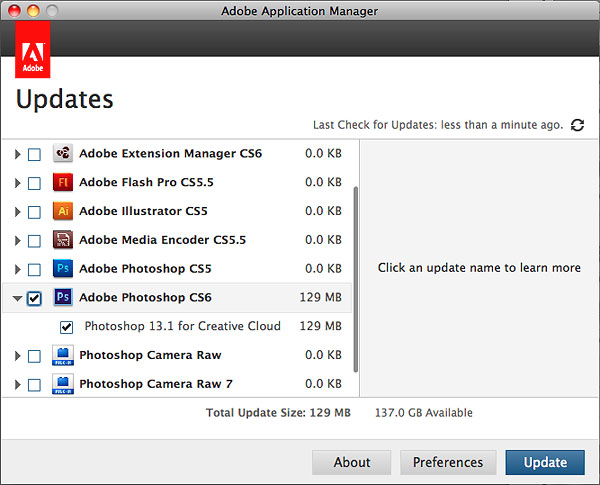
Today's update to Photoshop CS6 is mirrored by one for Illustrator CS6, and follows in the footsteps of last months' preliminary HiDPI support in Photoshop Lightroom. Non-linear video editing app Premiere Pro has also been updated in the last few months to provide HiDPI support, meaning that we now have progress in all the core Adobe apps targeted at professional photography and videography. No news yet on when HiDPI support will be extended to the rest of Lightroom -- currently it's restricted only to the Develop module -- nor when we can expect to see HiDPI support in Adobe's consumer-oriented apps.
More details on the Adobe Photoshop.com blog.