Topaz Clarity debuts: New plug-in adds pizazz, comes with launch discount
posted Thursday, May 23, 2013 at 2:55 AM EDT
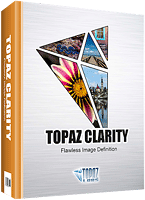
Want to give your photos a bit of a kick without introducing ugly halos? A new plug-in from Topaz Labs aims to do just that, providing detailed control over a wide range of image attributes, as well as a generous range of presets that get you quickly in the ballpark. For a limited time, the new plug-in is available at a pretty significant launch discount, so if you're planning to buy, now's the time!
Topaz says that its new Topaz Clarity plug-in includes a "breakthrough" halo-free algorithm. Recognizing that you may want to treat different areas of your images separately, the company has also included the ability to mask your image in the plug-in. A generous selection of presets makes it simple to dive right in and see what's possible.
But what can you adjust with Topaz Clarity? Quite a bit, it turns out. Clarity controls allow contrast to be tweaked separately at four levels (high, medium, low, and microcontrast), and you can also adjust blacks, midtones, and whites. In addition, there's an HSL filter providing control over hue, saturation, and lightness both globally, and independently for red, orange, yellow, green, aqua, blue, purple, and magenta.
Over a hundred presets let you skip all that tweaking, or serve as a base for your own adjustment. They're grouped into 11 different areas: Architecture, Documentary, Fashion, General, Landscape, Macro, Nature, Portrait, Wedding, Favorites, and Snapshots. As for the masking, you can apply masks separately for the Clarity and HSL sliders, and when brushing in your masks, you have a choice of normal, edge aware, or color aware masking.
With around a dozen different plug-ins to choose from, Topaz clearly recognizes that users might be a little confused about just where Clarity fits into the overall scheme of things, and how it differs from existing products. The company has addressed this in a blog post, focusing on the differences between Clarity and three existing plug-ins: InFocus, Adjust, and Detail.
Clarity's aim is to adjust contrast and overall image snap, and it also tunes hue, saturation, and lightness. InFocus aims to combat blur, meanwhile, and is intended as the first step in your workflow. Topaz Adjust is the closest to the new Clarity plugin, but it's more of a one-size-fits-all plug-in, including many more features such as detail control and what Topaz calls "finishing touches" -- things like vignetting, grain simulation, and so forth. Although it's intended to sit at the same mid-point of your workflow, Clarity aims to control fewer variables, but to do so with better results. Finally, Topaz Detail is intended as the final step, sharpening your image before export and/or printing.
Like Topaz' other plug-ins, Clarity is compatible with both Windows and Mac systems, and supports Adobe Photoshop and Photoshop Elements natively. Mac users can also access the plug-in from Aperture or iPhoto via Topaz Fusion Express, and the same app provides Lightroom compatibility on Mac and Windows. On the latter platform, you can also use Clarity with other apps compatible with Photoshop plug-ins, such as Corel's PaintShop Pro and PhotoImpact, Serif Photo Plus, and IrfanView.
Available immediately, Topaz Clarity is priced at US$50 on both Windows and Mac. For the next week or so, through May 31st, the plug-in can be purchased at a 40% discount for a final price of US$30 or thereabouts. To get this pricing, use the coupon code 'claritynew' at checkout. A free 30-day time-limited trial is also available.
More details can be found on the Topaz Labs website.



