Adobe ships Lightroom 5 with smart previews, perspective correction; Camera Raw and DNG converter updated too
posted Monday, June 10, 2013 at 3:57 AM EDT
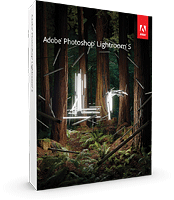
Two months ago, Adobe released a new public beta of its upcoming overhaul for photographer-centric imaging app Lightroom. Today, the covers come off the final release version of Adobe Photoshop Lightroom 5, with a raft of bug fixes and some new or tweaked features beyond those in the release candidate, which expires on June 30. At the same time, Adobe has also finalized its recent release candidates of Camera Raw 8.1 and DNG Converter 8.1.
Among the new features in last April's beta, the key changes are the addition of smart previews which let you continue to view and edit your offline images and have the changes synced automatically when they come back online, as well as an upright tool that helps correct for perspective and tilted horizons, a radial filter tool that helps direct your viewers' attention, an advanced healing brush capable of non-circular selections, refinements to photo books and slideshows, and more. These features are all included in the final release version basically unchanged, so for detailed information, you'll want to read our coverage of the beta.

It's the new changes in the final release version which are of particular interest, and -- if you don't count the 400+ bug fixes -- there aren't too many. There's now plugin support for sharing images on the Behance network acquired by Adobe late last year, and the radial filter now offers an expanded feathering range.
The Nikon D600 digital SLR is also newly-supported for tethering, and six new cameras -- the Hasselblad H5D-60, Olympus PEN E-P5 and E-PL6, Panasonic LUMIX DMC-G6 and DMC-LF1, Phase One IQ260, and Ricoh GR -- are now supported, as well. (Note, though, that the IQ260 support is preliminary at this time.)

Adobe has also shipped new lens profiles for 16 built-in or interchangeable optics for cameras from Canon, Hasselblad, Nikon, Pentax, Olympus, Sigma, and Sony. The full list of newly-supported optics includes the following:
| Lens Name |
Lens Mount
|
| Canon PowerShot G1 X |
Canon
|
| Canon PowerShot G15 |
Canon
|
| Hasselblad HCD 4.8/24 |
Hasselblad
|
| Nikon Coolpix A |
Nikon
|
| Nikon Coolpix P330 |
Nikon
|
| Nikon AF-S Nikkor 80-400 mm f/4.5-5.6G ED VR |
Nikon
|
| HD Pentax-D FA645 Macro 90mm F2.8ED AW SR |
Pentax
|
| HD Pentax-DA 560mm F5.6ED AW |
Pentax
|
| Sigma 30mm F1.4 DC HSM A013 |
Canon, Sigma
|
| Sigma 17-70mm F2.8-4 DC Macro OS HSM C013 |
Nikon
|
| Sigma 19mm F2.8 DN A013 |
Olympus, Sony
|
| Sigma 30mm F2.8 DN A013 |
Olympus, Sony
|
| Zeiss Apo Sonna T* 2/135 ZE |
Canon
|
| Zeiss Apo Sonnar T* 2/135 ZF.2 |
Nikon
|
| Zeiss Touit 1.8/32 |
Sony
|
| Zeiss Touit 2.8/12 |
Sony
|
Adobe Photoshop Lightroom 5 is available immediately for Windows 7 with Service Pack 1, Windows 8, Mac OS X v10.7 Lion, or Mac OS X v10.8 Mountain Lion. US-market pricing is set at around US$150 for the full release, or US$80 for the upgrade release. An edition specifically for students and teachers is also priced at US$80.
Lightroom is also available as a part of Adobe's subscription-only Creative Cloud, whose pricing ranges from US$20 per month for a single app to the Creative Cloud for teams release at US$70 per person, per month. (An enterprise release is also available, but pricing for this is not public information.) 30-day trials of both Lightroom and Creative Cloud are also available.
For more details on what's new in Adobe Photoshop Lightroom 5, read our earlier coverage of the beta. To purchase, visit the Adobe website.

Concurrent with the availability of Lightroom 5, Adobe has also finalized its release candidate versions of Adobe Camera Raw 8.1 and DNG Converter 8.1, which have been available for testing since last month. Changes made since the release candidates include support for the four Zeiss lens profiles mentioned in the Lightroom coverage above, and three bug fixes as follows:
-
Occasionally the Fill Light adjustment introduced artifacts. This only occurred when processing an image using the PV2010 process version.
-
When using the Red Eye removal tool, setting red eye darken to 100% would lighten the adjustment instead of darkening it.
-
Reduced the default amount of sharpening applied to images taken with the Fuji X100s camera.
Other changes made in the release candidates are held over in the final release, including support for the same list of cameras and lenses as added in Lightroom 5. Adobe Camera Raw 8.1 will be compatible with Adobe Photoshop Creative Cloud when it ships, and is also compatible with the existing retail release of Photoshop CS6. It will not, however, be able to access the new features provided in Photoshop CC -- even those which are a part of Camera Raw itself. Instead, the new features are locked away as exclusives for Creative Cloud members, and those using CS6 will simply receive the new camera and lens profile support. That means no radial gradient tool, "automatic upright" skew / tilt correction, overhauled spot removal, vignetting, or using Camera Raw itself as a filter.
Adobe Camera Raw 8.1 can be downloaded using Photoshop's built-in update mechanism. Adobe DNG Converter 8.1 is available for both Mac and Windows at the links below: