Glitch art: bringing the “digital” back into digital photography
posted Thursday, July 3, 2014 at 10:53 AM EDT
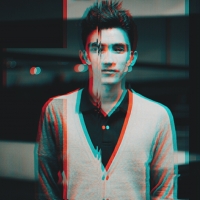
Back in the days of analog photography, we were used to seeing all kinds of artifacts in our images: dust specs, scratches, finger prints, cigarette burns, traces of the developing chemicals, etc. etc. The possibilities were endless. Then, there were all those crazy things you could do to film after it was developed, like exposing it to various substances, scratching it, coloring it, etc.
In the digital age, most information that comes out of a camera is "clean" -- that is, the analog element of chance and surprise is (almost) entirely lacking. You don't have to deal with expired film or developing chemicals, you don't have to use a blower to get rid of dust, and so on. What can happen, though, is that you save images to a defective memory card, for instance, but that is rather the exception than the norm.
Elements of surprise do have a tendency to creep into digital signals as well, though -- it's just that we're not used to seeing them in digital photography. But if you've ever watched digital satellite TV during a thunderstorm, you know what we're talking about. Severe pixelation, strange color artifacts, vertical banding are all symptoms of a digital signal disintegrating.

Recently, I stumbled across an article by Maaz Khan over at DIY Photography, that highlighted how these kinds of digital interference can be employed as a means of art in digital photography. And because we're dealing with digital "glitches" here, this kind of art is called "glitch art." What glitch art is, in essence, is the deliberate introduction of digital interference artifacts into digital photographs, to the effect of re-introducing the same element of surprise that was ubiquitous in analog photography.
Unlike using digital recreations of analog phenomena such as fading, scratches, dust or simply the specific color signature of a film emulsion, glitch art is the direct digital equivalent of forcible introduction of physical artifacts into analog images. With the difference being that the artifacts used in glitch art are ones and zeros instead of actual molecules.

In his Instagram account, Maaz shows off a number of pictures that he gave the glitch treatment. What they all have in common is that instead of the clean digital representation of our physical world that we're expecting to see, we find an image that is marked by all kinds of "errors" in its structure: colors being off, parts being pixelated, vertical stripes being offset against each other, or combinations of all three. The brain has to do some extra interpreting in order to decipher these photographs, and their content often isn't easily recognizable at first sight.
When I approached him about his work, Maaz revealed to me that he had created most of his glitch photographs with a dedicated app that is available for Android on Google Play, aptly called 'Glitch!' There is also a similar app for iOS, 'decim8,' which is available on the App Store. Upon doing a bit more research, I discovered a whole glitch art subculture that is present not only on dedicated websites, but also on Tumblr and Flickr.
And glitch art isn't just limited to photography. It can be used in videography as well, with a notable example being the music video to Kanye West's 'Welcome to Heartbreak' (see below), which uses various different kinds of simulated digital interferences. In music, artificially induced glitches can be a means of altering a singer's voice, or of creating unusual soundscapes.
If we've piqued your interest in this art form, there are numerous resources available online. Besides the two apps mentioned above, there's a dedicated website that lets you upload an image and subject it to the glitch treatment by varying multiple parameters. For more, we recommend you consult the Glitch Wiki, which is a great source to find out more about the glitch art community and ways to create your own glitch art.
We'd like to thank Maaz Khan for providing additional info on glitch art, and his permission to use some of his glitch photos in this article.