Manual camera app gives iPhoneographers complete control over their photos—if they’re on iOS 8
posted Thursday, September 25, 2014 at 7:32 PM EDT

iPhoneographers: If you're using an iPhone 4S or later and you've been putting of updating to iOS 8 while the inevitable kinks are worked out, now might be the time to reevaluate your decision. A new third-party camera app is here that takes advantage of the new features in Apple's latest, greatest mobile OS, and it promises to completely change the way you think about shooting photos with your smartphone.
For years now, shooters on the two main mobile platforms have been kept on a very short leash, photographically speaking. While you could tweak the look of images with exposure compensation, and set focus where you wanted it, automatic exposure control has long been the order of the day. With iOS 8, though, that changed.
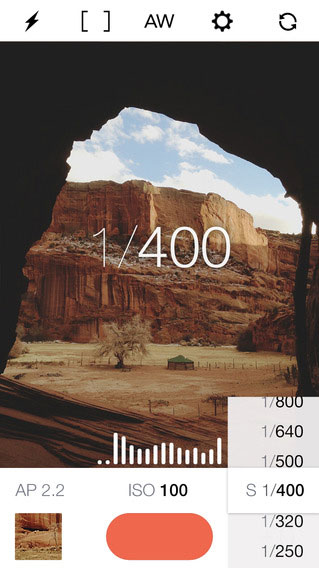
As we reported last June, the new iOS revision brings with it the ability for third-party apps to control key exposure variables directly. ISO sensitivity, shutter speed, white balance, focus and exposure compensation can all be accessed directly via official APIs, and that means new apps can expose any or all of those features to the user.

And now, an app that does just that is here. Dubbed "Manual – Custom exposure camera", the new $2 app from Little Pixels has a clean, straightforward interface, and it does just as you'd expect from the name. With Manual installed, you'll be able to shoot manually, setting shutter speed and ISO sensitivity just as you think best fits your subject and artistic vision. Aperture, of course, is fixed -- that's a hardware limitation of almost all smartphone cameras. Other than that single variable, though, you can really unleash your creative side!
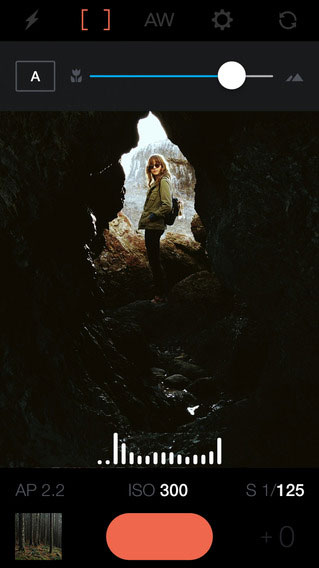
Available immediately, the Manual app is said to be optimized for the iPhone 5, iPhone 6, and iPhone 6 Plus. Given that all phones dating back to the iPhone 4S and tablets back to the iPad 2 (including the iPad Mini series) have been updated, as well as the 5th-gen iPod Touch, it's probably worth trying any of those devices.