Massive Snapseed 2.0 update includes non-destructive editing, new tools and more
posted Friday, April 10, 2015 at 9:30 AM EDT

Google has released a major 2.0 update to its popular mobile photo editing app Snapseed. The update includes a collection of new tools, a non-destructive workflow, additional filters and copy/paste function for easily duplicating custom looks.
One of the new tools included in Snapseed 2.0 is the ability to selectively apply filters and visual effects using a brush tool, – similar to the brush workflow found in Lightroom and Photoshop. Other tools included in the update are Lens Blur, Tonal Contrast, Transform and Spot Healing.

The most significant change in the update is the non-destructive workflow, which means you can make edits on-the-fly without having to worry about keeping a duplicate of your image somewhere in case the edit doesn’t turn out as expected.
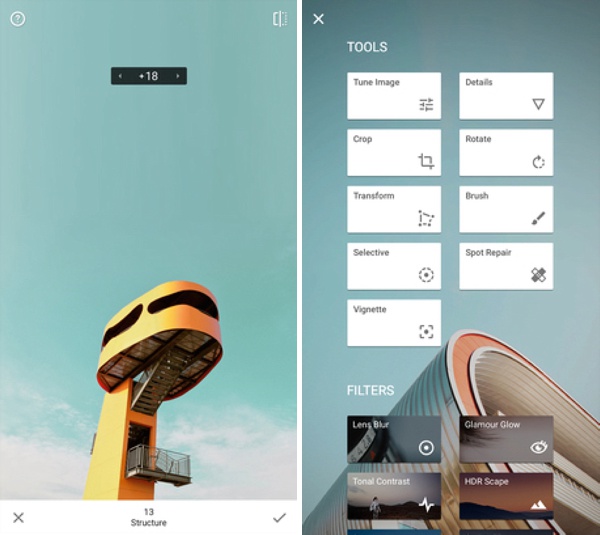
If your edit does turn out as planned though, you’re in extra luck because you can now copy-and-paste any edit to another image, rather than remembering and replicating the edits one shot at a time.
Snapseed 2.0 is available for free in the iOS App Store and Google Play.