You knew it was coming eventually: End of the line for Adobe CS6 Adobe Camera Raw updates (updated)
posted Tuesday, July 28, 2015 at 2:44 PM EDT
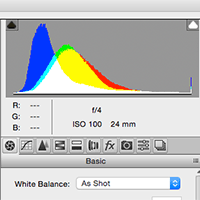
Today, Adobe announced that owners of Adobe Photoshop CS6 will soon get their last update of Adobe Camera Raw (ACR). This latest release will be ACR 9.1.1, and will inlude the latest Camera Raw and Lens profiles up to that point in time. If your camera and lenses were covered in previous versions, or are covered by this coming update, this does not affect you now.(But see the note further down about lens profile updates.) The next update to ACR will be 9.2 and that release will not work with Photoshop CS6. We believe that ACR 9.1.1 will be released very shortly.
Update: Links to the new updates are finally live (7-30-2015). For the DNG Converter for MAC and PC.
The update for Lightroom should show up with your Adobe Creative Cloud application but if there is an issue, you can access a direct download from this page. The same goes for Adobe Camera Raw, it should also show up via your Adobe Creative Cloud application but if there an issue, you can access a direct download here.
Tip: There is no "Refresh" option with the Adobe Creative Cloud application. The only way you can force refresh is to quit and restart the application. Alternatively you can simply download the updates from the links above.
If you are using PS CS6 and either get a new camera after this release (and it's not covered in 9.1.1), or your current camera isn't one that's covered, then this issue does affect you.
If your camera isn't one covered by ACR 9.1.1, your only option for working with its raw images in Photoshop CS6 in the future will be to convert them to the DNG format (also known as "digital negative" format). While in the past, this was a choice with CS6, it will become a necessity for any new cameras. (Users of PS CS2, CS3, CS4, CS5 and CS5.5 as well as Lightroom 1.0 are already using the DNG Converter to access new camera raw profiles.) DNG Converter releases parallel those of ACR, supporting the same cameras, and have so far been openly available at no cost.
By way of background, note that Photoshop cannot deal raw images directly so all raw files must be first processed in ACR before they can be brought into PS. What DNG Converter does is convert the camera's proprietry raw file into a format that ACR can deal with. DNG Converter is always updated with the latest releases of cameras, and once in the DNG format, images will work fine with ANY version of ACR.
However, the Lens Profile Corrections available within ACR are not available in DNG Converter. As such, even if your camera itself is supported in ACR 9.1.1, you won't have access to any new lens corrections added from this point forward.
We'll post links for downloading 9.1.1 once they're officially available on the Adobe site. (We believe they're coming very shortly, but don't have official links yet.)
ACR 9.1.1 fixes some brand/model-specific bugs, but two more general bugs have also been also quashed. The first fixes occasional visual artifacts after running ACR in GPU (Graphics Processor Unit) mode. Another important bug fixed is the issue where slider knobs would "jump back to the starting position" when the cursor was moved beyond the slider interface.
For a full list of supported cameras who's native raw format can be read direclty with ACR, see this page. (Note that this currently just lists those supported by 9.1, but will presumably be updated once 9.1.1 is available.)
You can find more information about the DNG format here.
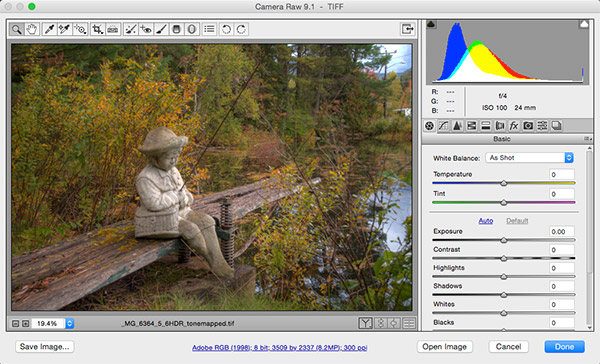
If you are a current Adobe Creative Cloud subscriber, this does not affect you at all.
The upshot of this is that going forward, Photoshop CS6 users who own cameras not supported by ACR 9.1.1 will have to decide to either sign up for the subscription-based Creative Cloud Photoshop offering, or switch to a different raw converter entirely.