Utilizing the full power of Adobe Lightroom
posted Monday, March 7, 2016 at 9:24 PM EDT

Fstoppers' Sean Molin has written an article to help address some of the misunderstandings about Lightroom that he encounters as an educator.
Lightroom is not designed to be an alternative to Photoshop. Molin says, "You can look at Photoshop as a glorified Lightroom plugin and Lightroom as a glorified combination of Bridge and Adobe Camera Raw (ACR) in a much easier-to-use and polished package. A true understanding of the ecosystem shows that Lightroom and Photoshop are mutually inclusive…which is exactly why Adobe packages them together for $9.99/month." Personally, Molin is able to do nearly all of his editing in Lightroom.
There are three major components to Lightroom, the application, images (preferably RAW images), and the catalog, which contains data for essentially everything you do in Lightroom. Lightroom is a non-destructive image editor, and it is able to be non-destructive because of its catalog file. Everything that you do in Lightroom is saved at every step of the way and you can go back much later and undo your actions.
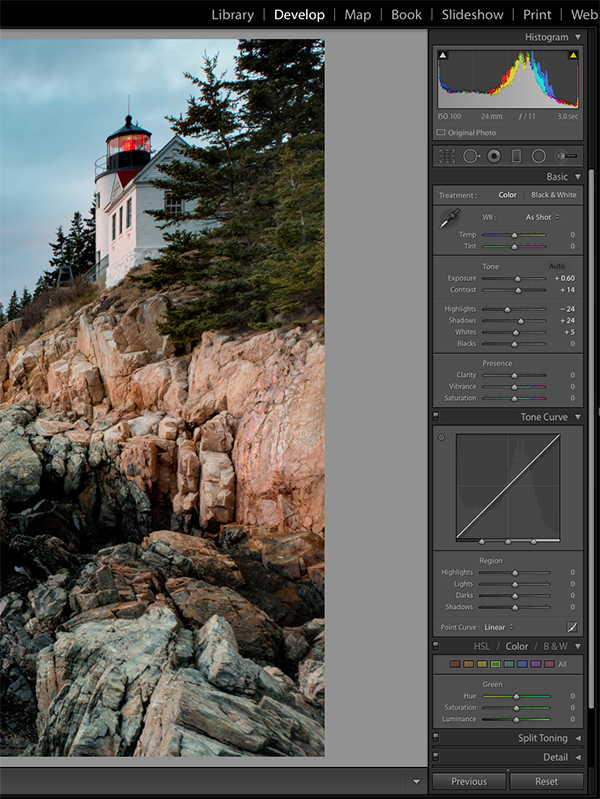
In addition to being a powerful image editor in its own right, Molin thinks that Lightroom's organizational capabilities are underused by many photographers. Lightroom's organizational and filtering capabilities include keywords, collections, flags, star, color labels, and more. For a breakdown of each of them and how best to use them, check out Sean's article where he also discusses the usefulness of Lightroom plug-ins.
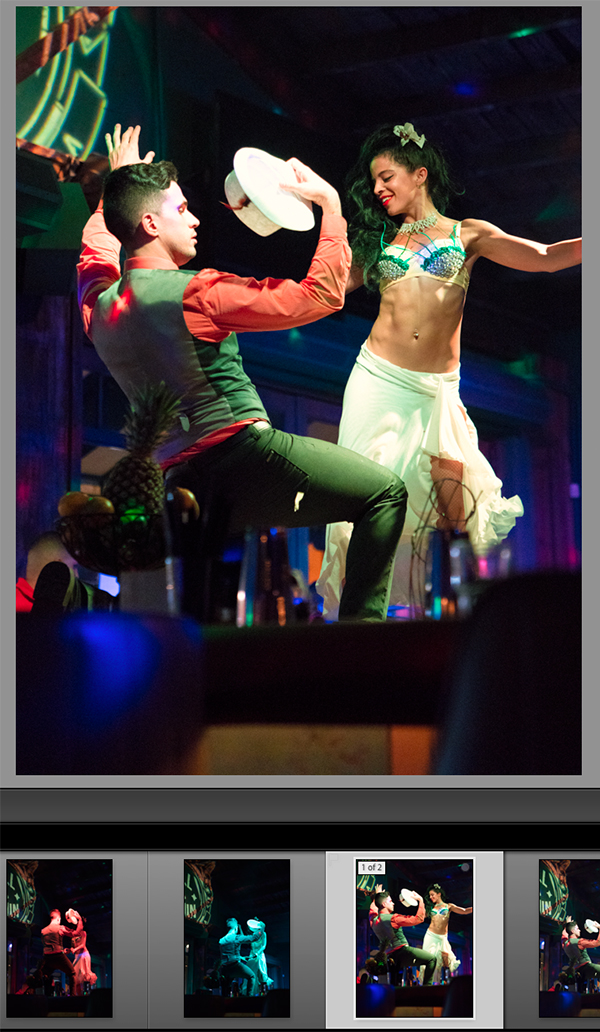
If you're interested in learning more about Lightroom, check out Adobe's tutorials here or check out this relatively short crash course at the Photoshop Café.
(Seen via Fstoppers)