New OS X photo editor Picktorial launches, offers clean interface and many features
posted Thursday, March 10, 2016 at 3:35 PM EDT

Mac OS X users have a new photo editing application to choose from with Picktorial launching today on the Mac App Store.
Picktorial features an intuitive and clean user interface and includes non-destructive editing and RAW conversion. It allows color and tone adjustments, a patch tool, custom presets, tabbed browsing, a rating system, local adjustments, file organization, curves adjustments, 16-bit real-time processing, and more. You can do quite a bit within this one app, including import, rate, organize, edit, watermark, and export files - all within Picktorial.
I've been working with Picktorial for a few weeks now and have been impressed overall. I really like the user interface, as it's very clean and well-organized. While its default presets are not quite to my taste, they are customizable and I'm sure that many users will be happy with them as is. Beyond the presets, you have access to a wide array of basic adjustments, such as white balance, exposure, saturation, and more. You can make more in-depth adjustments to particular colors, adjust curves, and do some basic retouching. Picktorial doesn't support layers, but it does provide non-destructive editing.

One issue I had when using the software is that making localized adjustments was quite slow and there was a delay between my input and the adjustment appearing on my image. I was working with large image files and the software is still very new, so this may be something that is improved with future updates.
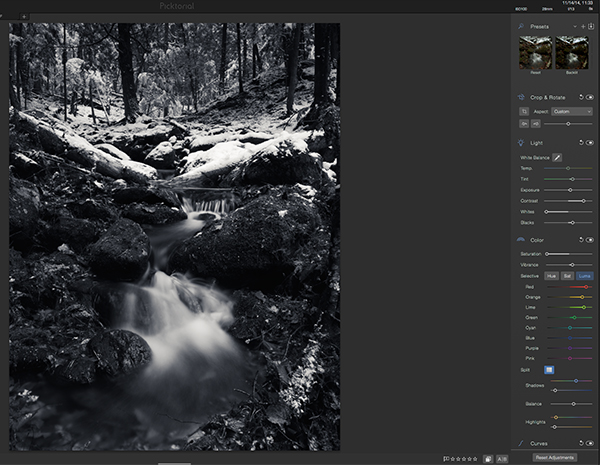
Overall, I think that Picktorial is a good, affordable piece of photo software for Mac users. For the money, you are getting a lot of features and performance.
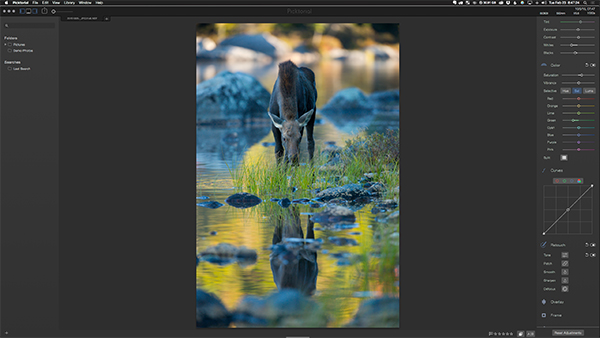
For a limited time, Picktorial is available for $19.99 (50% off of its regular price of $39.99). You can purchase Picktorial here. For more information on the software, see the official website and visit their Facebook and Twitter pages for the latest information.
Minimum system requirements for Picktorial are as follows: Mac OS X v10.9.5 or higher, 64-bit CPU, and OpenCL 1.2-capable GPU. You can download a free trial from Picktorial.com.