No-fuss alignment: Perfectly align anything in Photoshop with this neat blend mode trick
posted Friday, July 22, 2016 at 6:59 AM EDT
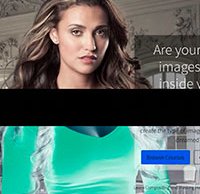
Photoshop includes built-in automatic alignment tools for combining multiple images, but they don't always work perfectly. In these instances, you have to know how to do it manually, which can be a tricky task. Photoshop expert Scott Kelby has an excellent tip using an oft-ignored blend mode to perfectly align anything in Photoshop.
Using the "difference" blend mode in Photoshop, you can align two layers, and get a visual cue that lets you know that you've achieved a pixel perfect alignment. Check it out in the video below to see how easy it is. So next time that Photoshop's auto-align function doesn't deliver the desired results, you can use this awesome trick to align your images in a snap.
It is worth noting that, as pointed in the Reddit thread about this video you might not see pure black if you're trying to line up more complicated images, but the general principle will still apply.
To see many more tips, visit Scott Kelby's website.
(Seen via Reddit)