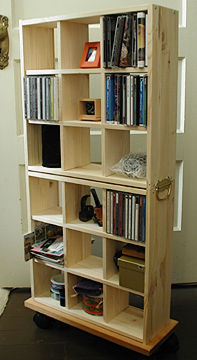The IMAGING RESOURCE DIGITAL PHOTOGRAPHY
NEWSLETTER
| Volume 2, Number 26 |
8 December 2000 |
Copyright 2000, The Imaging Resource. All rights reserved.
Welcome to the 34th edition of the Imaging Resource Newsletter. We bravely attempt to put some perspective on shopping for a digicam, scanner or printer before reviewing Fuji's FinePix 2400 Zoom and tackling those mysterious blending modes in your image editor (just in case you get house-bound).
TOPICS
SPONSORS
This issue of The Imaging Resource News is sponsored in part by the following companies. Please tell them you saw their ad here. And now a word from our sponsors:
Canon
http://www.powershot.com
|
Are you digital yet? Canon's PowerShot line of digital cameras is introducing an array of widely acclaimed models for every level of photographer.
The PowerShot S100 Digital ELPH is the world's smallest 2 MP digital camera with a zoom lens! It's cool, compact, and ultra-stylish. Find out why any camera can be digital, but only one can be an ELPH! http://www.powershot.com/powershot2/s100/index.html
The advanced 3.34 MP PowerShot G1 represents digital photography's cutting edge, while giving you the creative control you've come to expect from traditional 35mm cameras. The G1's Mode Dial features 12 EOS-based picture-taking modes, plus new Movie Mode with sound. And the G1 accepts a variety of lens converters and EOS EX-series Speedlite flashes. Find out more! http://www.powershot.com/powershot2/G1/index.html
|
|
Olympus
http://www.olympusamerica.com/
|
This issue Olympus highlights the Olympus C-2100 Ultra Zoom Filmless Digital Camera.
The C-2100 Ultra Zoom features a 10x optical zoom with image stabilization. Plus a 2.7x digital zoom. So, you can get 1080mm closer to the action and take sharp, jitter-free pictures. Choose Aperture Priority, Shutter Priority, Manual or Autofocus. It even has exposure controls for portraits, landscapes, sports and night scenes. 2.11 megapixels provide exceptional image ��� quality. With its iESP multi-patterned metering, five-mode built-in flash and QuickTime capabilities, you'll want to zoom in on the C-2100 Ultra Zoom.
For more information, visit the Olympus' Web site.
And read the Imaging Resource review of the C-2100 Ultra Zoom (in which Dave raves: "That really is an amazing lens!").
|
|
Printroom.com
http://www.printroom.com/
|
At Printroom.com we offer real photo prints from your digital photos.
Now organizing, adjusting, uploading, and sharing your photos is easier than ever! Printroom.com is pleased to announce their new Shoot & Share software. Shoot & Share helps you organize photos on your computer, adjust them to your liking and then upload entire albums with just a mouse click!
Register at the URL below and you can not only download a free copy of Shoot & Share, but you'll also be entered in a drawing for $500 of free printing services!
To register, visit: https://www.imaging-resource.com/sweeps/printroom/enter.html
|
|
Are you in the digital photo business? This newsletter is read by nearly 40,000 U.S. readers, all with a passion for digital photography. For information on how you can reach them, contact us at [email protected].
'Twas the night before the last 20 shopping days before Christmas and the phone was beeping like a smoke alarm. "Yeah, who is it?" we heard our recording answer as we checked the snooze alarm. Three a.m.
"Mike! Mike!! Mike!!! Pick up! It's your brother-in-law Chezzie!!!"
No rolling over. But no rush either. Chezzie records messages only a bit shorter than director-cut audio books. Were there such a thing.
"I was down at Cameras & Kaboodles again yesterday and I finally found it!! The perfect digital camera! Perfect, Mike, perfect!!! I wanted to know if you know about it and whether I should get the extended warranty and ..."
We picked up before we could be assaulted by another exclamation point.
"Chezzie, do you know what time it is?" Of course he knows. He lives three blocks away.
"Yeeees," he pretends we've insulted his intelligence. "But I've been drinking this fantastic new coffee from Moonbullion and I don't really want to sleep any more! At all!!! It's fantastic!"
"You said that," we observed to reassure him we were paying attention. "What's this camera you found."
"It's a Praktica Something or Other, I don't remember."
"You don't remember the model?"
"Details! No," he caffeinized. "But tell me, Mike, since you're such an expert. Is it a good camera?"
"Is what a good camera?"
"Ah, Mike!!! Really! I don't remember the name of it. Praktica or Aetna or Bazooka something. Something like that! But it had 3.75 megapixels and two zoom lenses and it made real cappuccino."
"Intriguing. Did you like the pictures it takes?"
"But how could I see pictures unless I buy it?!?" he said with some disdain for our expertise.
"By going to the Comparometer (https://www.imaging-resource.com/IMCOMP/COMPS01.HTM) at the Imaging Resource site, like I told you. Dave just did a megawombo update."
"Oh."
"You haven't been to the site?"
"Sure, sure, I've been," he lied through his coffee-colored teeth.
That's when it occurred to me I could write without fear of embarrassing Chezzie about his problem. Which is a common one this time of year. Not getting snowed by featuritis but remembering to check for the most important features when that old purchasing impulse sweeps over you.
So (at the risk of seeming Scroogish) here's One Guy's Opinion on the Big Picture. Grain of salt not included.
TOP DIGICAM FEATURES
You may find some very low-end cameras at your local purveyor for under $50. They typically sport a 640x480 image size with a fixed-focus wide angle lens and a cable connection to the internal 2-MB to 4-MB storage. Often without a flash (an unfeature which disables many Webcams, too). Avoid even as a toy (well, OK, as a toy).
Point-and-shoot digicams run a wide gamut but are cast from the 35mm or APS design mold. You get a enough resolution to make 5x7 prints, internal flash and external storage. All other things being equal, concentrate on the optics (is it a zoom? what's the range?) and performance (shutter lag).
The higher-end digicams (we are excluding the pro digicams) are surprisingly friendly. Can someone just pick one of these up and get great shots? Yep. Design tends to run toward the SLR style with the odd (but versatile) swivel not to be ignored. Bigger image size (but more demanding of your computer system) and more features than you can possibly commit to memory may seem like overkill, but today's stars are tomorrow's meteor fragments.
Even though it's hard to go wrong in today's market, some features are more important than others. You can, by the way, rely on our reviews if you can't get to a store to see how your candidates measure up. Our list:
- Fit, finish, size. Get into a store and pick up a few models to find one you like to hold and is comfortable to carry. Can you bond with it? It will have to become second nature, after all. The scary truth is that some of these designs are not designed at all.
- Zoom lens. No zoom? Don't bother. A zoom makes every pixel count.
- Built-in flash. No flash? Don't bother. A good tie-breaker is an external flash synch connection (because off-camera flash is the only way to avoid of red-eye). You may not want to carry around a flash, but the built-ins are still not very impressive (point-and-shoot quality).
- Removable media. Your choice (CompactFlash, SmartMedia, Memory Stick), but make sure it has some and gravitate toward the kind you can already pop into your system or you're also in the market for a card reader (CompUSA had a Lexar for under $40 recently).
- Accepts rechargeable AA batteries. Nothing worse than a dead (and expensive) proprietary lithium battery at the picturesque end of a holiday dinner. Rechargeable, yes, and standard, so you can pop anything in. If you forego this item, we'll still love you but only if you promise to buy a backup and keep it charged.
- Fast LCD monitor. You're going to be framing with this, so it should keep up with the action. It's surprising how many don't. In store test.
- Fast shutter. Same problem. When you press the shutter, you don't want the camera to "get around to it." You want it to snap into action. In store test (take a few and see how easy it is to miss the shot).
- EV settings. Exposure values (and meter modes) may seem a little intimidating but you can pretty much assume you'll have the basic assortment of meter modes. So look for small EV steps. Being able to over- or under-expose by up to 2 full stops (a range of -2.0 to +2.0) in at least half-step increments (0.5) is important. Some cameras can handle 0.1 increments. Others go by thirds. Fine. But this is very important stuff to have.
- Cables. If you have an older computer system (serial, SCSI interfaces), you may not get the gear in a new camera to make the connection. It may be available (if you ask) but take six weeks to arrive.
What doesn't matter (well, in our Less Than Humble Opinion):
- Movie modes. Continuous shooting is great (and not the same thing), especially if you're used to a motor drive. But if you want to take movies, you want a camcorder. On these pups movies (MPEGs, typically) just wipe out your storage.
- MP3. Ditto. (Hey, we're purists!)
- Accessories like bags and rechargers.
- Extended warranties. Nothing will cover obsolescence, the true bane of the game. Problems will show up early, during the normal warranty. If you worry anyway (like Chezzie), use a credit card that extends the warranty.
- Digital zoom. Nice for composing but it's just in-camera cropping. You can do that on your computer. Just remind yourself you have 100x digital zoom at home.
TOP SCANNER FEATURES
Hard to go wrong here. Prices have become laughably tiny. But technical issues have not. Your older system may have a tough time finding a match. That could be your biggest issue with a new scanner. Same-size scans of photos don't profit from resolutions higher than 300 samples per inch but line art will. If you plan to scan line art, 600 samples per inch is the minimum (assuming at least a 600 dpi printer, anyway). But forget about scanning 35mm negatives and slides (they're always enlarged, so you need greater resolution). And just a reminder so you don't spoil the excitement: lock your scanner whenever you move it.
- The same interface you already have on your computer. Got USB, get USB. Got Firewire, get Firewire. Got SCSI, get SCSI. Don't and you may even have to upgrade your system software to handle the new interface. Ugh.
- A large enough page size. Are you an attorney? Get a legal-sized image area, not a letter-sized one.
- Color depth. Something in the thirties. Never less the 24-bit color. You'll no doubt end up at 24-bit but it's nice to be able to select which eight bits per color to use if your scanner can see more. It may be hard to take advantage of this sort of feature, but it's a good tie-breaker.
- Lift-off top. Not everything you scan is flat.
- Optical resolution. What the hardware can do. You can interpolate resolution yourself in your image editing program. 600x600 will do.
- Power. A USB scanner may not need an AC adapter, making it a handy companion for a laptop.
- Copier software. Nothing is quite as annoying as having a scanner, computer and printer and running down the street to make a photocopy. You can do this at home, but it's laborious without dedicated software.
- Scanning software. Bundles vary. Look for an Adobe plug-in, optical character recognition software (OmniPage, for example). Don't expect the interface to the scanner software to make much sense unless you've done this sort of thing before. There are after-market alternatives, too.
Not so important:
- Transparency adapter. Slides and negatives are tiny and have to be enlarged quite a lot to be seen. You won't be able to get enough resolution from most flatbeds.
TOP INKJET FEATURES
Hard to go wrong here, too. Seems like everything does photo imaging, is inexpensively built and fairly reliable. Drivers are so important here, though, that you should visit the manufacturers' Web sites to see how good they are about updating their drivers.
- The same interface as your computer.
- A driver for your operating system (visit the manufacturer's Web sites to see what's supported).
- Separate color and black ink cartridges (more efficient). One big old black (for routine stuff) and either a separate color cartridge or individual ones.
- Paper handling options (single-sheet feed).
- Resolution at least 600x600.
- A photo imaging mode. This is tricky (explore the Web site, even download and install the driver, read the README). You are looking for halftone options. Almost all modern inkjets provide a "photo" mode. If you're shopping in a store, get a sample.
LASTLY
- Dispute resolution. Use our site at https://www.imaging-resource.com to look at sample digicam images (store them on your system, print them on your printer), compare features (like shutter lag) and reassure yourself. The most unnerving thing about digital imaging is the purchase. After that, it's nothing but riotous fun.
- Purchase protection. Not what the salesperson says (they always say, "Yes") but what your credit card promises.
BACK TO CHEZZIE
"Mike, Mike, Mike!!! Enough already!" my brother-in-law moaned as the sun was beginning to light the eastern sky. Or was it the parking lot lights at the mall?
"Sorry, Chezzie, are you writing all this down?"
"Yes, yes, yes!!! What did you say after 'Comparometer"?"
Just go to the site, Chezzie.
By DAVE ETCHELLS
(Excerpted from the full review posted at https://www.imaging-resource.com/PRODS/F2400/F24A.HTM on the Web site.)
MANUFACTURER OVERVIEW
Long a powerhouse in the world of film-based photography, Fujifilm is staking out broad swaths of terrain in the digital domain as well. As evidence, we point to the number and variety of digital cameras they've introduced this year. On display at PhotoPlus Expo East in New York City's Jacob Javits Center in November were a range of cameras stretching from the inexpensive 1.3 megapixel FinePix 1300 (introduced at the same time as the FinePix 2400) to the pro-grade S1 Pro digital SLR. Their broad scope and competitive pricing left no doubt that Fujifilm is making a strong play for all segments of the digital imaging market.
Other recent Fujifilm digital camera introductions include the FinePix 40i, which targets the young consumer with MP3 and QuickTime Movie capabilities, plus a very cool, high-tech, palm-size body that comes in silver and metallic blue in the American market (a pink version is available in Japan); the FinePix 4900 Zoom, which has a more sporty SLR look, with a 6x Super EBC Fujinon aspherical lens and a 2.4 megapixel Super CCD; and the FinePix 1300, with a 1.3 megapixel sensor, fixed 36mm lens (35mm equivalent), and 2x digital zoom.
The new FinePix 2400 Zoom falls somewhere in the middle range of the consumer digicam market. An upgrade of the FinePix 1400 Zoom, it provides a 2.1 megapixel CCD and 3x optical zoom lens with Macro capability. Primarily for the point & shoot user, consumers can choose to let the camera make all of the shooting decisions, or assume limited control in the areas of white balance, exposure compensation, and flash output. With its 1,600 x 1,200-pixel, 24-bit file output, the FinePix 2400 Zoom provides the resolution you need for sharp prints as large as 8x10 inches, a zoom lens to help frame your shots, and enough exposure and color control to handle typical consumer-level shooting situations.
EXECUTIVE OVERVIEW
The new FinePix 2400 Zoom is a nice upgrade to the previously announced 1.3 megapixel FinePix 1400 Zoom. It's an affordable camera that boasts a compact, portable body and all the basic exposure controls, plus a nice array of advanced features. The camera's sleek, lightweight body design makes it very portable, fitting easily into most shirt and coat pockets. A sliding cover plate protects the lens, thus eliminating the hassle of holding onto a lens cap. The camera is powered by the mode dial on the top panel, which offers three options: Off, Playback mode, and Photography (Record) mode. The camera has a very clean look, thanks to a limited number of external controls; and while this puts more camera adjustments back into the LCD Menu system (thus increasing battery usage), it also presents a very simple, easy-to-learn user interface.
The FinePix 2400 provides an eye-level optical viewfinder and a 1.6-inch color LCD monitor for composing images. The LCD screen provides basic camera information, although not specifics such as aperture or shutter settings. In Auto mode, on-screen icons show shooting mode (Auto or Manual), File Size, Macro mode, the number of shots available, and Flash mode. In Manual mode, Exposure Compensation and White Balance settings are added to the display. Playback mode shows the capture number, date, and time. The on-screen information display appears automatically in both Record and Playback modes, but can be easily eliminated by pressing the Display button a second time.
The 3x, 6-18mm lens (equivalent to a 38-114mm lens on a 35mm camera) provides a nice zoom range and automatically controlled aperture settings of f3.5 or f8.7. Focus is automatically controlled from 31.5 inches (0.8 meters) to infinity, and a Macro mode, allows you to get as close as 3.9 inches (10 cm). The 2.5x digital telephoto is enabled by zooming past the optical zoom range, but only when the 1,280 x 960- or 640 x 480-pixel resolutions are selected. The FinePix 2400 provides two exposure modes (Auto and Manual), both of which offer somewhat limited options. Auto mode puts the camera in charge of all exposure settings except for Flash mode, File Size, and Quality mode.
Manual mode allows you to adjust the Exposure Compensation from -0.9 to +1.5 EV in one-third-step increments, and the White Balance adjustment lets you choose between Auto, Daylight, Cloudy, Daylight Fluorescent, Warm White Fluorescent, Cool White Fluorescent, or Incandescent settings (in addition to the previously mentioned Auto settings). Flash is controllable in both modes, with settings for Auto, Redeye Reduction, Forced Flash, Suppressed Flash, and Slow-Synchro, all of which are accessed by pressing the Flash button on the back panel. It is important to note that the 10-second Self-Timer and Continuous Shooting modes are only available in Auto mode. Continuous Shooting enables you to capture up to nine successive frames as fast as 1.5 frames per second.
Images are stored on a 3.3v SmartMedia card (an 8MB card is supplied with the camera), and can be saved in three resolutions (1,600 x 1,200, 1,280 x 960, or 640 x 480 pixels) with Quality settings of Fine, Normal, and Basic. Four AA alkaline batteries accompany the camera, but you can also use NiMH or NiCd rechargeable batteries and/or purchase the AC adapter accessory (both of which we highly recommend). Despite its reliance on the LCD monitor for menu adjustments, the FinePix 2400 performs quite well in the power consumption category, demonstrating a bit more efficiency than most cameras we've tested. Even so, we strongly suggest purchasing a good battery charger and two sets of rechargeable NiMH batteries. They perform extremely well, and you'll save a lot of money over time.
The FinePix 2400 connects to your PC or Mac via a USB cable and comes with a nice complement of software on a single CD. The EXIF Viewer, DP Editor, EXIF Launcher, and Adobe ActiveShare (Windows only) programs allow you to view and organize your images, as well as set them up for printing, and make minor corrections. Adobe PhotoDeluxe, also for Windows only, allows you to get creative with your images by adding filters and creating cards and calendars with the supplied templates. The CD also includes a USB Driver and Acrobat Reader.
Like its predecessor, we found the FinePix 2400 Zoom, to be well-designed and performance driven. Its sleek, compact package provides a 2.11 megapixel CCD, zoom lens, basic exposure controls, advanced playback features, and very nice image quality, all at a very reasonable price (at introduction, the retail price was under $500). This camera is a perfect match for the consumer who wants to take great pictures without worrying about exposure issues or spending too much money. Given its compact size, we think the FinePix 2400 Zoom will prove an excellent companion for just about any destination.
SHUTTER LAG/CYCLE TIMES
Our tests showed the speed of the FinePix 2400 Zoom to be about average relative to other cameras we've tested. It is slightly slower than average in the area of shutter lag, with a delay time for full autofocus of 0.89 seconds, compared to the 0.8 seconds or so we're accustomed to seeing. (On the other hand, 0.89 seconds is much better than the one second-plus times of some less expensive cameras we've clocked.) Likewise, the cycle time of the 2400 Zoom is neither the fastest nor the slowest we've encountered at 7.2 seconds between shots at maximum resolution, this definitely isn't a camera you'd use for shooting fast-paced action. Among the current crop of inexpensive 2-megapixel cameras though, it's a fairly typical performance.
CONCLUSION
The FinePix 2400 Zoom appears to be the perfect option for consumers who don't want to spend a lot of money, or a lot of time with camera setup, but who still want to take great pictures. The 2.1 megapixel CCD and Continuous Shooting mode are great additions to the elegant body style we fell in love with on the FinePix 1400 Zoom. For a very affordable price (less than $500 at introduction in late 2000) you get a true 3x optical zoom lens, detailed control over white balance and exposure compensation, three JPEG compression levels, playback zoom, and above all, very nice image quality. It's a smart little camera, perfectly suited for common shooting situations.
Just a massive Comparometer(tm) update! It now includes ALL reviewed cameras. The Comparometer remains the only place on the Web where you can compare nine different standardized test images shot with 100 different digicams side by side. We also encourage you to download our test shots and print them out (for personal use only!) on your own photo printer, so you can see exactly how the different cameras compare when viewing actual prints. Not to mention, of course, the actual photographic print samples we have available for selected cameras through Ofoto (https://www.imaging-resource.com/OFOTO.HTM).
In a word, it's boring. Same old same old. Yadda yadda.
There's a spectacular world of special effects (and handy corrections) tucked away in your image editor's blend modes. Normal is the one you already know about.
Launch your image editor. Open an image. It's on a layer. Create a new layer and you've got two layers, the new one (which may have nothing at all on it) on top of the original image. A base, an overlay. Two layers.
The layer on top is the blending layer. By definition. But that's where it gets interesting.
Given any two pixels -- one on the bottom layer, one on the top or blending layer -- what happens? How exactly are they blended into the final pixel you see in the image?
Lots of ways. Which is where your blending mode comes in. So let's see what each (the exact name may vary by application) does with the base color (the original color of the bottom layer pixel) and the blend color (the pixel in the blend layer) to get a result color (the final pixel).
A particular pixel may be said to have three dimensions: hue, saturation and luminance. Hue is color (red, green, blue). Saturation is the intensity of the hue (bright red, dull pink). Luminance is brightness (what the color would look like in gray).
Say you just want to change the color of your in-law's block sweater to, say, your alma mater's colors. Simple. Just duplicate the layer, select the sweater, set your foreground color to your preferred color, fill it into the selection and set the blend mode to Hue. Just the color will change.
Let's look at these in groups. For any particular pixel:
NORMAL & DISSOLVE
- Normal: The result color is the blend color, which you can modify only by changing the opacity of the blend layer.
- Dissolve: The result color is the blend color just like Normal, but as you modify the opacity of the blend layer, blend-layer pixels are removed so you get a speckled effect nothing like Normal.
MULTIPLY, SCREEN, OVERLAY, SOFT & HARD LIGHT
- Multiply: The result color is the base color multiplied by the blend color, creating a darker color. Multiplying by black always results in black. Multiplying by white doesn't change the color. Like felt pens, each stroke deepens the color if the blend color is anything but black and white.
- Screen: The result color is always lighter after multiplying the inverse of the blend and base colors. So black leaves the color unchanged while white always results in white. Think of "screening" in this context like a screen door: blocking stuff (like black flies) out.
- Overlay: The result color is either Multiplied or Screened depending on the base color. Dark base colors are Multiplied and light base colors are Screened, preserving the base highlights and shadows.
- Soft Light: The result color is a lighter base color if the blend color is lighter than 50 percent gray and a darker one if it is darker. If the blend color is black or white, it only darkens or lightens the base color.
- Hard Light: Like soft light, except a black blend color can end up a black result color and a white blend color can paint white. Handy for adding either shadows or highlights to an image.
DODGE & BURN
These guys aren't available in LAB mode.
- Color Dodge: Brightens the base color to reflect the blend color.
- Color Burn: Darkens the base color to reflect the blend color.
DARK & LIGHT
These guys aren't available in LAB mode either.
- Darken: The result color is the darker of the base or blend colors.
- Lighten: The result color is the lighter of the base and blend colors.
- Difference: The result color is what's left when the brighter color is subtracted from the darker color, regardless of layer. If the blend color is white, the base color is inverted. If it's black, the base color is unchanged.
- Exclusion: The result color is slightly lower contrast but similar to Difference.
HUE, SATURATION, COLOR & LUMINOSITY
- Hue: The result color has the hue of the blend color and the luminance and saturation of the base color. Hue only.
- Saturation: The result color has the saturation of the blend color but the hue and luminance of the base color. Saturation only.
- Color: The result color has the luminance of the base color with the hue and saturation of the blend color. Gray levels are preserved while allowing them to be tinting, as in a hand-painted black-and-white image. Hue and saturation.
- Luminosity or Luminance: The result color has the hue and saturation of the base color but the brightness of the blend color. Brightness only.
THE X-FACTOR
What you put on a blend layer is the fun part (the X-Factor). It can be anything from a duplicate of the image to a flat color fill. The possibilities are, well, extensive.
For example, if you want to increase density evenly across your image, create a new layer, fill it with black and Multiply, scaling back the opacity to a result you like.
If you want to increase density more in the shadows than the highlights, duplicate the image in the blend layer, desaturate it to a black and white image and again choose Multiply. You can alter the blend layer image with Levels to modify the effect even further.
And if you want to increase saturation at the same time, don't bother desaturating.
If underexposure is the problem, try using Screen instead of Multiply. Reduce the opacity until you have just the right overall density.
Experiment with the other blending modes as well. You may wander off looking for a correction only to find a special effect.
Remember that you can fine tune an image by working on just a selection in the blend layer. And just as you can reduce an effect with the opacity setting, you can redouble it by flattening the blend layer into the base layer and creating yet another blend layer.
For an example of using blend modes in the real world, take a look at our recent article "Fixing Flash Fall-Off" at https://www.imaging-resource.com/IRNEWS/archive/v02/20000602.htm#adv.
COUNT ON IT
It's worth experimenting with your image editor's blend modes, particularly when you get the unmistakable feeling you are working too hard to get a particular effect. There's usually more than one way to accomplish something in image editing -- and often the best answer is just using the right blend mode.
Andromeda (www.andromeda.com) is offering special holiday pricing for any three of its Adobe plug-ins (LensDoc, VariFocus, Photography Plug-ins and more) at $199, any two at $129 or 25 percent off any individual plug-in. Just call (800) 547-0055 and tell them we sent you.
TECHnik (http://www.tech-nik.com/) is offering a 10 percent discount on their entire line of products to Imaging Resource readers. That includes three configurations of nik Sharpener (the $129.95 Sharpener, $329.95 Sharpener Pro and the 199.95 Inkjet/Internet) as well as nik Color Efex, nik Color Efex Pro, nik Efex and nik Type Efex. To get the discount, visit http://www.tech-nik.com/ir/.
Printroom.com's new Shoot & Share not only helps organize all your digital photos, but also lets you upload entire albums with a single mouse click. No more tedious one-at-a-time uploading through your browser, just click the button and relax! To celebrate their new software, they're sponsoring a sweepstakes just for Imaging Resource readers, with a prize of $500 of free printing services. (That's a lot of prints, including any mix of 4x6, 5x7, or 8x10 enlargements!) To register, just visit https://www.imaging-resource.com/sweeps/printroom/enter.html. Then download and enjoy your free copy of Shoot & Share for Windows. There'll be a random drawing Jan. 15, and the winner will be announced both here and on our site.
Canto, you may have heard, has just announced a special Christmas deal on the $99 Cumulus 5 Single User Edition. Just $49.95. Which might upset you if you took advantage of their $84 offer here (via [email protected]) that ended Oct. 20. Except -- hold on to your hat -- Canto is reducing your price to $45 (you can get a refund via [email protected]) and extending the $45 price to all our readers through the end of the year.
PhotoParade is offering Imaging Resource readers a special $9.99 price (regularly $12.99) on Photo Viewer, their new Windows software to view and manage digital photos. You can display, browse, rotate losslessly and rename photos and turn them into desktop wallpaper or view date and time taken, shutter speed, aperture, and resolution if available. Just visit http://www.photoparade.com/coupon.asp?code=IR3 to get the discount.
Trial downloads of the (excellent) PhotoGenetics imaging program are still available. If you decide to purchase PhotoGenetics, be sure to come back through this URL (http://www.q-res.com/php3/downloads.php3?refid=imgresource) to receive the special $5-off deal for Imaging Resource readers!
Whiteboard Photo, available directly from the Pixid Web site at http://www.pixid.com, is available for Imaging Resource readers at $20 off the usual $99.95 list price, for a net of only $79.95 at https://secure.teleport.com/~peterwh/pixid/order_ir.html only. See our review at https://www.imaging-resource.com/SOFT/WBS/WBSA.HTM on the Web site.
Binuscan is offering Imaging Resource readers a discount on Watch & Smile from $89 to $49 (plus shipping and sales tax). To order, contact Binuscan, Inc., 437 Ward Avenue, Suite 101; Mamaroneck, NY 10543; voice (914) 381-3780; [email protected]; http://www.watchandsmile.com.
You can email us at [email protected].
RE: CMOS vs. CCD
I've just read your description of the CMOS chip. Very, very good. Simply put, easily absorbed, like most of your articles. Well done.
(We felt Dave addressed a very important issue in that Canon D30 review. And we join in the applause. -- Editor)
RE: Another Great Idea
Just wanted to say I think your newsletter is great, I've recommended it to a number of my friends.
Reading about holiday gifts, I like to make gift labels with the recipient's photo on it. The little kids really like it because they know whose it is before they can read.
Keep up the great work.
(Fabulous idea, Jerry! And not just for the kids. We may not need to fumble around for our glasses if it catches on around here this year. Thanks very much for the suggestion! -- Editor)
RE: How Do You Do It?
I enjoy your newsletter, and got really excited when I started reading about your projects to put together CDs for family pictures. I am in the process of scanning old family photos for a huge family photo CD.
So what program do you use to show the pics? I am looking at about 1,000 to 1,200 images on this disc, and want some kind of "album" look to it.
(Thanks for the kind words, Dean. We do a lot of different things, depending on the audience. At our most ambitious (for single event CDs intended for a small audience) we actually build HTML pages with thumbnails and captions. But when we get into the volume you have (which resembles the project we wrote about), we rely on carefully named folders (numbered to reflect their order and named to reflect their content). We also include both Mac and Windows slide viewing software (Big Picture and Irfanview) on the hybrid CD. -- Editor)
RE: Error Ratios
In the latest issue of your newsletter (December 1, Vol. 2, No. 25) regarding "aspect ratios" you say that the aspect ratio of 640 by 480 pixels comes out to 1:1.25. In my calculations it comes out to 1:1.33 (on out to infinity). If my method of calculation is correct (divide the larger number by the smaller number) 640 divided by 480 comes out to a 1:1.33 aspect ratio. Where did I go wrong? My "formula" works OK in all your other ratio examples, i.e., 6 inches by 4 inches; 6 divided by 4 equals 1.5, (1:1.5); 8 inches by 10 inches; 10 divided by 8 equals 1.25 (1:1.25). Hm-m-m(?).
(Thanks to Galen and several other readers for catching that error. We confused the long with the short side of a 640x480 image when we did our calculation. The HTML text and the Calculator have been corrected. And we've switched coffee suppliers in an attempt to reduce our error ratio in the future. -- Editor)
RE: Worth a Thousand Words
That [One Guy's Shelving Solution] was a great idea! But how about a picture of the finished project?
Since a picture of the units you used was not on their Web site, and the nearest store is an hour drive from me, I was interested in seeing them. I do want to take a look at their store sometime since it looked very interesting -- just not much info on their site.
(Fair enough. Take a look at our expanded answer to your letter in the HTML version of this issue at https://www.imaging-resource.com/IRNEWS/. By the way, IKEA has a variety of units, some with drawers even, that can be substituted if you like. -- Editor)
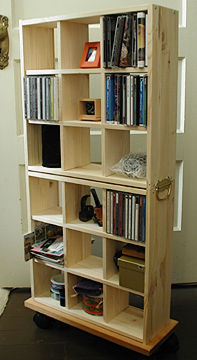 |
 |
 |
 |
| Our IKEA Trysse taboret project full assembled (left) and details of the corner assembly (top right), the chest handles that join the two pieces (middle right) and the casters (bottom right).
|
RE: X-Rays
I take a lot of images of X-ray films using Nikon Coolpix 800 (with flash mode off) and then convert them to black and white using Photoshop. However, some of the end results are less than satisfactory. Is there a better way of capturing these images?
(X-rays have an exceptionally wide dynamic range and CCDs can capture only a part of it. So you have to make a choice about what you are capturing. By using EV to cheat your exposure to either over-expose or under-expose you can improve your results -- but don't misplace the X-rays <g>. -- Editor)
RE: One-Touch Solution
I want a very flexible camera like a Nikon 990 but also one that my wife and youngster will use successfully. (I am an ex-commercial photographer and used to be part of the digital camera industry.) The major reviews don't comment on this mixed-use situation very much. It's the vision of a one-touch switch between all-manual settings and a point-and-shoot.
(Dave's usually pretty good about mentioning this and darn good in the 990 review. I've set various digicams to Auto and handed them to the utterly befuddled, pointing only to the shutter button and the LCD monitor and gotten terrific pictures (usually of me) in return. When you switch to Auto all of the Manual settings are overridden. -- Editor)
RE: Our Little Secret
In your latest newsletter there was a URL to get a table for aspect ratios. I was amazed to find the same newsletter with all sorts of upgrades, visual and otherwise. How does one go about getting the full HTML copy with glorious living color? Love your newsletter. It has helped me a great deal.
(Thanks for the kind words, Dick. A couple of folks asked about subscribing to the HTML version (it's the first link in this and every issue, by the way), which is published at the same time we email the text version to you. We do ask that you maintain your email subscription (that's how we derive our revenue). But we're happy to provide the HTML version along with the Archive, Index and Subscriber Services pages in return! One more consideration: there may be some email-only surprises in the coming year, too. -- Editor)
RE: Thanks
Thanks for the content and congratulations on the ads in the Imaging Resource Digital Photography Newsletter.
I appreciate your work and hope you are well on the way to profit.
(See? People do read the ads. And thanks for worrying about us, George. -- Editor)
Mike Chaney has released version 10.3 of Qimage Pro for Windows (http://www.charm.net/~mchaney/imaging/), improving color management, resolution and interpolation. Visit http://www.charm.net/~mchaney/imaging/#news103 for a complete list of the improvements in the new version.
Kodak (http://www.kodak.com) has released v1.04 Firmware Update for Kodak DC4800 (http://www.kodak.com/global/en/service/software/dc4800/dc4800Firm.jhtml) to improve autofocus in dim lighting, sound an alarm if out of autofocus range, display the landscape/closeup icon and exposure compensation icon on the LCD, plus some Picture Transfer Protocol improvements. Thanks to Randy Mitson from Bents Cameras in Waterloo, Ontario, for alerting us to the update.
A juried group show of photography and photo-related artwork with a limit of one entry (100-KB maximum JPEG) per artist is being held at the Photo Museum (http://communities.msn.com/photomuseum). You may include a bio of no more than 25 words with your submission. Deadline is Dec. 31 for the show, which opens Jan. 1, 2001.
Andromeda (http://www.andromeda.com) has just released two new sets of Adobe Photoshop compatible plug-ins and a special offer. The Series 1 Photography Plug-ins are a set of 10 filters that emulate several Cokin filter lens effects. The VariFocus filter emulates depth of field effects. And LensDoc (which we recently reviewed) corrects barreling and pin cushioning distortion. Andromeda is offering special holiday prices on all three at $199, any two at $129 or 25 percent off any individual plug-in. Just call (800) 547-0055 and tell them we sent you.
Write your own holiday wish list at WolfCamera.com (http://www.WolfCamera.com) and they'll email it to your friends and family. They'll also enter you in their contest in which two winners "might win all the items on your list." One winner will be chosen Monday Dec. 11 and the second on Dec. 18.
Concord Camera Corp. and Nokia have introduced Concord's still digicam using wireless technology to transfer images to Nokia's recently announced integrated mobile multimedia Nokia 9210 Communicator. Concord's digicam, the Concord Eye-Q IR, is the result of Concord's engineering, design and manufacturing and Nokia's camera-communicator connectivity and user interface. Co-branded with Nokia, the Concord Eye-Q IR is expected to be bundled with the Nokia Communicator in the first half of 2001. Manufactured in the People's Republic of China, it will also be marketed independently by Concord.
Agilent Technologies and FlashPoint have announced they will jointly market a series of complete digital camera designs based on the Agilent HDCP-3200 camera controller chip and FlashPoint's Digita operating system. This arrangement is expected to lower development costs and decrease time to market for new digicams, providing manufacturers with a complete, compatible design including the image sensor, image processor, control chip and control software.
If you've been waiting all year for Casio's WQV-1A Wrist Camera, take a peek at a gallery of sample images at http://www.camborg.com/camgallery.htm. The camera/watch can hold about 100 of its 120x120 pixel black-and-white images.
We found some intriguing photo albums (several styles, informal but elegant) manufactured by Kolo (http://www.kolousa.com) while we were holiday shopping the other day. The site displays the product line (so you can see for yourself) and has a store locator (if you want to buy).
Hamrick Software has released an update to VueScan (http://www.hamrick.com/vsm.html), its Mac (non-USB) and Windows scanner driver. Version 6.3.1 includes added or enhanced support for several scanners.
Lemke Software has released GraphicConverter 4.0.1 (http://graphicconverter.net/us_gcabout.html). Along with bug fixes, additional file formats (TealPaint PDBs, ScreenShot Hack PDBs) are supported in the maintenance release.
That's it for now, but between issues visit our site for the latest news, reviews, or to have your questions answered in our free discussion forum. Here are the links to our most popular pages:
Happy snapping!
Go to Imaging Resource Home
| News
| Tips
| Digital Camera Index
| Scanner Index