 Light Crafts launches Aurora photo software
Light Crafts launches Aurora photo software
By
Mike Tomkins
(Tuesday, April 21, 2009 - 09:00 EDT)
Palo Alto, California-based Light Crafts Inc. has today announced Aurora - an application that offers a range of image editing and management capabilities in one approachable, affordable program.
Following in the footsteps of the company's powerful but rather complex LightZone application, Aurora has a much simpler interface that helps users get good results without needing to understand the complex interplay of variables such as contrast, saturation, tone curves and the like. Light Crafts' Aurora is designed as an all-in-one solution, providing a workflow that includes photo import, organization, browsing, editing, backup, printing and sharing. Aurora's import and organization functionality is relatively straightforward. The program allows images to be renamed, rated, rotated, and tagged with captions or keywords. Users can then browse images either by folder, or by searching on ratings, date ranges, tags and captions. Three viewing modes are offered - both filmstrip and grid views (each with user control over thumbnail size), plus a slideshow view. It's Aurora's image editor that's likely to attract attention. A range of editing tools include Relight, Crispness, Color Strength, Color Warmth, Black & White, and Tint. Of these, only the Relight tool has an optional automatic setting; the rest are all applied manually, but in a manner that's easy to understand. When editing images using one of these tools, a row of preview images appear above the full-sized image, showing the potential effect of the tool. For example, the previews might show a range of cooler and warmer versions for the Color Warmth tool, or the results of different filter color selections for the Black & White tool. As the user rolls their mouse over these preview images, they increase in size to allow better visibility. After a preview is clicked on and applied, it is marked as the current setting and (when applicable, for tools with variable strength) assumes the central position with new previews on either side. It's simple, intuitive, and makes it very easy for beginners to correct their images visually without really needing to understand the changes being made (and to revert the result should they change their mind). A couple of clicks on images that look better will soon guide the user to their desired result. Certain tools on offer have some degree of intelligence as well. For example, the "Relight" tool is more than just a simple linear brightness adjustment, but instead varies its strength so as to pull detail out of shadows without blowing highlight detail. Aurora also includes face recognition capability, which assists in optimising results for portraits. As well as the previously mentioned editing tools, there are also two further tools which don't feature the preview image design of the other tools - Red-Eye, and Crop & Straighten. Aurora's Red-Eye tool runs automatically with no user intervention, beyond simply approving or rejecting its results. The Crop & Straighten tool allows the user to select an aspect ratio for cropping (or to crop freely), and temporarily applies a fine-grained grid over the image while rotating to assist with alignment. When editing is complete and the user opts to save their image, Aurora actually saves the result as a new file - but the user interface cleverly shows only the edited image, hiding the original from view to avoid confusion. Should the user later change their mind and decide they're unhappy with the new image, a couple of mouse clicks can delete the changes and restore the original file. It's also possible for the user to duplicate either the original or edited image through the user interface, if desired. As well as its organizational and editing features, Light Crafts Aurora also includes provision for both backup and sharing of images. The image backup functionality relies on Amazon's S3 (Simple Storage Solution) service, and requires the user to sign up through Amazon , all achieved in-program. Pricing for Aurora's backup functionality is set at $4.95 per month, with 20GB of storage space included - likely plenty for the user group the program targets. In terms of sharing features, as well as the aforementioned slideshows Aurora includes the ability to print images directly from the program, as well as to upload images directly to photo sharing sites. Currently, Aurora has support for directly uploading images to Facebook, Flickr, Google's Picasa, Smugmug, and 23 Photo Sharing. Finally, it is possible to email images directly from Aurora, and here the program offers support for either a local email client such as Outlook or Outlook Express, or a web-based email service such as AOL, Gmail, Hotmail, MobileMe, or Yahoo! Plus. With a pricetag of just $20 and a trial version available for download, Aurora also verges on being an impulse buy. The program is available immediately for Windows users, and a version for Mac OS will follow soon, with development currently well underway. Note that Aurora currently supports JPEG files only; we understand that support for Raw image files is planned for a future release. A selection of screenshots showing the program in use follow below, along with the official press release. For more info and to download a trial copy, visit Light Crafts' website. 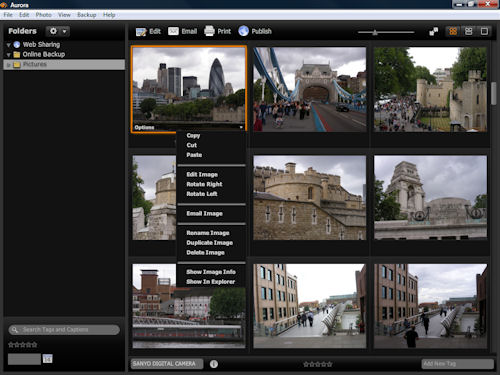 |
Aurora's image browser, showing right-click menu on first image.
Screenshot copyright © 2009, Imaging Resource / Michael R. Tomkins |
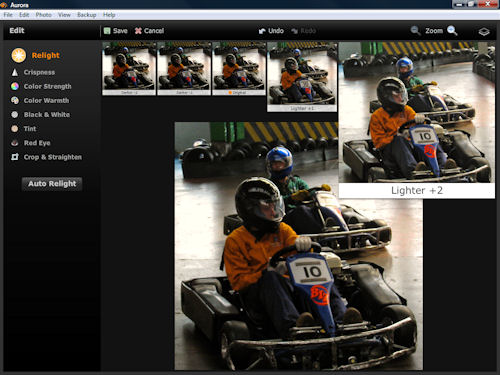 |
The relight tool adjusts brightness intelligently, and can do so automatically.
Screenshot copyright © 2009, Imaging Resource / Michael R. Tomkins |
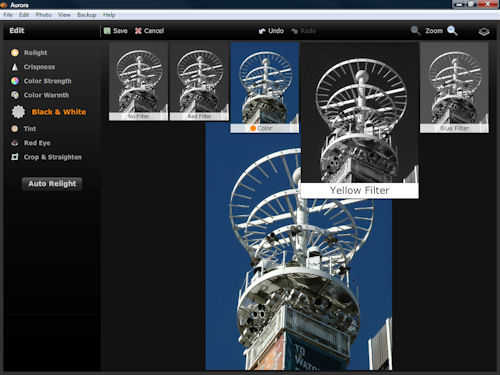 |
Filtering your black and white conversion is easy, thanks to the preview thumbnails.
Screenshot copyright © 2009, Imaging Resource / Michael R. Tomkins |
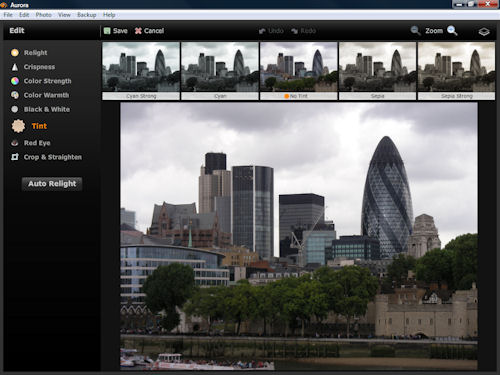 |
Images can be tinted either sepia or cyan, with two levels for each option.
Screenshot copyright © 2009, Imaging Resource / Michael R. Tomkins |
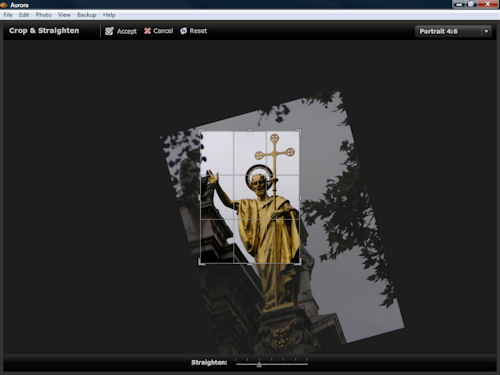 |
Cropping and rotating your images is quick and easy in Aurora.
Screenshot copyright © 2009, Imaging Resource / Michael R. Tomkins |
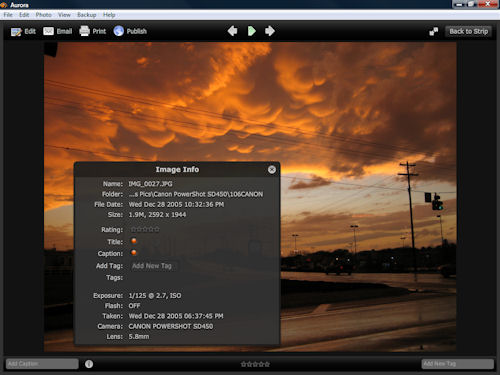 |
The Image Information popup summarises image capture and organization variables.
Screenshot copyright © 2009, Imaging Resource / Michael R. Tomkins |
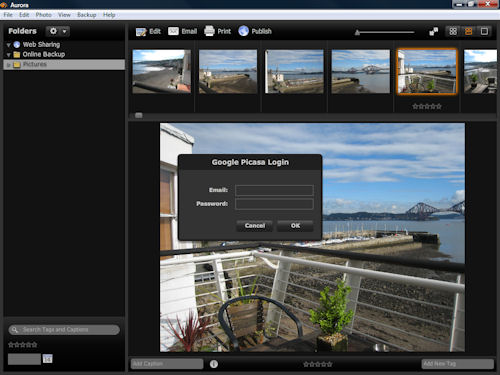 |
Google's Picasa is one of several sharing options accessible directly through Aurora.
Screenshot copyright © 2009, Imaging Resource / Michael R. Tomkins |
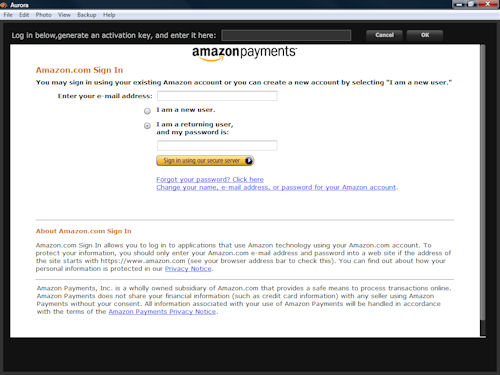 |
Aurora relies on Amazon's S3 service for online backup; signup is guided in-program.
Screenshot copyright © 2009, Imaging Resource / Michael R. Tomkins |
|
Original Source Press Release:
| Light Crafts Introduces Aurora, the Powerfully Simple Photo Management Software Now available for download, Aurora simplifies the complexities of getting to great photos Palo Alto, Calif. – April 21, 2009 – Light Crafts today announced the introduction of Aurora, powerfully simple photo editing, organizing and sharing software that answers the need of consumers who are looking to bring out the best in their digital photos. Aurora is intuitive to use, enabling anyone to go from download to expert in a matter of minutes. “We believe everyone’s photos should look great, and we are proud to introduce Aurora as a powerfully simple solution to help photographers of all stripes achieve amazing results for their digital images,” said Fabio Riccardi, founder and CEO of Light Crafts. “Aurora makes it possible, for the first time, to easily edit photos so that they reflect what you saw in real life when you captured the image. We spent years studying how the human eye processes images, and we built Aurora to mimic that ability so that edited photos reflect the actual memory you captured.” Aurora’s visual photo editor is powered by sophisticated algorithms that simplify the complexities of advanced photo-editing by presenting suggested improvements to photos in an intuitive what-you-see-is-what-you-get fashion. A pop-up image selector lets users see a range of improvements and pick exactly how their edited photos might look simply by clicking on the desired improved image. Aurora’s powerfully simple solution not only edits photos, it also has sophisticated tools to help organize photos, has online back-up services to help keep photos safe, and makes sharing photos easy with photo publishing tools and photo sharing capabilities with sites like Flickr and Facebook. Aurora’s key features include: Visual photo editing: The strength of Aurora lies in its intuitive, powerful, visual editor which presents suggested improvements in a what-you-see-is-what-you-get fashion. The unique relight tool essentially “turns on” the light inside the image, creating better, more realistic photos. Users can also straighten, adjust color strength and warmth, crop, zoom and adjust red-eye in a simple, intuitive and visual way. Organizing and viewing of photos: Aurora allows consumers to easily import photos from their camera or computer, re-arrange and re-name them, then tag and rate favorites for easy viewing and retrieval. Sharing and publishing: Aurora enables consumers to email, print, and connect directly to their photo sharing, social networking and accounts from within Aurora making it easy to share select photos online on sites like Flickr and Facebook. Online back-up: Photos are one of those truly irreplaceable items. Aurora’s optional online back-up service is powered by Amazon.com and stores photos to keep them out of harm’s way. Online back-up plans are available for $4.95 per month. Users can simply hit “online back up” from within Aurora to sync directly with their Amazon storage account.
“Aurora is the answer for intuitive photo editing,” said Tracey Clark, photographer (www.traceyclark.com), mom and founder of ShutterSisters.com. “I love its unique way of presenting editing options. In my experience using the software, Aurora makes it easy for anyone to improve and beautifully enhance their images.” Aurora is available for $19.95 and can be purchased for download to a PC at www.lightcrafts.com. About Light Crafts, Inc.
Light Crafts, Inc is a company that believes everyone’s photos should look great and that getting them to look that way should be simple. Light Crafts’ patent-pending image processing technology powers Aurora, the powerfully simple photo editing, organizing and sharing software, and the award-winning LightZone™ digital image editing application suite. Light Crafts was founded in 2004 by Fabio Riccardi. The company is privately-funded and based in Palo Alto, California. For more information about Light Crafts and Aurora, please visit www.lightcrafts.com. |
|