 Adobe Creative Suite 5 announced
Adobe Creative Suite 5 announced
By
Mike Tomkins
(Monday, April 12, 2010 - 00:01 EDT)
Adobe Systems Inc. has today announced the latest version of its Creative Suite applications, for which the company launched a teaser campaign on March 23 -- including new iterations of both Photoshop and Premiere Pro.
Adobe's CS5 applications include numerous updates throughout the suite, including changes to After Effects, Contribute, Dreamweaver, Flash Catalyst, Flash Professional, Illustrator, InDesign, Photoshop / Photoshop Extended, Premiere Pro (with Encore and OnLocation), and Soundbooth. Of course, photographers and videographers will find the updates in Photoshop and Premiere Pro to be of particular interest, and it will be these that we focus on for this news item. Many of the new features in Photoshop CS5 have been previewed in recent days through a series of teaser videos, and there are some real attention-grabbers among their number. Perhaps the most visually impressive is the Content Aware Fill function, something that looks set to save photographers a great deal of time and energy. Content Aware Fill analyzes surrounding image areas, taking account of image structure and edges, lighting, tone and noise as it automatically generates data with which to populate the fill area. Content Aware Fill can also be used in concert with the Spot Healing brush, and will allow photographers not only to remove larger objects from an image,but also to perform previously tedious work like cloning out an overhead power cable or lens flare with a minimum of fuss. |  | |  |
The Content Aware Fill tool in use -- before (top) and after (bottom) application.
Sample images provided by Adobe Systems Inc. | Photoshop CS5 now includes automatic lens correction, with the ability to create and download custom profiles using a separately available (but free) tool. The function can correct geometric distortion, chromatic aberration, and/or vignetting. Photoshop CS5 can automatically locate the relevant correction profiles based on EXIF information, and also allows manual selection of profiles. New profiles are created by capturing a number of images of an Adobe Camera Calibration Chart, and corrections can be previewed before they're applied. | 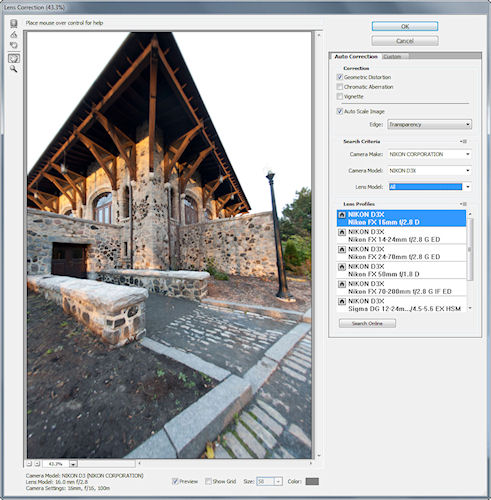 |
Lens Correction dialog in Photoshop CS5.
Screenshot provided by Adobe Systems Inc. | PS CS5 also includes new Intelligent Selection technology, courtesy of new adaptive selection edge modification tools, and a color decontamination function. Together these make much easier work of creating masks for complex subjects with fine edge detail, such as hair, and help to remove background color that's mixed in among the subject detail. | 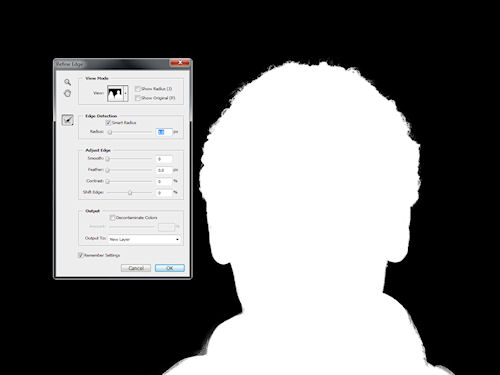 |
Refining a mask edge in Photoshop CS5.
Screenshot provided by Adobe Systems Inc. | A new HDR Pro function combines multiple images into a single image with increased dynamic range. A Deghosting function automatically detects where a subject has moved slightly between shots, and removes the ghosted areas by focusing on the subject from only one source image. It's also possible to manually specify from which image the ghosted subject should be taken. HDR tone mapping and adjustments can be saved as presets for later reuse on other images or batches. For those occasions where you don't have multiple source images with varying exposure, but still want an HDR look, there's an HDR Toning function which mimics the style of a true HDR photo. | 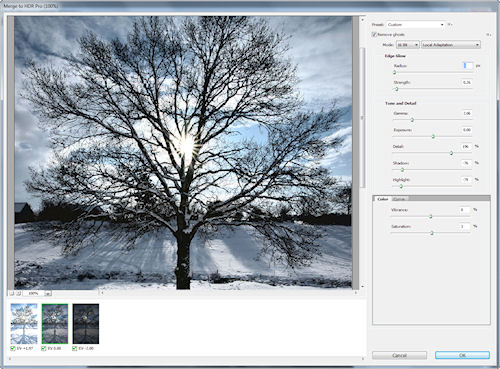 |
Photoshop CS5's Merge to HDR Pro dialog.
Screenshot provided by Adobe Systems Inc. | Another particularly impressive function of Photoshop CS5 is Puppet Warp, which lets you reshape an entire image or a single selection. The process is simple - define some anchor points where the image shouldn't move, and handles where you want to warp or stretch the image. The handles can then be dragged where you want them, and the image or selection reshaped - perhaps to adjust your subject's posture, change their expression, or straighten a horizon. Adobe PS CS5 includes the company's Camera Raw 6 plugin, which supports over 275 different camera models, and brings with it some of the processing improvements seen in the recent Adobe Photoshop Lightroom 3 beta releases. This includes update chrominance and luminance noise reduction, post-crop vignetting, the ability to mimic film grain, and improved sharpening algorithms. | 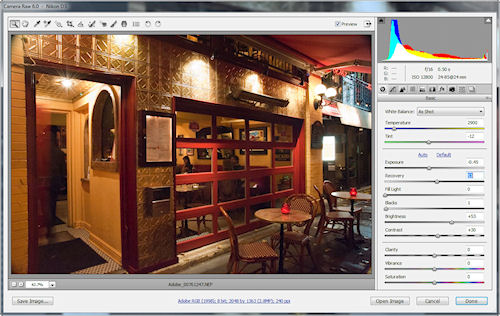 |
Camera Raw 6.0 plugin dialog.
Screenshot provided by Adobe Systems Inc. | The latest version of Photoshop also includes new black and white presets, overhauled painting tools, and a wide range of workflow enhancements made in response to user feedback. There's 64-bit support allowing increased memory addressing (and the performance boost this can bring by reducing swap file usage), and user interface enhancements including a new mini-Bridge that lets you find data from directly within Photoshop, as well as customisable panels, and customisable and task-specific workspaces. Photoshop CS5 Extended also gets a variety of 3D extrusion capabilities (dubbed Adobe Repousse), allowing text, selections, paths and layer masks to be converted to 3D and extruded with a range of control over materials, lighting, etc. Adobe Premiere Pro CS5, meanwhile, features a new 64-bit Mercury playback engine, which offers a significant performance boost over its predecessor. With modern hardware (and taking advantage of NVIDIA CUDA technology), the Mercury engine will allow editing of complex high definition footage and beyond, in real-time without the need to first render or transcode clips. Premiere Pro CS5 also brings improved native support for Red R3D files, as well as new support for Sony XDCAM HD 50, Panasonic AVCCAM, DPX, and AVC-Intra. Videographers shooting with the latest video-capable DSLRs will be pleased to find there's also new native support for video from numerous DSLR models, including the Canon EOS 5D Mark II and EOS 7D, the Nikon D90, D300s and D3000, and the Panasonic DMC-GH1. There's also support for AVCHD video from Canon, Panasonic and Sony video cameras. Adobe Creative Suite 5 continues to ship in a variety of versions, each of which includes the programs relevant to a specific customer segments. The base version of Adobe Photoshop CS5 can be purchased as part of the Creative Suite 5 Design Standard package. Photoshop CS5 Extended adds features for creating 3D artwork with control over lighting, materials, and meshes. Photoshop CS5 Extended will be included in the CS5 Design Premium, Web Premium, Production Premium and Master Collection editions. Adobe Premiere Pro CS5 includes both Encore CS5 and OnLocation CS5, and can be purchased as part of the Creative Suite 5 Production Premium and CS5 Master Collection editions. Information on exact availability hadn't been disclosed at press time, but we understand that Adobe Creative Suite 5 should be shipping within 30 days of announcement. Pricing is set at $699 for Photoshop CS5, $999 for Photoshop CS5 Extended, and $799 for Premiere Pro CS5. The CS5 Design Standard suite costs $1,299, while CS5 Design Premium is priced at $1,899. CS5 Web Premium has expected street pricing of $1,799, and CS5 Production Premium is $1,699. Finally, CS5 Master Collection is priced at $2,599. The Adobe Creative Suite 5 launch site is running a countdown to Adobe's announcement event, which will happen at 11AM Eastern time today. The launch itself will be streamed for the public on Adobe TV, giving potential customers a chance to see what's new in the latest Creative Suite 5 applications including Photoshop CS5. If you'd like to watch the launch, you can do so by registering with your Adobe ID on the CS5 launch website.
|
Original Source Press Release:
| Adobe Unveils Creative Suite 5 Product Family Breakthrough Interactive Design Tools Maximize Impact of Creative Content and Digital Marketing Campaigns Across Media and Devices SAN JOSE, Calif., — April 12, 2010 — Adobe Systems Incorporated (Nasdaq:ADBE) today announced Adobe® Creative Suite® 5, a breakthrough release of the industry-leading design and development software for virtually every creative workflow. Focusing on interactivity, performance and maximizing the impact of digital content and marketing campaigns across media and devices, the Creative Suite 5 product line brings exciting full version upgrades of flagship creative tools while delivering significant workflow enhancements to designers and developers. Featuring integration with online content and digital marketing measurement and optimization capabilities for the first time, Creative Suite 5 products include access to signature Omniture technologies, to capture, store and analyze information generated by Web sites and other sources. Additionally, a brand new component, Adobe Flash® Catalyst™, joins the Creative Suite, ushering in the ability to design interactive content without writing code and improve the collaborative process between designer and developer. The Adobe CS5 product family also enables the creation of content and applications for the much anticipated releases of Flash Player 10.1 and Adobe AIR® 2, which are optimized for high performance on mobile screens and designed to take advantage of native device capabilities for a richer, more immersive user experience. The new lineup is headlined by Adobe Creative Suite 5 Master Collection, which includes, in a single package, all of Adobe’s renowned Creative Suite tools, such as Photoshop® CS5 (see separate release), Illustrator® CS5, InDesign® CS5 (see separate release), Flash Catalyst CS5 (see separate release), Flash Professional CS5, Dreamweaver® CS5, Adobe® Premiere® Pro CS5 (see separate release) and After Effects® CS5. These tools are also available separately or in one of the five Creative Suite editions. The complete Creative Suite 5 lineup includes Creative Suite 5 Master Collection, Creative Suite 5 Design Premium, Creative Suite 5 Web Premium, Creative Suite 5 Production Premium and Creative Suite 5 Design Standard, as well as 15 point products, associated technologies and integration with new Adobe CS Live Services (CS Live Services are complimentary for a limited time).* “While Creative Suite 5 continues Adobe’s storied history of delivering astonishing new creative features, this release first and foremost addresses the challenges facing publishers and creatives worldwide—how to build profitable businesses around digital content,” said Shantanu Narayen, president and chief executive officer at Adobe. “By coupling sophisticated online business analytics with dazzling creative tools, we’re ensuring that publishers, designers and marketers can create, deliver and optimize beautiful, high-impact digital experiences across media and devices.” Design Without Boundaries
More than 250 new features have been integrated into the Adobe Creative Suite 5 Master Collection. InDesign CS5 is powering the transition to digital publishing with new interactive documents and enhanced electronic reader device support. Image creation and editing get a boost in Photoshop CS5 with Refine Edge, which offers better edge detecting technology and masking results in less time. Photoshop CS5 also includes the ability to remove an image element and immediately replace the missing pixels with Content-Aware Fill. New stroke options allow Adobe Illustrator CS5 users to create strokes of variable widths and precisely adjust the width at any point along the stroke. Work Faster with Greater Precision
Engineering breakthroughs throughout Adobe Creative Suite 5 Master Collection work together to dramatically improve performance. Adobe Photoshop, Adobe Premiere Pro and After Effects are now native 64-bit applications on both Mac and Windows®, allowing users to work more fluidly when working on high-resolution projects. The highly anticipated NVIDIA® GPU-accelerated Adobe Mercury Playback Engine allows Adobe Premiere Pro CS5 users to open projects faster, refine effects-rich HD sequences in real time and play back complex projects without rendering. The revolutionary time-saving Roto Brush tool in After Effects helps users isolate moving foreground elements in a fraction of the normal time. In addition, Dreamweaver CS5 now supports popular content management systems Drupal, Joomla! and WordPress, allowing designers to get accurate views of dynamic Web content from within the product. Accelerate and Optimize Creative Workflows
Adobe Creative Suite 5 products integrate with new Adobe CS Live*, a set of five online services that accelerate key aspects of the creative workflow and enable designers to focus on creating their best work. CS Live online services are complimentary for a limited time and currently include Adobe BrowserLab, Adobe CS Review, Acrobat.com, Adobe Story and SiteCatalyst® NetAverages™ from Omniture. Adobe CS Review enables online design reviews directly from Creative Suite 5 applications, while Adobe BrowserLab is an indispensable tool for testing Web site content across different browsers and operating systems. NetAverages provides Web usage data that helps reduce the guesswork early in the creative process when designing for Web and mobile. Adobe Story is a collaborative scriptwriting tool that improves production and post-production workflows in CS5 Production Premium. Access to Acrobat.com services, such as Adobe ConnectNow Web conferencing, is also included to enhance discussion and information exchange with colleagues and clients around the globe. Create and Deliver to More Mobile Platforms
Using Flash Professional CS5, designers and developers can create, test and deliver Web content across a wide range of mobile platforms and devices such as smartphones, tablets, netbooks, smartbooks and other consumer electronics. Users can look forward to deploying content in the browser with Flash Player 10.1 and as a standalone application with AIR 2 when those planned products become available. In addition, users can now build AIR applications using the new Packager for iPhone tool preview, a component of Flash Professional CS5, which can be deployed on the iPhone and iPad (subject to Apple's requirements and approval) with future device support planned for Android, BlackBerry and Palm webOS. Pricing and Availability
Adobe Creative Suite 5 products are scheduled to ship within 30 days, with availability through Adobe Authorized Resellers, the Adobe Store and Adobe Direct Sales. Estimated street price for the suites is expected to be US$2599 for Master Collection CS5, US$1899 for CS5 Design Premium, US$1799 for CS5 Web Premium, US$1699 for CS5 Production Premium and US$1299 for CS5 Design Standard. Upgrade pricing and volume licensing are available. Adobe CS5 products integrate with Adobe CS Live Services, which are complimentary for a limited time.* For more detailed information about features, OS support, upgrade policies, pricing and international versions please visit:www.adobe.com/go/creativesuitemaster. About Adobe Systems Incorporated
Adobe revolutionizes how the world engages with ideas and information – anytime, anywhere and through any medium. For more information, visit www.adobe.com. ### |
|