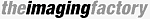 Imaging Factory releases PhotoShop plugins!
Imaging Factory releases PhotoShop plugins!
By
Mike Tomkins
(Tuesday, July 31, 2001 - 19:01 EDT)
Dutch company's offerings unleash the power of your creativity...
Dutch company 'The Imaging Factory' has announced a new website through which it is now selling an extensive range of plugins for Adobe Photoshop. In all, 15 plugins are available with prices set at $19.95 per plugin (with the exception of two Pro versions that will retail for $99.95). All 15 plugins require Adobe PhotoShop 4.0+, and are compatible with PowerPC Macintosh computers with System 7+. Windows 98+ PC versions of all but two plugins are available, but note that Windows NT and 2000 are completely unsupported. Presets can be saved and loaded in all of the plugins, and live previews of the effects of the plugin can be enabled or disabled as preferred.

The image above demonstrates the results that we very quickly obtained in PhotoShop using the 'Simulated Depth of Field' and 'Convert to B&W Pro Version' plugins, and a larger version can be seen by clicking on the thumbnail. Trial versions of all of the plugins can be downloaded from The Imaging Factory's website, and allow users 30 days in which to see the results for themselves before handing over any money. The company uses the services of Dutch internet payment processer Bibit.com, and purchases from inside Europe are charged an additional 19% Value Added Tax on top of the standard plugin prices.
The plugins are:- Debarrelizer ($19.95) - Corrects barrel distortion and related red/blue chromatic abberrations. Variables include correction angle, and red/blue channel offsets.
- Perspective ($19.95) - Corrects horizontal and vertical perspective distortion. Variables include lens type (fish-eye, wide-angle, portrait and tele), as well as horizontal/vertical distortion and image rotation angles.
- White Point ($19.95) - One-click correction of white balance, as well as manual adjustment of highlights and color cast reduction for highlight/midtone regions.
- Noise Reduction ($19.95) - Reduces high ISO noise, CCD color noise, jpg color artifacts, and color fringing. Variables include cell size, reduction strength, and settings for mid-tones and color.
- Chromex I ($19.95) - Selectively replaces a color or range of colors in an image with another color. Features one-click selection of source and destination colors from the original image, as well as manual selection of either color using hue, saturation and brightness values. A tolerance variable allows selection of a range of similar source colors to replace.
- Color Equalizer ($19.95) - Adjusts saturation and brightness of an entire image through a 'graphic equalizer'-style interface that alters the mapping of colors. Also has master controls that affect the entire image equally.
- Color Correction ($19.95) - Very similar to the Chromex I plugin, this replaces the hue, saturation and brightness variables with red, green and blue instead.
- HSB & HLS ($19.95) - Available for Macintosh only, this plugin converts from one color space to another. All proceeds from the sale of this plugin are donated to the World Wide Fund for Nature (WWF).
- Convert to B&W ($19.95) - Converts an image to black and white using 'graphic equalizer' sliders to select the contrast of different colors in the image. A master control adjusts the entire image contrast, and a sepia tone option allows the resulting image to be tinted with a selected color and intensity. Presets supplied with the plugin mimic PhotoShop Greyscale, as well as both T-MAX and TRI-X film.
- Convert to B&W Pro Version ($99.95) - Currently available as a public beta test version, this is an extension of the 'Convert to B&W' plugin, this adds an option to pre-filter the image with a particular color, in much the same way as black and white photographers use colored filters with black and white film to alter the contrast of particular colors. There is also a section for tonal response, with variables for negative, exposure and multigrade. The color response and sepia tone sections from the non-Pro plugin are retained, and presets for each section (pre-filter color, color response, tonal response and sepia tone) can be quickly selected from pull-down lists.
- Unsharp Mask ($19.95) - Sharpens an image, with variables for size (radius), response and amplification (strength).
- Unsharp Mask Pro Version ($99.95) - Extends the basic 'Unsharp Mask' plugin by allowing different amplification values for different colors, via a 'graphic equalizer'-style interface. This would, for example, allow flesh tones to be sharpened less than the rest of an image.
- Graduated Color ($19.95) - This simulates the effect of a graduated color filter on an image. The position and orientation of the effect is fixed, although the image could be rotated before applying the effect to defeat this shortcoming. The only variables are the filter color and intensity.
- Graduated Fog ($19.95) - Similar to the 'Graduated Color' filter, this mimics the effect of a graduated mist filter. The only variable is the strength of the effect.
- Soft Focus ($19.95) - This mimics a soft focus filter, softening fine details in an image whilst retaining strong contrast lines. Variables include radiation, amount and mist.
- Simulated Depth of Field ($19.95) - Our vote for the most useful filter of the entire group, the 'Simulated DOF' filter emulates the effects of a narrow depth of field, allowing the user to select the position and width of the 'focused' area. As with the other graduated filters, there is no option for orientation of the effect, but the image could be rotated before and after applying the filter to make up for this. More unfortunate is the fact that the preview seemed quite inaccurate in our tests of the filter, meaning that a process of applying and undoing the filter was necessary to fine-tune the position of the effect to our liking. Note that this effect makes images at the top and bottom of the image appear to be outside the depth of field, even if they would really have been in focus - but you can overcome this problem using PhotoShop's history brush tool to remove the filter from, for example, near-foreground objects at the top of an image. The effect, when done properly, is very convincing!
- Noise ($19.95) - The second Macintosh-only plugin, this adds a random noise of variable strength to an image.
As noted above, all of these filters work with PhotoShop 4.0 or higher; they'll also work with any other programs such as ColorIt! 4.0+ that comply precisely with Adobe's plugin format. Some of the filters (namely: White Point, Chromex I, Color Equalizer, Color Correction, Convert to B&W, and Convert to B&W Pro) worked with our installation of JASC's popular Paint Shop Pro image editor. Note that we use Paint Shop Pro 6.0, and your mileage with v7.0 may vary - for better or worse.
Following are two further demonstrations of what can be done with these plugins. The first was edited in PhotoShop, the color blue being altered with 'Chromex I' and then the image from the treeline down restored with the history brush. The 'Simulated DOF' plugin was then used to add depth. In the second example below, the blues were saturated, and the greens saturated and brightened, for that '70s look', using the 'Color Equalizer' plugin in Paint Shop Pro 6.

 Source:
The Imaging Factory
Source:
The Imaging Factory
|