|
|

| |
Sony MVC-CD1000
(NOTE: This camera is not in stores yet.
Projected ship date is early August, 2000)
Page 6. Using CD-Rs in the Camera |
 |
Using CD-Rs in the camera
Virtually all aspects of the CD1000's operation are identical to those of the FD95. The sole exceptions have to do with the care and handling of the CD-R discs themselves.
Whenever a new disk (or one that has previously been "finalized" is inserted, the camera will tell you that the disk needs to be initialized. Not being CD mavens, we suspect (but aren't sure) that this involves writing the "lead in" area for the next session, a roughly 9 megabyte area reserved for table of contents information for the session to come. (See Adaptec's CD-R site for information on the whole topic, including an excellent glossary.) Initializing the disc appears to be a more critical operation than normal CD-R recording, as the camera asks you to place it on a level surface and avoid vibration during the process. The series of screens at right step you through the process.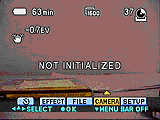
Once a disk has been initialized, operation of the CD1000 is the same as that of any other Sony camera, regardless of media. Shot to shot full-resolution cycle times averaged about 5.0 seconds in our testing, while VGA-resolution images cycled in about 4.0 seconds. Full-resolution TIFF files took about 40 seconds to write. We were surprised that the full-resolution cycle times were as fast as they are, given that the CD-R has to spin up to speed before it can write the files. The 4-5 second cycle time compares favorably with many cameras on the market using semiconductor storage.
When you're done with a set of shots and want to set up the CD-R to be read in a conventional CD-ROM drive, you must "Finalize" the session. The camera leads you through a set of screens for this process also, similar to those shown above for the initialization process. Finalizing also appears to be a more critical procedure than normal image writing, since the camera again asks you to rest it on a flat surface. Our guess is that this process writes the lead out for that session, and goes back to fill-in the Table of Contents for the session in the lead-in area. The first lead-out on a disk occupies about 13 megabytes of space, subsequent ones require about 4 megabytes.
<< Mavica MVC-CD1000 Features & Tour | Sample Images >>
Reader Comments!
So what do you think of the new Sony CD1000? Is it the future of digital? The last of the digicam dinosaurs? Would you buy one? Click here to leave a comment! (Read what's here, then add your own!)
Questions? Problems? Email us!
This document copyright (c) 2000, The Imaging Resource, all rights reserved. Visitors to this site may download this document for local, private, non-commercial use. Individuals who have themselves downloaded this page may print a copy on their personal printers for convenience of reading and reference. Other than this explicit usage, it may not be published, reproduced, or distributed in print or electronic and/or digital media without the express written consent of The Imaging Resource.
|
 |
|
