Go to Kodak EasyShare P880 Data Sheet
Go to Kodak EasyShare P880 Pictures Page
Up to Imaging Resource Cameras Page
Use your browser's "Back" button to return to the previous page, or the links at the top and bottom of this page to navigate to related information. If you have difficulty fitting the text on this page onto your printer output, simply resize your browser window to a narrower width and print again.
Remember us when it's time to buy!
Dave here: Have our reviews been helpful to you? (Is this article you're reading right now useful?) Preparing this level of information on as many products as we do is incredibly hard work, not to mention expensive. Things on the Internet may look like they're free, but they're not. (As a lot of big dot.com companies are finding out these days.) Somewhere, somebody has to pay to produce worthwhile content. YOU can help us though, by remembering us when it comes time to make your purchase. Would you consider coming back to our site and clicking-through to one of our advertisers to make your purchase? Every dollar you spend with one of our advertisers helps us directly (in affiliate fees) or indirectly (the advertiser will keep renewing their ad contract with us). To make it easy for you to support us, here's a URL you can visit, to see all our current advertisers, with links to click on that will register your visit to them as having come from our site. It's up to you where you buy, but Mike, Mike, Kim, Yazmin, Marti and I would be really grateful if you'd help us out by choosing one of our advertisers to purchase from.
Thank you for your support!
Dave Etchells, Founder & Publisher
Visit our "Buy Now" Page:
https://www.imaging-resource.com/buynow.htm
Back
to Full Kodak EasyShare P880 Review
Go to Kodak EasyShare P880
Data Sheet
Go to Kodak EasyShare P880
Pictures Page
Up to Imaging Resource Cameras
Page
Kodak EasyShare P880Kodak re-enters the enthusiast market with a great 8-megapixel offering Review First Posted: 11/23/2005 |
|
| |
8.3-megapixel CCD sensor (8.0-megapixel effective) delivers 3,264 x 2,448 pixel images | |
| |
Very smooth, mechanically-actuated zoom | |
| |
24-140mm equivalent lens goes much wider than most | |
| |
RAW, TIFF, and three JPEG file settings | |
| |
A solid "enthusiast" model from Kodak |
Kodak EasyShare P880: Overview
The Kodak EasyShare P880 is the latest in a long line of digital cameras that has proven popular and very user-friendly throughout its history. Kodak's EasyShare line of digital cameras live up to the "Easy" part of their name, as they're among the simplest and most goof-proof to operate out there. While still retaining good ease of use in full-auto mode, the Kodak P880 steps out into relatively new territory for Kodak, as a credible effort at a true enthusiast camera, offering full exposure control, an excellent lens, and both a hot shoe and threaded PC-sync socket for use with an external flash, increasing rarities these days. are among the easiest and most goof-proof out there, and while the Kodak P880 offers a much wider range of exposure and creative controls than the main EasyShare line, it still maintains relative ease of use. Featuring an eight-megapixel CCD, 5.8x Schneider -Kreuznach zoom lens, and an extensive array of automatic and manual exposure modes, the Kodak P880 is a capable camera with great flexibility. Like the rest of the EasyShare line, the Kodak P880 is compatible with Kodak's popular Printer Docks, offering one-button printing of high-quality photos. The EasyShare P880 should appeal experienced photographers, as well as novices looking for a camera to grow into as their skills mature, making it a good fit for many consumers. Read on for all the details...
Kodak P880: High Points
User Report
by Shawn Barnett
Kodak's EasyShare prefix may seem out of place with this more advanced enthusiast digital camera, but the P800 remains true to its roots while offering a faster, wider lens and greater resolution than any Kodak digicams before. Built to look more like a traditional 35mm camera, the P880 offers advanced photography control for those who want it, but also features a healthy selection of automatic and preset shooting modes for novices. Featuring an 8.0-megapixel CCD, a manual 5.8x optical zoom lens, and complete range of exposure modes, the P880 should appeal to a wide audience.
There are a few user interface items that will be important to note. Some are positive, some might raise an alarm depending on how you intend to use the P880. For example, you'll have more trouble using this camera as a sports shooter than you would an SLR, because the AF just isn't up to the same speed standard. If you're patient, though, it can be used indoors reasonably well, thanks to its Dual-Focus AF system. The key is to learn to prefocus and then compose.
Feel
As I mentioned, the EasyShare P880 is made to look more like an SLR camera to help it compete in a market that is warming up to the idea of a larger camera that delivers higher quality. It also feels like most digital SLRs available today: It's solid, has a decent--but not excessive--heft, and seems to have a pretty strong frame underneath its skin. There's no creaking or flexing at all when I try to twist the P880.
The camera is about as tall as most SLRs, but quite a bit slimmer left-to-right, which contributes to its better balance. This also gives it a nice full-height grip, allowing for a secure four-finger hold. Where the grip disappoints is in the space alotted between the grip and lens body, because it's just not enough for a full-size human finger to fit. It's not a deal-killer, but a little more room would have been nice here. When shooting, however, most aren't going to want to wrap their fingers around the grip, they're instead going to rest the balls of their fingers right there on the nicely-contoured rubber ridge that surrounds the steel accent piece on the front of the grip. Around back, the thumb has some rounded contours to complete a steady hold.
Look
Most of the camera is comfortable to hold, with a gentle slope to almost all surfaces. Combined with the satin finish, it makes for a high-quality look and an almost muscular appearance.
Perhaps the oddest feature of the P880 cosmetically is the big viewfinder hump in the middle. It's not out of place on a digital camera that is meant to look like an SLR, but it is quite a bit smaller than one is used to seeing, yet taller, so that's part of the strangeness. Stranger are the two little round eyes that peer out from under the Kodak logo. These are the diodes that make up the passive AF component of the P880's Dual Focus AF system. These home in quickly on how far away an object is so that contrast detection system can get to a good starting point before begining to fine-tune the focus. Systems that rely on only the contrast detection--including some SLRs--are often left seeking back and forth when they detect no contrast in an object, so this can eliminate a lot of wasted seeking.
While at first I thought it looked a little odd, I quickly grew fond of the monospaced font Kodak used to label the buttons and controls; I'm only a little disappointed they didn't use them in the menus and on the mode dial. The monospace font somehow gives this modern-looking camera a retro feel. I don't remember that this particular font was used much in the 1950s materials I see, but for some reason it seems like it was. Some of the coolest cameras came from that era, so it's natural to make that nostalgic connection to the good old days of photography. As a result, the buttons, dials, and toggles are clearly labeled.
Menu and Interface
Of all recent Kodak interfaces, this is by far their best design. It doesn't use big colorful graphics to make things seem simple, it just conveys the message in real words. The five-way toggle is surprisingly well-built, with sure actuation; and unlike most toggles, pressing down on the center to confirm selections isn't sloppy (very often such solutions will just as easily select one of the four directions rather than the center). The rest of the layout is familiar to this frequent SLR user, with a row of exposure options down the left of the LCD, a few buttons on top, and a command dial on the back. Again, they're clearly marked, and have a good quality feel when pressed; can't ask for much more than that.
Viewfinders
Both the Electronic Viewfinder and 2.5 inch LCD monitor are excellent for framing pictures. I prefer the LCD for framing most of the time. It's so much easier to shoot from low or high angles. The EVF is good, with a big rubber standoff to protect my eyeglasses, but it's actually possible to see the whole frame without my glasses touching the rubber eyecup, which is a sign of a well-designed viewfinder. Still, I do have to be squared up right behind the viewfinder, and when taking pictures of my kids, that can be a problem.
Zoom
Let me lay it out right now: A camera with a manual zoom is faster, easier, and more efficient to use than the motor-driven variety. If you're wondering what sets the P880 apart from its lower-priced sibling, the P850, besides the lower resolution, it's the motorized zoom. The P880 will zoom from a 24mm equivalent to140mm as fast as you can turn the ring, and you can fine-tune it along the way as much as you want. Your typical motorized zoom takes a lot longer to even start zooming, and then it'll only work in steps; the only way you can fine tune your framing with a camera like this is to take a literal step backward or forward with your own two feet. Yes, the P850's 10x zoom has its benefits, but if it were me, I'd pick manual every time. If you can afford it and you want get serious about your photography, the P880 offers the manual control where it's important: in the zoom.
Your average digital camera starts at about 35 to 38mm equivalent at its widest. 28mm is where true wide angle photography begins, and most digital cameras won't even take you there without an adapter lens. But the P880 takes you even further, out to a room-grabbing 24mm equivalent, all in a relatively small package. Even in a small house, that will give you a vertical shot of the kids sitting in front of the tree--including the angel on top--from only a few feet away. Something to consider. Realtors, designers, landscapers, and architects should also take notice. An SLR can do this too, and in many cases with slightly higher quality, but not significantly higher, and for your money the P880 may make more sense.
Shooting
I spent a little time with the P880 and got some pretty good shots of the family. Though I didn't have a lot of trouble, I can see where an inexperienced user might make a few mistakes with the P880, so I want to mention them right off.
First, any camera--film, digital, SLR, point-and-shoot--they all need one thing to work: Light. It seems silly to mention, but most consumers make a mistake when they assume a camera should be able to see and focus in the same light our eyes do. (I'm sure cats think the same of us.) Back in the old days, mom or dad used to take the kids out in the back yard, and pose them facing into the sun so their old Kodak Brownie would have enough light to get the shot. Your ancestors didn't actually look all squinty and surly all the time, only when the camera was trained on them in the harsh light of day. Photography has advanced a lot since then, and now we have cameras that can see in most lighting situations we can, and digital cameras can change ISO on the fly to adjust for very low-light situations, omitting the old film requirement that we all plan ahead when loading that 24 exposure roll. With it's f/2.8 lens, the P880 does pretty well in low light, and the flash is reasonably powerful, so you should have little trouble there.
Low light becomes more difficult for cameras when it comes time to start setting the focus for us. The P880 will focus just fine, and quickly in most outdoor daytime situations. But indoors you'll see it jump close to focus using the passive eyes out front, then begin a sometimes longer process to fine tune the focus. You're better to wait for this fine-tuning to complete before you take your shot. The camera will tell you with a green confirmation square on the point of best focus, and then you can proceed to press the shutter all the way. It's also helpful to make sure there's enough contrast in the scene. Putting a contrasty object, like one of your subject's eyes, in the center of the viewfinder will help the camera determine with greater accuracy when focus has been achieved.
Nearly every autofocus camera has a two-stage shutter: you press it softly, or halfway to begin autofocus. Once AF is achieved, you press it the rest of the way to capture the shot. If you don't do this, and just mash the shutter button down, almost any digital camera will disappoint you; add a 5.8x zoom, and I can guarantee you that you'll have at least 50% blurry images at the end of the day. If in doubt, use the P880's 10x post-capture zoom to check focus and reshoot. That's the beauty of digital. So get a big card and shoot a lot. If you take your time to learn how to use a camera like the P880, you'll reap the rewards.
Flash
The flip-up onboard flash on the Kodak P880 was pretty powerful in my testing. I'm not one to shoot pictures from across two rooms, so the onboard flash's range served my needs. Coverage is a little short in the corners at 24mm, but Kodak offers a very affordable P20 Zoom accessory flash ($150) that you can mount on the hot shoe. As you zoom from 24mm to 80mm, the flash will zoom along with you automatically and cover the zoom range reasonably well. Illumination is even at mid and tele ranges with both flashes, and exposure is generally accurate. With white shirts dominant in the frame, some minor exposure correction was necessary, but that's to be expected.
It's important to note that the Kodak P880 has two red-eye reduction modes. One uses the more common preflash pulse method, which inspires the iris to close in response to an uncomfortable burst of pulsing light (this is the modern way to make relatives look squinty and surly). The second method requires a long software-driven process that searches for evidence of red-eye among all the 8 million pixels the P880 is capable of capturing. And here's why it's important to note: putting the P880 in this mode will essentially lock up the camera for from eight to 13 seconds, and disallow capture of more images until the hunt for red-eye is complete. Oh, it'll make you think it's ready by returning the live preview mode, but if you press the shutter a big warning screen comes on to tell you that it's still "Processing..." Unless red-eye is really a problem, forego this mode.
Color
As our test results indicate, color saturation is surprisingly tame by Kodak standards. We're accustomed to seeing more vibrant color by default. This is by no means a criticism of the P880, more a useful observation. Once color has been exaggerated to please the masses, it really can't be brought back down to a normal level in post-processing. Taking a more conservative tack to color rendition is Kodak's way of appealing to more technical photographers who will want to tweak the color later on their computer. It's another indicator of the P880's focus on the needs of the intermediate and professional photographer.
Video
The P880's video mode is good, capturing 640 x 480 at 30 frames per second. The only pitfall here is that the AF motor can be heard on all captured video, unless you turn continuous autofocus off. Then you have the disadvantage of not being able to zoom or move your subjects out of the focus plane while recording. Take short video snapshots to keep them interesting, and the P880 will serve just fine.
Ideal for travel
I found the Kodak EasyShare P880 to be a competent shooter with an excellent feel, good controls, and a nice lens, all evidence of quality execution from the folks at Kodak. The flash, LCD, viewfinder, interface, and 8 megapixel image quality are good enough that all they had to do was add a 24mm to 140mm manual zoom lens to make the P880 a compelling camera. Its zoom range makes the P880 a great vacation camera, just what you need to capture the beauty of those faraway vistas. Learn to work with the AF system, and it's also a good family camera, great for any size home. And with a little practice, it can be a stepping stone back into photography for the one who put down their old film SLR years ago. Perhaps best of all, it works with the entire EasyShare system, from software for syncing to and emailing from a computer, to charging batteries and printing from optional printer docks. I just love it when a photographic system comes together.
Design
Shaped like a compact 35mm film camera, the Kodak EasyShare P880 is a more serious offering at the high end of the EasyShare line. The P880 offers a full-auto mode and preset Scene exposure modes for fast point-and-shoot operation in common situations, but goes much further by offering the full range of automatic and manual exposure modes as well. The all-black camera body features light-weight plastic panels and a healthy selection of control buttons and dials. Weighing in at 20.3 ounces (574 grams) with the battery and memory card loaded, the Kodak P880 measures 4.5 x 3.8 x 3.6 inches (116 x 97 x 91 millimeters). While the camera is a small handful, it's still relatively compact considering its 5.8x optical zoom lens. A neck/shoulder strap comes with the camera, and I'd recommend picking up a small camera case for travel, since the camera will be a tough fit, even for larger coat pockets.
The front of the Kodak P880 is dominated by the lens, which features rubberized focus and zoom rings for quick adjustment. (The zoom control is mechanically coupled, and so is very rapid and precise. The focus adjustment is of the fly-by-wire type, and so less responsive.) A removable, plastic lens cap protects the lens when not in use, and can be tethered to the camera body to prevent it from being lost. The P880 also comes with a lens hood, to help block bothersome glare. Just above the lens is what looks like an autofocus sensor, suggesting a hybrid IR/contrast detection AF system. A small LED for the self-timer and AF assist illumination is tucked between the lens and handgrip. (People with larger hands may need to take care not to block the AF-assist light.) The Kodak P880 features a good-sized handgrip, with a rubbery rib on its front that helps make it easy to grip. The grip seems like an excellent size compromise, as its fairly comfortable for people with a wide range of hand sizes. Also visible from the front of the camera is the pop-up flash, when released into its operating position.
The right side of the camera (as viewed from behind) features one of the shoulder strap eyelets, as well as the memory compartment. A sliding, plastic door protects the SD/MMC memory card slot, and slides toward the rear of the camera before opening.
On the opposite side of the camera are the Flash PC socket, and the A/V Out / Digital input and DC in jacks, each covered by a flexible soft plastic flap that swings out of the way for easier access. The camera's speaker is also on this side of the camera, as well as the second shoulder strap eyelet. Also visible in this view are the rubberized focus and zoom rings that surround the lens barrel.
The P880's top panel holds several camera controls, including the Shutter button and Power dial, Exposure Mode dial, microphone, and Program, Drive, Focus, and Magnify buttons. The external flash hot shoe crowns the camera's top panel, just behind the pop-up flash compartment, and features a removable, sliding plastic cover to protect the contacts when not in use.
The remaining camera controls are located on the back panel, along with the LCD monitor and electronic optical viewfinder (EVF) eyepiece. A diopter adjustment dial on the left side of the eyepiece adjusts the view for eyeglass wearers, and a soft rubber eyecup cushions glasses (in addition to blocking bright light). The left side of the back panel features the EVF/LCD, Flash, Metering, ISO, and WB buttons, with the Information, Review, AE/AF Lock, Delete, Menu, and Share buttons arranged on the right. A Command dial and Set button in the top right corner provide access to a wide range of camera settings, as does the joystick-like multi-controller below it.
The bottom panel of the P880 holds the battery compartment, tripod socket and a jack for connecting to Kodak EasyShare camera and printer docks. The tripod mount is off center from the lens, but far enough from the battery compartment to allow for quick changes when connected to a tripod.
Viewfinder
The Kodak EasyShare P880 features both an electronic optical viewfinder (EVF) and a 2.5-inch LCD monitor for image composition. The rear-panel LCD has 115,000 pixels, while the EVF sports 237,000 pixels. Surprisingly, the two displays seem to reveal about the same level of detail when you're viewing them. The EVF/LCD button on the camera's rear panel switches the display between the two displays. The EVF is essentially a miniaturized version of the larger LCD display, and thus shows the same information and menu displays, albeit on a much smaller screen. A dioptric adjustment dial on the left side of the eyepiece adjusts the view for eyeglass wearers. The manual doesn't state the range of adjustment of the dioptric adjustment, but at the nearsighted end of its range, it managed to accommodate even Dave's 20/180 uncorrected vision. The EVF optics also have a relatively high eyepoint, so eyeglass wearers should be able to see the full viewfinder area with their glasses just above or gently touching the eyecup.
The Kodak P880's generous 2.5-inch color LCD monitor is clear and bright, designed for easy viewing indoors and out. In its normal display mode, the camera reports a wide range of camera settings, as well as battery power and the AF area. You can add a small histogram to the display simply by pressing the Information button. Histograms are useful in determining any over- or underexposure that might occur in the image, as they graph the full tonal distribution of the current scene. Though the P880's histogram display is quite small, you can still get a sense of the tonal distribution and make the appropriate changes. A Highlight Clipping display mode blinks any overexposed portions of the frame, which in my opinion is actually more useful than the histogram, since you can more easily see which areas are blown out, and even very small areas of lost detail are shown clearly. The Information button also accesses a limited information display, and a plain image display (without any information) for unobstructed viewing.
A brightness control option under the Setup menu offers five LCD brightness levels, helpful for improving viewing in unusually dark or bright conditions. In Playback mode, the P880 offers an index display for reviewing multiple images at a time, as well as a magnification option that enlarges captured images as much as 10x.
Optics
| Free Photo Lessons | |
|
The Kodak P880 offers automatic and manual focus control modes, with Single and Continuous AF options. In Continuous mode, the camera continuously adjusts focus without requiring a half-press of the Shutter button, useful for moving subjects. You can let the camera select the AF point automatically, in Multi-pattern AF mode, or bias the focus toward the center of the frame in Center-weighted AF mode. Additionally, you can manually select the AF point from one of 25 placed throughout the frame, by choosing the 25-Selectable AF mode. You can also manually adjust focus, using the focus adjustment ring on the lens barrel. The MF Assist AF option under the camera's Setup menu lets you use the camera's AF system to initially set the focus, then you can use the focus ring to tweak it back and forth. This is useful when you're photographing a subject with depth, and you want the camera to get the focus in the ballpark, then let you manually adjust it to highlight a specific part of the subject.
The Kodak P880 comes with a lens hood for blocking glare, and features a removable, plastic lens cap that tethers to the camera body. A set of lens threads accommodates accessory lens kits, which can extend the camera's wide angle and telephoto capabilities.
In addition to the 5.8x optical zoom, the Kodak P880 offers as much as 2x digital zoom by pressing the Magnify button on top of the camera. Digital zoom increments are 1.4x and 2x, effectively increasing the camera's zoom capabilities to 12x. I always caution readers though, to remember that digital zoom is only enlarging the central portion of the CCD image, and thereby results in higher image noise and lower resolution. In my own shooting, I typically avoid using digital zoom altogether. Digital zoom can be useful though, if you're shooting images for use on the web or other lower-resolution application.
In our tests, the P880's lens proved to be of high quality, with very little chromatic aberration given its zoom ratio. There was very little softness in the corners of the frame at wide angle, and even at telephoto, corner sharpness was better than we're accustomed to seeing on longer-ratio zoom lenses. Geometric distortion was higher at wide angle, but that's somewhat to be excused in light of the P880's excellent 24mm equivalent wide angle coverage.
The EasyShare P880 appears to use a hybrid autofocus system, as evidenced by the IR sensor window above the lens. Hybrid AF systems can sometimes be faster than ones relying purely upon contrast detection, but in the case of the P880, this doesn't appear to be the case: The camera overall is on the slow side of average when it comes to shutter lag.
When we first started using the P880, we had its autofocus-assist light turned off, and as a result became rather frustrated with its focus performance in less than ideal lighting. Most cameras with AF-assist lights have them there for a reason, but we were very pleasantly surprised by how much the P880's AF performance improved when we turned the AF light back on again. With the AF light enabled, we found that the P880 could quite easily focus on a good, contrasty subject as much as 15 feet away, even in total darkness. (Do note though, that like that of most any other digital camera, the P880's AF system really wants to have both the camera and subject motionless when it's trying to focus in dim light. While it focuses surprisingly well in the dark, don't expect it to be able to focus well on moving subjects in dim light. - Faced with a situation like a play, pageant or concert, you'll do far better to set focus manually and hope for the best than to rely on the camera's AF system. - This limitation is quite characteristic of digital cameras.)
Exposure
| Free Photo Lessons | |
|
Not only does the Kodak P880 offer the full range of manual and partial manual exposure modes, its preset scene modes offer a great deal of flexibility as well, for less experienced (or just less patient) users. The Flower, Landscape, and Portrait preset modes also feature more detailed settings within the mode. For example, within Flower mode, you can opt for the standard Flower settings for subjects as close as 10 inches (25 centimeters), or choose Super Close-up mode for even tinier objects. Super Close-up mode focuses as close as two inches (5 centimeters). The Landscape preset offers a Night Landscape option for darker scenes, and cancels the flash to preserve any ambient lighting. Under the Portrait option, the P880 offers a Night option, but goes a step further with a third mode, Anti-shake Night Portrait. The anti-shake technology attempts to reduce minor blurring from camera movement, which often occurs when shooting at slower shutter speeds without a tripod. Finally, the P880 offers even more preset shooting modes under the Scene option on the Exposure Mode dial, including Sport, Sunset, Backlight, Candlelight, Text, Manner/Museum, Snow, and Beach.
To determine exposure, the Kodak P880 uses a Multi-pattern metering mode by default, which evaluates several areas throughout the frame to determine the best overall exposure. You can also choose Center-weighted, Center-spot, and Selectable Zone modes by pressing the Metering button on the camera's rear panel. The Center options both base the exposure on the center portion of the image, either a large area or a tiny spot. Under the Selectable Zone option, however, you can choose one of the 25 AF points distributed throughout the frame. Combined with the Selectable Zone AF mode, this metering mode lets you pinpoint both the exposure and focus quite accurately. The P880 features an AE/AF Lock button on its rear panel, which can be programmed to lock exposure or focus independently, or together. It can also be used to lock flash exposures.
Exposure Compensation is adjustable from -2 to +2 exposure values (EV) in one-third-step increments. An Auto Exposure Bracketing option is available when you're not sure about the best exposure. Three or five images are captured in succession -- one at the metered exposure, and the remaining evenly distributed around the main exposure. The exposure variation between successive shots can be anywhere from 1/3 to 1 EV unit. The P880's light sensitivity is adjustable from 50 to 1,600 ISO equivalents, though the 1,600 option is only available at the lowest resolution setting, and we found that the 800 and 1,600 options produced very poor image quality.
The Kodak P880 offers a healthy range of White Balance modes, including Auto, Daylight, Cloudy, Open Shade, Sunset, Tungsten, Fluorescent, Click WB, and up to three separate Custom settings. Click WB lets you use a white card to set the white balance, and you can save the image as one of the three Custom WBs for later use. If you register an image as a Custom WB option, you can also tweak the white balance with the White Balance Compensation tool (available through the Custom WB option of the record menu). A small color grid appears in the lower portion of the viewfinder display, and you can use the Multi-controller to move a small cursor around in the grid. The live display shows the effect of the color shifts, giving you excellent control over color balance. The P880 also offers image sharpness, contrast, and saturation adjustments, as well as black & white and sepia shooting modes.
Continuous Shooting
The Kodak P880's Burst shooting mode offers First and Last options, saving either the first or last few images in the series. (The number of images saved is determined by the resolution and quality settings.) In both modes, the camera captures as many as 2.3 frames per second, a number which also depends on the resolution and quality settings, as well as the shutter speed. (In our own tests, we measured a capture rate of only 0.74 frames/second at the highest resolution, but 4.9 frames/second at the lowest resolution/quality setting.) Both Burst modes are unavailable with the TIFF quality setting, and the flash is disabled in either Burst mode as well.
In addition to the Burst modes, the P880 also offers a Time-Lapse option, which takes a specified number of images (2 to 99) at predetermined intervals (from 10 seconds to 24 hours). Here again, TIFF mode and the flash are unavailable.
Self-Timer Modes
The P880 offers two Self-Timer modes, 10-Second and Two-Second. Both modes are accessed through the Drive button on top of the camera, the same button that activates the Burst, Auto Exposure Bracketing, and Time Lapse modes.
Movie and Sound Recording
A Movie recording option is also available on the Kodak EasyShare P880, accessed by turning the Exposure Mode dial to the movie camera icon. In Movie mode, the camera records moving images and sound for as long as the memory card has available space. Through the Record menu, you can opt for 640 x 480 or 320 x 240 resolutions, as well as set the recording time (either to Continuous, or to 5, 15, or 30 seconds). Both resolutions record at 30 frames per second.
As in still capture mode, you can set the P880's autofocus to operate either continuously or once, at the beginning of the recording. When operating continuously though, we could clearly hear the little clicking noises the AF system made on the audio track during quieter moments. One nice point though: Because the zoom is manually actuated, we could zoom with relative impunity during recording, without the sound of a zoom motor disrupting the audio.
Flash
Unlike most digital cameras in its class, the Kodak P880 offers both a PC sync terminal and external flash hot shoe in addition to its built-in pop-up flash. Both the hot-shoe and PC sync terminal accommodate a variety of third-party flash units, and work in conjunction with the camera's built-in flash unit. The pop-up flash must be manually released by pulling up on its sides, and offers five settings: Auto, Red-eye Reduction, Fill, Slow, and Off. The P880's Red-eye capabilities extend beyond the typical Red-eye preflash, as you can also opt for the camera to automatically fix any Red-eye post-capture. The process adds some time to the post-capture processing, but eliminates a step later on. You can also adjust the timing of the Slow flash mode through the Expanded Record menu, either to rear or front curtain sync, or add the Red-eye preflash to the front curtain sync setting. A flash exposure compensation adjustment controls the output of the built-in flash, from -1 to +1 in 1/3 EV step increments. You can also lock the flash exposure, by pressing the AE/AF Lock button on the camera's rear panel. Kodak rates the P880's built-in flash as effective from 1.6 to 13.1 feet (0.5 to 4.0 meters) at the wide angle lens setting, or from 1.6 to 10.2 feet (0.5 to 3.1 meters) at the maximum telephoto setting.
Kodak offers a very nice little flash unit for use with the P880, the P20 Zoom Flash. True to its name, the head of the P20 can zoom to match its coverage to that of the lens, over a range from 24mm to 80mm equivalents. This has the very desirable effect of concentrating the flash's energy at telephoto focal lengths, enabling a much longer working length. The P20 is rated with an ISO 100 guide number of 24 meters at wide angle and 40 meters at telephoto. This translates to working ranges of 28 feet (8.6m) at wide angle and 32 feet (9.8m) at telephoto on the P880. Attached to the P880, the P20 offers automatic exposure, adjustable via the camera's flash exposure compensation setting, or its output can be controlled manually, from full down to 1/16 power.
Shutter Lag / Cycle Times
When you press the shutter release on a camera, there's usually a lag time or delay before the shutter actually fires. This corresponds to the time required for the autofocus and autoexposure mechanisms time to do their work, and can amount to a fairly long delay in some situations. Since this number is rarely reported on (and even more rarely reported accurately), and can significantly affect the picture taking experience, I routinely measure both shutter delay and shot to shot cycle times for all cameras I test, using a test system I designed and built for the purpose. (Crystal-controlled, with a resolution of 0.001 second.) Here are the numbers I measured for the Kodak EasyShare P880:
| |
||
| |
(secs) |
|
| Power On -> First shot | |
Camera boots and LCD turns on. Fairly fast, largely because there's no need to wait for the lens to telescope out. |
| Shutdown | |
First time is simple shutdown, second time is worst-case buffer-clearing time. Buffer clearing times are generally on the slow side. |
| Play to Record, first shot | |
Time until first shot is captured. Fairly fast. |
| Record to play | |
First time is that required to display a large/fine file immediately after capture, second time is that needed to display a large/fine file that has already been processed and stored on the memory card. First time is on the slow side, second is very fast. |
| Shutter lag, full autofocus | |
First time is at full wide-angle, second is full telephoto. On the slow side of average, particularly for this class of camera. |
| Shutter lag, prefocus | |
Time to capture, after half-pressing shutter button. Very fast. |
| Shutter lag, continuous autofocus | 0.97 |
As usual, no benefit from continuous focus with stationary subjects. |
| Shutter lag, manual focus | 0.40 |
On the slow side. |
| Cycle Time, max/min resolution | 1.4 / 1.35 |
First number is for large/fine files, second number is time for small/basic files. Times are averages. In large/fine mode, shoots 7 frames this fast, then stops for 25 seconds to clear the buffer. In small/basic mode, shoots over 40 frames this fast without stopping, but still takes 25 seconds to clear the buffer. Buffer-clearing times measured with a 133x Kingston SD memory card, slower cards may take correspondingly longer. While clearly not in the realm of digital SLR models, these are good times for an 8-megapixel prosumer camera. |
| Cycle Time, Flash exposures | 5 | (Flash at maximum power output) Average for this class of camera, clearly faster than most compact models. |
| Cycle Time, TIFF / RAW mode, max resolution | 22.3 / 12.4 | First number is for large TIFF files, second number is time for RAW files. Times are averages. In either mode, shoots one frame, then stops to clear the buffer. Slow. (Times measured with a 133x Kingston SD memory card, slower cards would take even longer.) |
| Cycle Time, continuous mode, max/min resolution | 0.93 / 0.20 (1.08 / 4.90 fps) |
First number is for large/fine files, second number is time for small/basic files. Times are averages. In large/fine mode, shoots 7 frames this fast, then stops for 26 seconds to clear the buffer. In small/basic mode, shoots 40 frames this fast, then stops for 30 seconds to clear the buffer. Buffer-clearing times measured with a 133x Kingston SD memory card, slower cards may take correspondingly longer. Continuous mode cycle times are clearly slower than most of the P880's competition. |
The Kodak P880's shutter lag was on the slow side off average, but did have a fairly quick startup time, and shot to shot cycle times were good for an 8-megapixel model. Its shutter lag of roughly 0.9 - 1.0 second is within the average range of 0.8-1.0, but falls short of the performance of other high-end models that it competes with. As is generally the case, continuous autofocus didn't help with stationary subjects. Half-pressing and holding down the shutter button to prefocus the camera prior to the shot itself made for very quick response though, about 0.09 second. Shot to shot cycle times weren't good for an 8-megapixel camera, but of course, one always yearns for better. (While more expensive, digital SLR cameras still hold a commanding lead in this area.) Continuous mode was a good bit slower than average, at just over one frame/second, for up to seven shots in succession. The flash took about five seconds to recharge after a full-power shot, about average for this class of camera, and better than many compact models can manage. Connected to a computer, download speeds are a bit slow compared to current standards, though most users will probably manage just fine without a separate card reader.
Operation and User Interface
Kodak's EasyShare digital camera line is typically very user friendly, with straightforward LCD menus that are easy to navigate. The P880 breaks from the traditional menu interface found on so many of the EasyShare models, but is still quite simple to navigate. It took a little investigation to figure out how to switch from one menu to the next, as well as the full function of the Main dial and Multi-controller options, but overall camera operation was still quick to grasp. The full range of preset and manual exposure modes gives users a lot of flexibility in difficult yet common shooting conditions, plus the benefit of full manual control when desired. A Mode dial lets you change camera modes quickly, and plain-English descriptions flashed on the LCD screen make operation straightforward for even rank beginners. I also appreciated the Program button on the top panel, which provides a short-cut to several menu items. Though the P880's user interface is a little more involved than other EasyShare cameras, it shouldn't take users too long to get familiar with the camera's setup, using the manual mainly for quick reference.
Record-Mode Display
The P880's LCD and EVF displays show the center autofocus area along with currently-selected options for image size/quality, macro and flash mode, the number of images of the current size and quality that can be stored in the remaining space on the memory card, the exposure mode, and any other settings such as ISO, AF mode, etc. In the manual exposure modes, the exposure compensation, exposure values, and flash exposure compensation also appear, along the lower portion of the display. Pressing the Information button once in a record mode adds a small histogram, while a third press cancels the information and histogram displays, but leaves the AF area and battery status. A fourth press removes the battery icon, and a fifth returns to the main display mode.
Playback-Mode Display
In Playback mode, you can use the P880's Magnify button to zoom in or out on an image, with a maximum enlargement of 10x; you can also use the command dial on the back. A thumbnail display of the images on the card is also available, through the camera's Playback menu. The Information button offers a more detailed information display, reporting the set exposure variables for the current image, and you can press the button a second time for a small histogram. A third press enables the Highlight Clipping mode, which disables the information overlay and blinks any over- or underexposed areas. The normal Playback display reports the image number, and any shared settings information.
Control Enumeration
Lens Zoom Ring: The first, and widest, rubberized ring around the lens barrel, this ring adjusts the zoom position when turned right (wide) and left (tele).
Focus Ring: Behind the zoom ring on the lens barrel, this ring manually adjusts focus when turned.
Shutter Button: Located on the right of the camera's top panel, and surrounded by the Power dial, this button sets focus and exposure when pressed halfway. A full press fires the shutter.
Power Dial (see above): Surrounding the Shutter button on top of the camera, this dial turns the camera on. It also accesses the Favorites mode, which displays any images saved as Favorites on the camera.
Program Button: Behind the Shutter button, this button can be programmed to access a submenu item. By default, pressing this button in any record mode pulls up the Picture Size option, but you can program it to access a range of other settings. In Playback mode, the default setting is the View option of the Playback menu.
Drive Button: To the left of the Program button, this button controls the camera's Drive setting. Choices are Single, Self-Timer 10 sec., Shutter Delay 2 sec., First Burst, Last Burst, Exposure Bracketing 3, Exposure Bracketing 5, and Time Lapse.
Exposure Mode Dial: Just right of the pop-up flash compartment on the top panel, this notched dial controls the camera's operating modes. Choices are Auto, Program AE, Aperture Priority, Shutter Priority, Manual, Custom, Movie, Scene, Flower, Landscape, and Portrait.
Magnify Button: Located on the far left of the camera's top panel, this button accesses the 1.4x and 2x digital zoom options in any record mode. In Playback mode, pressing this button repeatedly digitally enlarges captured images up to 10x before cycling back to the normal display.
Focus Button: Just behind the Magnify button on the top panel, this button displays the focus menu when pressed. Options are Normal AF, Macro AF, Infinity, and Manual.
EVF/LCD Button: In the top left corner of the rear panel, this button switches the viewfinder and menu display from the EVF to the LCD monitor, and vice versa.
Diopter Adjustment Dial: Tucked on the left side of the viewfinder, this dial adjusts the optical viewfinder display to accommodate eyeglass wearers.
Flash Button: Below the EVF/LCD button, and the first in a series lining the left side of the LCD monitor, this button displays the flash menu, which lets you set the flash mode. Choices depend on the exposure mode selected, but include Auto, Fill, Redeye, Slow Sync, and Off.
Metering Button: Beneath the Flash button, this button pulls up the metering menu. Options include Multi-pattern, Center-weighted, Center-spot, and Selectable Zone (25 points).
ISO Button: Next in line below the Metering button, this button sets the ISO to Auto, or to 50, 100, 200, or 400 equivalents. A 1,600 option is available at the 0.8MP resolution setting.
White Balance (WB) Button: The final button in the series on the left of the LCD monitor, this button displays the White balance settings menu, which offers Auto, Daylight, Cloudy, Open Shade, Sunset, Tungsten, Fluorescent, Click WB (manual option), and three preset Custom WB settings.
Information Button: Right of the EVF eyepiece, this button controls the EVF and LCD information displays, cycling through full information, full information with histogram, limited information, and no information displays. In Playback mode, the button cycles through a similar selection of display modes.
Main Dial: Crowning the top right side of the rear panel, this notched dial controls a variety of camera settings. It can navigate through menu options with a simple turn, and can be used to set exposure options in the manual exposure modes, when used with the Set button below it.
Set Button: Directly below the Main dial, this button works with the Main dial to adjust camera settings and make selections in menu screens as well as in the manual exposure modes.
AE/AF Lock Button: Beneath the Main dial and Set button combo, this button locks the exposure and focus when pressed. Through the Setup menu, you can set the button to lock either exposure or focus, or both. If the flash is enabled, this button can also lock the flash exposure.
Review Button: Next to the top right corner of the LCD monitor, this button enters the camera's Playback mode when pressed. A second press returns to record mode.
Multi-controller: Standing out on the rear panel with its shiny silver highlights, this joystick-like multi-controller navigates through menu screens and options, as well as through captured images in Playback mode. Pressing down on the center of the controller makes selections.
Delete Button: Located next to the lower right corner of the LCD monitor, this button erases selected images or folders.
Menu Button: To the right of the Delete button, this button displays the LCD menu system.
Share Button: Right of the Menu button, this button pulls up the camera's Share menu:
Battery Compartment Release Lever: Centered in the battery compartment door, this sliding lever unlocks and locks the compartment door.
Camera Menus
The Kodak EasyShare P880 offers two Record menus, accessed by pressing the Menu button. Keep in mind that the Expanded Record menu is not always available in each camera mode. The Setup menu is also available in any camera mode.
Expanded Record Menu
Basic Record Menu
Setup Menu
Playback Menu
Image Storage and Interface
The EasyShare P880 stores images on either its internal 32 megabytes of memory or on SD/MMC memory cards. The P880 does not come with a memory card, but accessory cards are currently available in a large range of sizes. The Kodak P880 allows you to write-protect individual images via the Protect option of the Playback menu, which saves them from accidental erasure or manipulation, but not from card formatting, which erases the entire card.
As with many Kodak EasyShare cameras, the P880 also features a Favorites mode, which lets you store favorite images in a digital album. The Share button on the rear panel lets you tag specific images as favorites, and you can set up individual albums either in-camera or with the EasyShare software.
The P880 offers five resolution sizes: 3,264 x 2,448; 3,264 x 2, 176 (3:2); 2,560 x 1,920; 2,048 x 1, 536; and 1,024 x 768 pixels. Three JPEG compression levels are available, as well as RAW and TIFF uncompressed formats. Following is the approximate number of storable images and the associated compression ratios for a 256MB SD card.
| Resolution/Quality 32 MB Internal Memory |
Fine | Normal | |
|
|
|
| 3264 x 2448 | Images (Avg size) |
6 5.5 MB |
10 3.1 MB |
16 2.0 MB |
2 16 MB |
1 25.6 MB |
| Approx. Compression |
4:1 | 8:1 | 12:1 | 1.5:1 | - | |
| 2560 x 1920 | Images (Avg size) |
9 3.4 MB |
17 1.9 MB |
26 1.2 MB |
- | 2 15.1 MB |
| Approx. Compression |
4:1 | 8:1 | 12:1 | - | - | |
| 2048 x 1536 | Images (Avg size) |
15 2.2 MB |
26 1.2 MB |
40 817 KB |
- | 2 11.1 MB |
| Approx. Compression |
4:1 | 8:1 | 12:1 | - | - | |
| 1024 x 768 | Images (Avg size) |
56 582 KB |
94 349 KB |
142 233 KB |
- |
13 2.5 MB |
| Approx. Compression |
4:1 | 7:1 | 10:1 |
- | - | |
Interface software and a USB cable also accompany the camera, for connection to a PC or Macintosh. Downloading files to our Sony desktop running Windows XP (Pentium IV, 2.4 GHz), I clocked it at 492 KBytes/second, on the slow side by current standards, but fast enough that many users won't feel a need for an external card reader. (Cameras with slow USB interfaces run as low as 300 KB/s, cameras with fast v1.1 interfaces run as high as 600 KB/s. Cameras with USB v2.0 interfaces run as fast as several megabytes/second.)
Recommended Software: Rescue your Photos!
Since we're talking about memory cards, this would be a good point to mention the following: Just as important as an extra memory card is a tool to rescue your images when one of your cards fails at some point in the future. We get a lot of email from readers who've lost photos due to a corrupted memory card. Memory card corruption can happen with any card type and any camera manufacturer, nobody's immune. A lot of "lost" images can be recovered with an inexpensive, easy to use piece of software though. Given the amount of email I've gotten on the topic, I now include this paragraph in all my digital camera reviews. The program you need is called PhotoRescue, by DataRescue SA. Read our review of it if you'd like, but download the program now, so you'll have it. It doesn't cost a penny until you need it, and even then it's only $29, with a money back guarantee. So download PhotoRescue for Windows or PhotoRescue for Mac while you're thinking of it. (While you're at it, download the PDF manual and quickstart guide as well.) Stash the file in a safe place and it'll be there when you need it. Trust me, needing this is not a matter of if, but when... PhotoRescue is about the best and easiest tool for recovering digital photos I've seen. (Disclosure: IR gets a small commission from sales of the product, but I'd highly recommend the program even if we didn't.) OK, now back to our regularly scheduled review...
Video Out
The Kodak P880 has an A/V Out jack for connecting the camera to a television set, useful for reviewing images on a larger screen. A menu option lets you choose between NTSC and PAL timing, for US or European usage.
Power
The Kodak EasyShare P880 uses a custom rechargeable LiIon battery for power. Projected run times below are based on our measurements of actual power drain at the camera's external power port, and the stated capacity of the battery.
| |
(@5.0 volts on the external power terminal) |
(1800 mA LiIon cell) |
| Capture Mode, w/LCD | |
|
| Capture Mode, no LCD | |
|
| Half-pressed shutter w/LCD | |
|
| Half-pressed w/o LCD | |
|
| Memory Write (transient) | |
|
| Flash Recharge (transient) | |
|
| Image Playback | |
|
The projected run times here are pretty good for a high-resolution, full-featured camera. Despite the relatively good battery life though, you should consider purchasing a second battery right along with the camera, to handle longer excursions. (Like all EVF-equipped cameras, you don't have the option of turning off the LCD to save power: The power drain of the EVF and LCD are surprisingly close to each other.)
Included Software
A single software CD comes with the P880, containing Kodak's EasyShare software for both PC and Macintosh platforms. The EasyShare software allows for quick image downloading and organization, and works with the camera to create and manage digital image albums. It's an extremely useful application that not only works well with Kodak cameras and printers, but that's quite generally useful for organizing, printing, and emailing your photos, regardless of which camera they came from.
In the Box
Included with the EasyShare P880 digital camera are the following items:
NOTE: No memory card is included with the P880, so plan on buying a large SD card.
Recommended Accessories
Test Results
We ran the Kodak EasyShare P880 through our usual battery of tests, and have summarized our findings here. To see the full set of our test images, with explanations of what to look for in them, see the Kodak P880 Sample Pictures page. For a complete listing of all our test and "gallery" shots, go to the Thumbnails page.
Not sure which camera to buy? Let your eyes be the ultimate judge! Visit our Comparometer(tm) to compare images from the Kodak P880 with those from other cameras you may be considering. The proof is in the pictures, so let your own eyes decide which you like best!
Zoom
A very nice 5.8x optical zoom range, with good performance.
| 24mm |
140mm |
2x Digital Zoom |
The Kodak P880 zooms over the equivalent of a 24-140mm range, which is a nice range for a consumer camera, and the wide 24mm setting is a welcome break from the 34-36mm typical offering. Results are slightly soft at wide angle, but detail definition is still strong. There's also some coma distortion visible around the leaves against the sky, but the effect is only moderate. The P880 offers both 1.4x and 2.0x digital telephoto settings, and results are actually quite good at both, as the camera hangs onto detail pretty well.
Macro
A small macro area with good detail and high resolution, though strong blurring in the corners of the frame.
| Standard Macro |
The Kodak P880's macro setting performs pretty well, capturing a small minimum area of 2.31 x 1.73 inches (59 x 44 millimeters). Detail is strong and resolution high, though the corners of the frame are very soft, almost like looking through a glass of water. (Most cameras have some softening in the corners in macro mode.) The close proximity of the camera to the subject makes the flash unusable. (Plan on using external lighting for your closest macro shots with the P880.)
Distortion
High barrel distortion, though low pincushion.
This is the tendency for the lens to bend straight lines outward (like a barrel--usually at wide angle) or inward (like a pincushion--usually at telephoto). The Kodak EasyShare P880's 0.83% barrel distortion at wide angle is high for my taste, but is very much in line with most other cameras on the market (most of which don't go to as wide an angle as the P880 does). Results are much better at the telephoto end, with only 0.1% pincushion, a negligible amount.
| Barrel distortion at 24mm is 0.83% |
| Pincushion at 140mm is 0.1% |
Chromatic aberration
Low to moderate, though small effect on images.
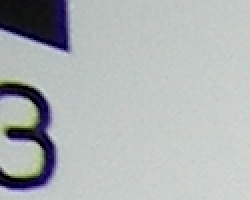 |
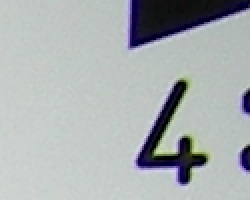 |
| Wide: low, top left @ 200% | Wide: low and dull, top right @ 200% |
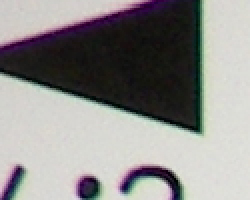 |
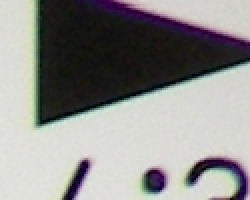 |
| Tele: slightly higher, top left @200% | Tele: also brighter, top right @200% |
Chromatic aberration is rather low at wide angle, showing only about 3-4 pixels of dull coloration on either side of the target lines. At telephoto, the effect is brighter, though with about the same amount of pixels. (This distortion is visible as a very slight colored fringe around the objects at the edges of the field of view on the resolution target.)
Corner Sharpness
Only minor softening in the left and right corners of the frame.
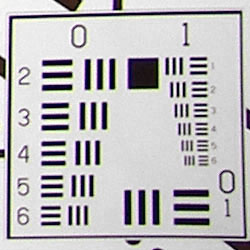 |
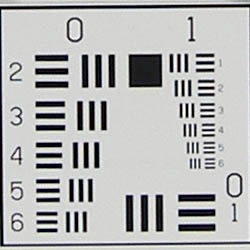 |
| Wide angle: Slightly soft in lower right |
Wide angle: Center for reference |
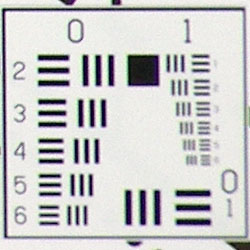 |
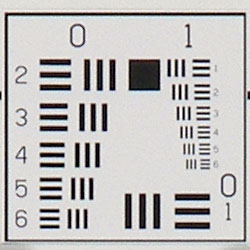 |
| Telephoto: Softer in the lower right |
Telephoto: Center for reference |
The Kodak P880 produced only minor blurring in the corners, with the similar results in all four corners of the frame, although the lower right corner showed slightly more softness than the other three. Corner sharpness at wide angle was excellent, although there was a fair bit of geometric distortion locally in the extreme corners. At telephoto, the corners were softer, but the softness didn't extend very far into the frame, and was generally less than we're accustomed to seeing, particularly with longer-ratio zoom lenses. The most blurring occurred in the macro shot, but that's very common with digital cameras' macro modes: During normal shooting, corner softening was only minimal in effect.
Exposure and White Balance
Indoors, incandescent lighting
Much better than average results with the auto white balance setting, slightly warmer with incandescent, excellent with Manual white balance option. About average exposure compensation required.
| Auto White Balance +1.0 EV | Incandescent WB +1.3 EV |
| Manual White Balance +1.0 EV |
Color balance indoors under household incandescent lighting was slightly reddish in Auto white balance mode, but much better than we normally see with the digital cameras we test under this difficult light source. The Incandescent setting resulted in a stronger yellow color balance, but the Manual setting gave a very natural-looking result. (Nearly perfect to our eyes; slightly warm, evoking the warmth of the original lighting, without showing a pronounced color cast.) The Kodak P880 required a +1.0 EV exposure boost to get a good exposure, which is about average for this shot. Overall color is a bit dark and yellow here, making the blue flowers very dark and purplish. (A very common outcome for this shot, due to the color cast of the lighting.) Our test lighting for this shot is a mixture of 60 and 100 watt household incandescent bulb, a very yellowish light source, but a very common one in typical home settings here in the US.
Outdoors, daylight
Slightly warm, but good overall color balance, with fairly bright colors. Slightly high contrast, about average exposure accuracy.
| Auto White Balance, +1.0 EV | Auto White Balance, Auto Exposure |
Outdoor shots generally showed accurate exposure with slightly blown out highlights. Deep shadows tended to be a bit plugged, with moderate to moderately high noise that obscured detail, but the more photographically useful quarter-tones were fairly detailed and clean. Exposure accuracy overall was about average, the camera typically requiring about the same amount of exposure compensation that we're accustomed to seeing with consumer digicams.
See full set of test images with explanations
See thumbnails of all test and gallery images
Resolution
High resolution, 1,450 - 1,500 lines of strong detail.
Our laboratory resolution chart revealed sharp, distinct line patterns down to about 1,450 lines per picture height vertically, and 1,500 lines horizontally, with extinction at around 2,000. (The camera did produce slight color artifacts at lower line frequencies though, visible in the full-sized res target shots.) Use these numbers to compare with other cameras of similar resolution, or use them to see just what higher resolution can mean in terms of potential detail. Beware that while you might be able to make out what looks like distinct lines at numbers higher than those we've mentioned here, the camera is just doing its best to continue interpreting the lines. If you zoom in and follow them from the wider portions, you'll see the lines converge and reappear several times, so the lines you see at 1,800 and higher are really only artifacts generated by the camera's imaging system.
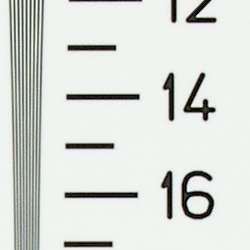 |
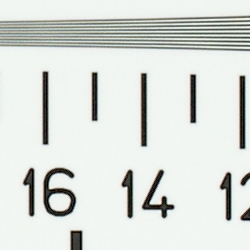 |
| Strong detail to 1,500 lines horizontal | Strong detail to 1,450 lines vertical |
See full set of test images with explanations
See thumbnails of all test and gallery images
Sharpness & Detail
Sharp images, with only moderate blurring of detail from noise suppression. In-camera sharpening coarsens fine detail slightly.
The Kodak P880 captures a lot of detail, but its in-camera image sharpening tends to coarsen fine details at its default setting. (Edge enhancement creates the illusion of sharpness by enhancing colors and tones right at the edge of a rapid transition in color or tone.) If you turn the in-camera sharpening down to its lowest level, you can then apply unsharp masking in Photoshop to get a crisper look and reveal finer detail. Unfortunately, the camera's lowest setting still leaves some sharpening applied, so it's hard to get really crisp results without re-emphasizing the halos left around objects by the in-camera sharpening. That said, keep in mind that we're looking at tiny crops from an 8-megapixel image here, at a scale that would equate to about a 30x40 inch poster. - At normal print sizes, you'd be very hard-pressed to see the details we're talking about here.
Noise-suppression systems in digital cameras tend to flatten-out detail in areas of subtle contrast. The effects can often be seen in shots of human hair, where the individual strands are lost and an almost "watercolor" look appears. The crop above right shows this somewhat, with darker areas of Marti's hair showing limited detail, even though individual strands are quite visible against her cheek in the uncropped image. Again though, the level of detail loss shown here isn't all that obvious on prints 8x10 inches or smaller.
ISO & Noise Performance
Moderate noise at the normal sensitivity settings, good performance up to ISO 400. Higher ISO settings are really marginal, even at 4x6 inch print sizes.
 |
 |
| ISO 80 | ISO 100 |
 |
 |
| ISO 200 | ISO 400 |
The Kodak P880's image noise is detectable but low at ISO 80. As the ISO increases, noise levels do as well, while at the same time, fine detail gradually degrades. ISO 200 shots look a tad noisy but basically fine when printed at 8x10 inches. ISO 400 shots are marginal at that size, but should be acceptable to most people as 5x7 inch prints. I unfortunately neglected to include shots at ISO 800 and 1600 settings in the series above, .so can't show you the results here. Frankly, its just as well. At ISOs above 800, the camera forces the resolution to 1024x768, and even at those modest dimensions, the images look more like watercolors than photographs, even when printed at only 4x6 inches. You can certainly make out the subject, but all detail is blurred, leaving only flat areas and outlines. These very high ISO settings might be useful for situations when there'd be just no other way to capture any image at all, but think of the camera as functioning more like a very poor quality disposable film camera at such ISO levels.
Extremes: Sunlit and low light tests
High resolution with good overall detail, but slightly high contrast. Pretty good low-light performance, capable of capturing bright images under average city street lighting and much darker conditions. (AF assist light is mandatory for low-light focusing though.)
| +0.7 EV | +1.0 EV | +1.3 EV |
Sunlight:
Because digital cameras are more like slide film than negative film (in that they tend to have a more limited tonal range), we test them in the harshest situations to see how they handle scenes with bright highlights and dark shadows, as well as what kind of sensitivity they have in low light. The shot above is designed to mimic the very harsh, contrasty effect of direct noonday sunlight, a very tough challenge for most digital cameras. (You can read details of this test here.)
The Kodak P880 performed pretty well under the high-contrast lighting, but did lose detail in the strong highlights, even with its contrast adjusted to the low setting. Highlights are a little blown out, but detail is still pretty good here. The shadows are likewise somewhat dark, but despite relatively high noise, hold onto a fair amount of detail. (In "real life" though, be sure to use fill flash in situations like the one shown above; it's better to shoot in the shade when possible.)
Low light:
In the low light testing, the Kodak EasyShare P880 managed to capture bright images even at its lowest ISO level (ISO 50), down to about 1/4 foot-candle. At ISO 100, it worked down to 1/8 foot-candle, and all higher ISO settings worked down to the 1/16 foot-candle level of our test. One important tip though, for low light shooting: Be sure to turn on the autofocus-assist light! With the AF light off, we had a lot of trouble getting the camera to focus in even slightly dim conditions. With the AF light on though, it focused very well, even in complete darkness, and out to a distance of more than 15 feet, with a good, contrasty subject.
When shooting under dim conditions though, be sure to use a tripod or other support, to get sharp photos. Beyond the exposure itself though, most digital cameras need both the camera and the subject to be very still while they're focusing in low light, or they'll not be able to detect when they've reached optimal focus. (A useful trick is to just prop the camera on a convenient surface, and use its self-timer to release the shutter. This avoids any jiggling from your finger pressing the shutter button, and can work quite well when you don't have a tripod handy.)
NOTE: This low light test is conducted with a stationary subject, and the camera mounted on a sturdy tripod. Most digital cameras will fail miserably when faced with a moving subject in dim lighting. (For example, a child's ballet recital or a holiday pageant in a gymnasium.) For such applications, you may have better luck with a digital SLR camera, but even there, you'll likely need to set the focus manually. For information and reviews on digital SLRs, refer to our SLR review index page.
Saturation & Hue Accuracy
Slightly oversaturated color (especially reds and blues), though generally good hue accuracy, despite moderate color casts.
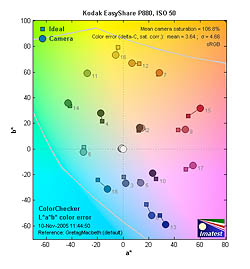 |
| In the diagram above, the squares show the original color, and the circles show the color that the camera captured. More saturated colors are located towards the periphery of the graph. Hue changes as you travel around the center. Thus, hue-accurate, highly saturated colors appear as lines radiating from the center. |
The other important part of color rendition is hue accuracy. Hue is "what color" the color is. Here, the Kodak P880 performed very well, though the overall color balance had a pretty strong effect on how true colors appeared. For example, the Manual white balance setting often resulted in a slight magenta tint, which shifted the bright red and blue tones on the Davebox target. Likewise, the Auto setting often resulted in a warmer color balance, which pushed primaries slightly towards yellow. The basic hue rendition was unusually accurate though, the only deviation from almost dead-accurate hues being the very typical shift of cyans towards pure blues (a common tactic to improve sky colors), and a very minor shift of magenta toward red.
Coverage
Good accuracy with both the LCD monitor and electronic optical viewfinder (EVF).
| 24mm eq., EVF | 140mm eq., EVF |
| 24mm eq., LCD monitor | 140mm eq., LCD monitor |
Both the P880's electronic optical viewfinder (EVF) and LCD monitor showed very good frame accuracy, at about 98% for both wide angle and telephoto settings.
Coverage and Range
Uneven coverage at wide angle, good at telephoto. Average exposure compensation required.
| 24mm equivalent | 140mm equivalent |
| Normal Flash +1.0 EV | Slow-Sync Flash +0.3 EV |
Flash coverage was very uneven at wide angle but much more uniform at telephoto. In the Indoor test, the flash on the P880 underexposed our subject at its default setting quite a bit, requiring a +1.0 EV exposure compensation adjustment to get reasonably bright results. (This is an average amount of exposure compensation for this shot among the cameras we've tested: Marti's bright white shirt tends to fool exposure systems into underexposing by a full stop.) Even here, the exposure is just a little dim, with a bit of a pink-orange cast. The camera's Slow-Sync flash mode produced slightly brighter and more even results, though with a stronger orange cast from the room lighting. This shot required less exposure compensation, at +0.3 EV, due to the longer shutter speed.
| 8 ft | 9 ft | 10 ft | 11 ft | 12 ft | 13 ft | 14 ft |
1/100 sec f4.0 ISO 100 |
1/125 sec f4.0 ISO 100 |
1/80 sec f4.0 ISO 100 |
1/80 sec f4.0 ISO 100 |
1/125 sec f4.0 ISO 100 |
1/160 sec f4.1 ISO 100 |
1/80 sec f4.0 ISO 100 |
The P880's flash provided fairly consistent illumination from eight to 14 feet, with only slightly decreased intensity (and a slight pink cast) at the 14 foot distance. (For some reason, the camera varied the shutter speed quite a bit from shot to shot.)
Print Quality
Good print quality, great color, very usable 11x14 inch prints. ISO 400 images are very soft at 8x10, acceptable at 5x7, great at 4x6.
Testing hundreds of digital cameras, we've found that you can only tell just so much about a camera's image quality by viewing its images on-screen. Ultimately, there's no substitute for printing a lot of images and examining them closely. For this reason, we now routinely print sample images from the cameras we test on our Canon i9900 studio printer, and on the Canon iP5000 here in the office. (See the Canon i9900 review for details on that model.)
The Kodak EasyShare P880 has plenty of resolution to make sharp 13x19 inch prints, and could even go beyond that point if you took the approach of shooting with its in-camera sharpening set to low and then applied unsharp masking after the fact in Photoshop. As usual, the real print-quality test comes when you start raising the ISO. The P880 did fairly well in this test, but a little noisy at ISO 400. Shots at that ISO setting showed visible noise and softness when printed at 8x10 inches, although most people would probably be satisfied with them hanging on a wall. (Viewed from a distance of a foot or more, they look just fine.) Shots at ISO 200 looked fine at 8x10, and the ISO 400 shots looked quite good at 5x7 and smaller. (As noted earlier, we dismiss out of hand the wretched results at ISO 800 and 1600: Unless you're happy with 4x6 inch prints that look more like finger paintings, we recommend that you avoid those settings. It's probably a moot point, since none of the P880's direct competitors can shoot cleanly at those ISO levels, so it would have made more sense to just leave those settings off the camera.)
Color-wise, the Kodak P880's images looked very nice when printed on the i9900. Color was bright and vibrant, without appearing at all unnatural. Saturation levels looked just right, probably slightly brighter than the original subjects, but not at all artificial looking.
Kodak P880 Timing
Shutter lag on the slow side of average, average shot to shot speed.
| Startup/Shutdown: | |
| Power On to first shot | 1.9 seconds |
| Shutter response (Lag Time): | |
| Full Autofocus Wide |
0.99 second |
| Full Autofocus Tele |
0.88 second |
| Prefocused |
0.088 second |
| Cycle time (shot to shot) | |
| Normal large/fine JPEG | 1.4 seconds (manual focus) |
| Flash recycling | 5 seconds |
| Continuous mode | 0.93 second 1.08 frames/second (7 large/fine frames) |
| Download speed | |
| Windows Computer, USB 2.0 | 492 KBytes/sec |
The P880's shutter lag was on the slow side off average, but did have a fairly quick startup time, and shot to shot cycle times were good for an 8-megapixel model. Its shutter lag of roughly 0.9 - 1.0 second is within the average range of 0.8-1.0, but falls short of the performance of other high-end models that it competes with. As is generally the case, continuous autofocus didn't help with stationary subjects. Half-pressing and holding down the shutter button to prefocus the camera prior to the shot itself made for very quick response though, about 0.09 second. Shot to shot cycle times weren't good for an 8-megapixel camera, but of course, one always yearns for better. (While more expensive, digital SLR cameras still hold a commanding lead in this area.) Continuous mode was a good bit slower than average, at just over one frame/second, for up to seven shots in succession. The flash took about five seconds to recharge after a full-power shot, about average for this class of camera, and better than many compact models can manage. Connected to a computer, download speeds are a bit slow compared to current standards, though most users will probably manage just fine without a separate card reader.
Battery
Pretty good battery life with the LCD on, only slightly better when LCD is switched off (likely due to the EVF).
| |
|
| Still-image capture mode LCD on |
207 minutes |
| Still-image capture mode LCD off |
226 minutes |
| Image playback LCD on |
265 minutes |
The Kodak EasyShare P880 uses a custom rechargeable LiIon battery for power. The table above shows maximum run times based on our power measurements and the rated performance of its battery. These are pretty good run times, but you should still consider purchasing a second battery to pack along on extended outings.
Storage
No card is included with the Kodak EasyShare P880, although it accepts SD/MMC cards; 32MB RAM is built into the camera.
| 32MB Internal Memory |
Fine | |
| 3,264 x 2,448 | Images | 6 |
| File Size | 5.5 MB | |
| 2,560 x 1,920 | Images | 9 |
| File Size | 3.4 MB | |
| 2,048 x 1,536 | Images | 15 |
| File Size | 2.2 MB | |
| |
Images | 56 |
| File Size | 582 K | |
I strongly recommend buying at least a 256MB memory card, to give yourself enough space for extended outings.
Conclusion
| Pro: | Con: |
|---|---|
|
|
| Free Photo Lessons | |
|
<<P880 Sample Images | Additional Resources and Other Links>>
Reader Comments!
Questions, comments or controversy on this product? Click
this link to see what other Imaging Resource readers have had to say about
the Kodak EasyShare P880, or add comments of your own!