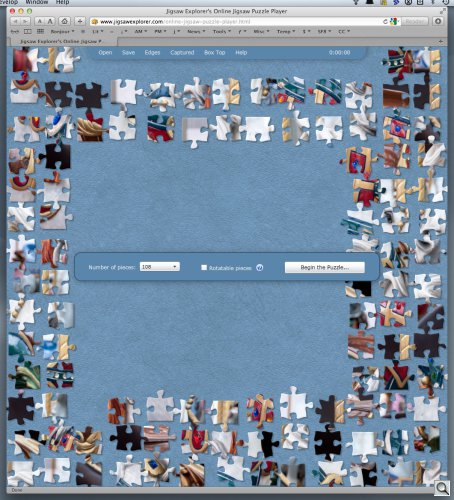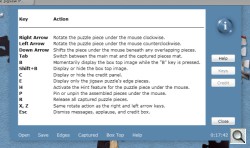JIGSAW EXPLORER TO THE RESCUE
Solve Summer With
Your Own Free Jigsaw Puzzle

By MIKE PASINI
Editor
The Imaging Resource Digital Photography Newsletter
Review Date: August 2012
The puzzle of what to do all summer has just been solved by Carolina Road Software with its Jigsaw Explorer Web app. Good thing it's already August, because we've already spent the morning selecting images, exploding them into online jigsaw puzzles and meticulously putting them back together again.
But there's a good reason to take a look at this, too.
You can publicize your photography with them. The site gives credit and links on both puzzle pages and within the program to photographers who share their images. At the moment that's mainly Flickr photographers posting images under the Creative Commons license. The company hopes players "will use those links to visit the photographers' pages and leave a comment on their photos if you are a Flickr member."
How can you lose?
Using some clever software based on Microsoft's Silverlight technology, Carolina Road Software delivers an unusually pleasant online gaming experience featuring:
- Your own high resolution images
- Puzzles divided into up to 1,000 pieces that really look like jigsaw pieces
- Rotatable pieces
- Saving unsolved puzzles for later
- Click locking matching pieces
- Working on multiple sections at a time anywhere in the browser window
- Drag and drop simplicity
- Absolutely no lost pieces
- No registration, no uploads
- It's free
You don't have to use your own images, of course. The site includes over 1,200 puzzles in a variety of categories.
But it's easy to use your own. You don't actually upload the image, either. It remains where you have it but Jigsaw Explorer manages to work with it anyway.
You can, however, easily share your image as a puzzle just by providing a URL to it (from Flickr, say, or your own Web site) and any attribution you'd like. Only the file's location is required by the application.
And it's free, at least for the moment. Carolina Road Software said "a premium service level will be added at a later date."
THE OLD COLLEGE TRY | Back to Contents
We have to admit we just hate games. Our sister-in-law always wins. And gallantry, after a few years, enjoys only diminishing returns. Games. Yuck.
But even people like us who don't like games often don't mind squandering away a few precious moments with a jigsaw puzzle. Real jigsaw puzzles are a nuisance, though, with lost pieces, sacrosanct real estate requirements and no time limit (which is often an issue when dinner is about to hit the table).
So we gave it a try. No table to clear, no worry about missing pieces and our own generic Carousel Horse image. We chose that one because it was handy (we're working on another review in which it plays a major role) and it has a lot of detail, so we can easily tell what goes where. We thought.
We launched the Player and clicked the Open option. That opened a file browser on our system ready to load a JPEG, PNG or JIGSAW file (more about that later). We picked the horse.
It's a 300-dpi, sRGB, 8x10 image that takes up 1.1-MB on our disk. The Player loaded it instantly and showed us the scattered pieces -- nine columns by 12 rows or 108 pieces. You can set the number of pieces and whether or not they're rotated when you open the puzzle.
The unobtrusive menu at the top of the window has a Save option so you can save the puzzle in the JIGSAW format to load later and resume playing. There's also an Edges option to hide (or show) interior pieces so you can get the edge pieces done first.
The Captured option lets you work with "captured" pieces apart from the rest of them. You capture a piece by clicking on it with the Shift key down or a set of pieces by drawing a selection around them with the Shift key down. You release them by clicking away from them with the Shift key down. Why would you do this? To arrange pieces quickly in groups (like top edge, bottom edge, etc.).
The Box Top option briefly shows you the completed image for reference. We had a print handy but if you don't, just grab the box top for a look.
The Help option explains everything to you, but you probably won't need it. There are also Hints available when you hold the H key down over a piece. A matching piece will wiggle for you.
And there are a few other niceties like Full Screen Mode, which expands the browser window to fill your screen, a Rotate Pieces function, and a Pin Pieces function, which locks the piece to its position.
There are even a few key commands but, frankly, this was all drag and drop for us. We had enough trouble finding pieces that fit together.
With the pieces scattered around the window, we managed to recognize a few objects and started connected their pieces, laying the connected sections out roughly in the middle of the window as we went along.
A little screen icon shows up when you align matching pieces and nice locking sound confirms your intelligence.
It wasn't easy at first, even when we figured out it would be smart to do the edges first. Most surprising of all was how hard it was to find the most distinguishing and important features of the image -- like the horse's eye and mouth. In fact, the horse's head was the last thing we figured out.
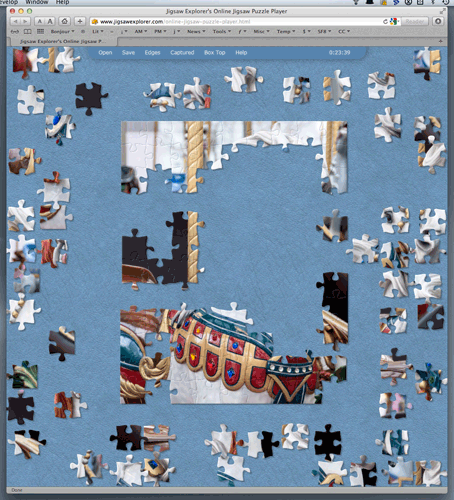
Playing. It took us longer than this time-lapse recreation shows, but you get the idea.
But things went faster the more pieces we connected, of course, and in a while (much longer than we expected), we'd put our carousel horse back together again.
At which point, we were greeted by a chorus of applause from the silhouetted figures that suddenly appeared at the bottom of the window. Told you it was an unusually pleasant online gaming experience.
Rarely are we so charmed by such a simple pleasure so well conceived and executed. If this had been available years ago on the three-hour car trip into the Sierras to Lake Tahoe our family of four boys used to endure each August, we would gladly have given up torturing our little brothers to solve another jigsaw puzzle. One of our baseball team or a family reunion or anything at all we might have had a photograph of.
But even now, this is a another way to get your brand out there as a photographer. And you can't have too many of those these days.
Like we said, you can't lose.