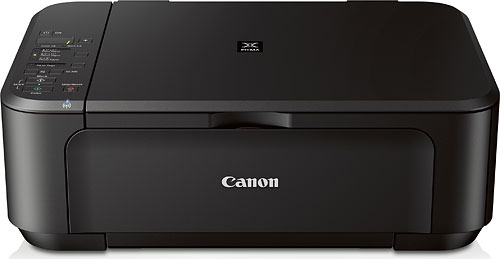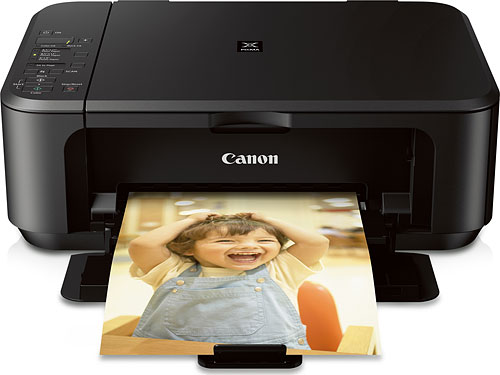Step into the Image Garden with three new PIXMA all-in-ones
posted Tuesday, July 10, 2012 at 6:36 PM EDT
 Dedicated photo printers can make great prints from your favorite photos, but they're not for everybody. We don't all have the budget--or even the space--to justify purchasing a separate printer just to turn our photographic masterpieces into a tangible form. Three new PIXMA All-in-One printers from Canon today acknowledge that, aiming to do triple-duty as a photo / document printer, copier, and desktop scanner.
Dedicated photo printers can make great prints from your favorite photos, but they're not for everybody. We don't all have the budget--or even the space--to justify purchasing a separate printer just to turn our photographic masterpieces into a tangible form. Three new PIXMA All-in-One printers from Canon today acknowledge that, aiming to do triple-duty as a photo / document printer, copier, and desktop scanner.
The PIXMA MG4220 Wireless is the most advanced of the trio. As the name would suggest, the feature set includes WiFi wireless connectivity, allowing photos and documents to be printed and documents to be scanned without cables. (With the obvious exception of a power cable, that is.) The printer capabilities of the PIXMA MG4220 include 1,200 dots-per-inch printing in color or 600 dpi in black and white, support for paper sizes up to US Legal (8.5" x 14"), automatic duplex printing, and direct printing from flash cards. A standard 4" x 6" photo can be printed in around 44 seconds, while documents print at an ISO-standard 5.7 images per minute in color, or 9.9 ipm in black and white. Both Apple's AirPrint and Google's Cloud Print technologies are supported, as is Canon's own PIXMA Cloud Link, letting you print directly from iOS or Android devices and directly from the Internet.
|
The PIXMA MG4220 is the most feature-rich, with an LCD display and memory card slot. Photo provided by Canon. |
The scanner portion of the MG4220 is capable of 1,200 dpi resolution, with 48-bit color depth internally, and 24-bit externally. Paper sizes up to 8.5 x 11.7" are supported, and you can scan directly to memory cards, email, and more. A full-page color copy is possible in around 20 seconds.
There's a 2.5" color LCD panel through which the MG4220 is controlled, and Canon's FINE Cartridge ink system is used, which allows faster printing but requires all inks be replaced simultaneously when one runs out. Interfaces include USB 2.0 High Speed, 802.11b/g/n WiFi, and variants of SD, MMC, and Memory Stick flash cards. Canon's Auto Photo Fix II technology attempts to recognize Portrait, Scenery, Night Scenery, Snapshot with Scenery, and Snapshot with Night Scenery image types, then applies corrections as necessary before printing.
|
Although lower-priced, the PIXMA MG3220 still retains WiFi and duplex printing. Photo provided by Canon. |
Canon is bundling its renamed My Image Garden printing software for Windows and Mac, which indexes photos on your computer automatically, arranges them on page in the optimum layout, and uses face detection to group photos of the same subjects together during printing. My Image Garden includes a Full HD Movie Print function, and a variety of filters such as Fish Eye, Miniature, Toy Camera, Soft Focus and Blur Background. There's also a new Print Your Days app that simplifies printing of Facebook photos.
Compared to the MG4220, the MG3220 drops the built-in LCD display, in favor of a standard seven-segment LED display. It also removes the memory card slot and support for Google Cloud Print, and reduces the document printing speeds slightly to 5.0 ipm color, or 9.2 ipm black.
Finally, the MG2220 drops the WiFi connectivity, and along with it support for AirPrint and mobile device printing. There's also no duplex printing support, and document printing speeds are dialled back just slightly further to 4.8 ipm color or 8.4 ipm black
Available this summer, pricing is set at around US$130 for the PIXMA MG4220, about US$80 for the MG3220, and $70 for the MG2220.
|
The MG2220 is the base model, with an entry-level price of US$70. Photo provided by Canon. |
Press Release
New Canon PIXMA Photo All-In-One Printers Provide High-Quality Results And Improved User Experience At An Affordable Price
Features Include Wireless Connectivity, "My Image Garden" Software and "Print Your Days" Facebook Application To Help Consumers Organize and Create Photo Projects
LAKE SUCCESS, N.Y., July 10, 2012 – Canon U.S.A., Inc, a leader in digital imaging solutions, today announced three Photo All-In-One (AIO) printers - the PIXMA MG4220 Wireless*, PIXMA MG3220 Wireless and PIXMA MG2220 - with new and exciting features that will continue to produce the quality results consumers have come to expect from the award-winning lineup of PIXMA AIO printers. A new feature for these affordable print, copy and scan printers is My Image Garden software combining various tools to help consumers organize memorable photos and create new photo projects by unlocking images stored on computers. There is also a new Facebook application, Print Your Days, allowing users to easily access and customize their photos stored on the social networking site.
"Developing high-quality, yet affordable printers that produce excellent output is always a top priority for Canon," said Yuichi Ishizuka, executive vice president and general manager, Imaging Technologies & Communications Group, Canon U.S.A. "We are excited about the addition of these PIXMA Photo AIO printers, especially with features we feel consumers will enjoy."
Wireless World
In today's world, it is more important than ever for consumer products to have a variety of connectivity options so users can quickly and easily access their information. Through the support of Wi-Fi connectivity, the Canon PIXMA MG4220 and PIXMA MG3220 Wireless AIO printers allow users to print from almost anywhere. The PIXMA MG4220 model provides access to the Canon PIXMA Cloud Link for easy printing of images and documents stored online. As part of this feature, the printer supports Google Cloud Print™1 for printing from Gmail™ and Google Docs™ on a mobile device and from the Google Chrome™ browser for Mac, Windows, Linux, and Chrome computers. For registered users of Picasa Web Albums, users can wirelessly access photo albums directly through both wireless printers without the use of a computer. All users will have access to exclusive printing templates including stationery, envelopes, memos, calendars and many others. In addition, both wireless models work in tandem with the Canon Easy-PhotoPrint mobile app3, for use with compatible Android and Apple smartphones and tablets, providing easy printing of photos and PDFs of documents.
Unlock Your Photos
Canon has created two exciting solutions to unlock your images, "My Image Garden"3 software and the "Print Your Days" Facebook4 application, for users to get the most out of their images and empower the sharing experience. With "My Image Garden" software, photos stored on computers can be easily organized into three categories: Calendar, Event and People. With Calendar View, images can be sorted by the dates they were captured while with Event View, images captured at a special event can be easily stored in a separate folder and accessed to share with friends and family. For People View, once a person's likeness has been registered with the software, Image Assorting Technology and Face Recognition technology is utilized to automatically upload a specific person's image to their respective folder for easy access.
A noteworthy feature of the software is an Automatic Layout function, where multiple images can be selected and based on the priority given to each image, the appropriate layout is selected to create a beautiful keepsake image. There is also an Automatic Suggestion feature where photos stored on a computer are automatically created into various appealing collages and calendars to appear in a desktop slideshow to help bring awareness to those images that may have been forgotten and should be printed.
An additional feature of the software is My Art for customizing photos through various templates including collages, greeting cards, calendars, stickers, disc labels and paper crafts. "My Image Garden" also features Full HD Movie Print5 to produce clear images of frames from videos captured on compatible HD Canon EOS and PowerShot Digital Cameras and VIXIA Camcorders, in addition to Fun Filter Effects such as Fish-Eye, Miniature and Toy Camera for further image customization.
With social media sites increasingly becoming the gatekeepers for images from special occasions and events, Canon developed the "Print Your Days" Facebook application where users can print one single photo or combine a maximum of five images into one collage from their Facebook photo albums. Designed with a simple and intuitive layout, users can select the paper size (A4, 8.5 x 11, 4 x 6, 5x7 or 8 x 10-inches), design the layout of images for the collage, add text boxes and utilize photo effects.
Additional Features
Canon has included many features on these high-quality yet affordable printers that help increase overall usability and productivity. Each new printer uses the FastFront feature for easy changing of ink and paper from the front of the printer and can also produce beautiful, borderless edge-to-edge 4 x 6-inch photos in approximately 44 seconds6 at a maximum color resolution of 4800 x 1200 dpi7. For the PIXMA MG4220 Wireless and PIXMA MG3220 Wireless printers, Auto Duplex printing has been included to help reduce overall paper usage costs.The Canon PIXMA MG4220 Wireless Photo AIO printer also has a 2.5-inch LCD screen for easy viewing of menus and images.
The estimated selling price of each printer is $129.998 for the PIXMA MG4220 Wireless Photo AIO printer, $79.998 for the PIXMA MG3220 Wireless Photo AIO printer and $69.998 for the PIXMA MG2220 Photo AIO printer.
About Canon U.S.A., Inc.
Canon U.S.A., Inc., is a leading provider of consumer, business-to-business, and industrial digital imaging solutions. With approximately $45.6 billion in global revenue, its parent company, Canon Inc. (NYSE:CAJ), ranks third overall in U.S. patents registered in 2011† and is one of Fortune Magazine’s World’s Most Admired Companies in 2012. Canon U.S.A. is committed to the highest levels of customer satisfaction and loyalty, providing 100 percent U.S.-based consumer service and support for all of the products it distributes. Canon U.S.A. is dedicated to its Kyosei philosophy of social and environmental responsibility. To keep apprised of the latest news from Canon U.S.A., sign up for the Company’s RSS news feed by visiting www.usa.canon.com/rss.
###
† Based on weekly patent counts issued by United States Patent and Trademark Office.
All referenced product names, and other marks, are trademarks of their respective owners.
Availability, prices, and specifications of all products are subject to change without notice.
iPad, iPhone, and iPod touch are trademarks of Apple Inc., registered in the U.S. and other countries. AirPrint and the AirPrint logo are trademarks of Apple Inc. All other product and brand names are trademarks and/or registered trademarks of their respective companies.
Google, Google Chrome™, Google Cloud Print™, Google Docs™ and Gmail™are trademarks and/or registered trademarks of Google Inc.
* Wireless printing requires a working network with wireless 802.11b/g or 802.11n capability. Wireless performance may vary based on terrain and distance between the printer and wireless network clients.
-
Requires an Internet connection and Google Account.
-
Requires Canon Easy-PhotoPrint for iPhone app, available for free on the App Store, or Canon Easy-PhotoPrint for Android app, available for free in Google Play. Compatible with iPhone 3G, 3Gs, 4, and 4S; iPod touch mobile digital devices; and Android devices running Android OS 1.6 or later.
-
To install using Windows® OS, .NET Framework 4 is required. Compatible still image formats are PDF (created using Canon PDF Creator only), JPEG (Exif), TIFF, and PNG. Compatible video formats are MOV (from select Canon digital cameras only) and MP4 (from select Canon digital camcorders only).
-
Print Your Days requires Microsoft Silverlight 5, an internet connection and runs on Windows Internet Explorer 8, 9 and Google Chrome on a PC running Windows 7 or Windows Vista. Will also work in Firefox under Windows 7 (32-bit) and Windows Vista (32-bit).
-
"Full HD Movie Print" is available from "MOV" and "MP4" movie files created by select Canon EOS, PowerShot and Vixia digital cameras and camcorders. From PC, or Mac with Intel® processor. Requires Canon ZoomBrowser EX 6.5 or later or Canon ImageBrowser 6.5 or later for "MOV" files, or Canon ImageBrowser EX 1.0 or later for "MOV" or "MP4" files.
-
Photo print speeds are based on the standard mode driver setting using photo test pattern(s) and select Canon Photo Paper. Print speed is measured as soon as the first page begins to feed into the printer and will vary depending on system configuration, interface, software, document complexity, print mode, types of paper used and page coverage.
See www.usa.canon.com/printspeed for additional information. -
Resolution may vary based on printer driver setting. Color ink droplets can be placed with a horizontal pitch of 1/4800 inch at minimum.
-
Prices are subject to change at any time without notice. Actual prices are set by individual dealers and may vary.