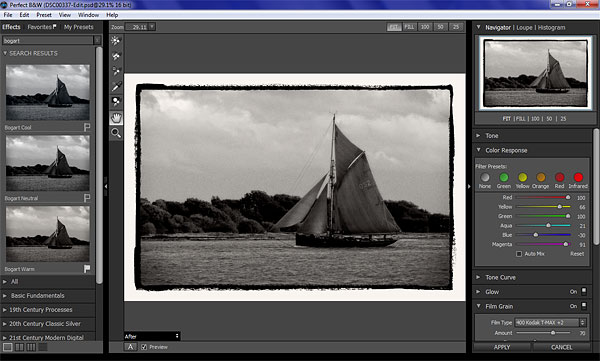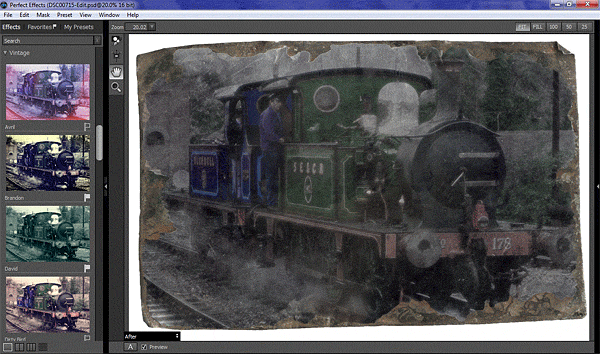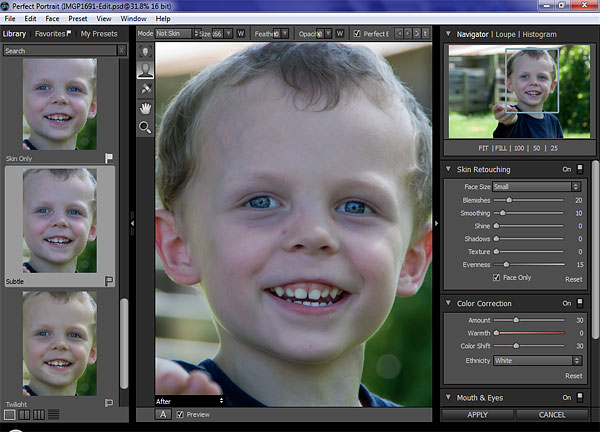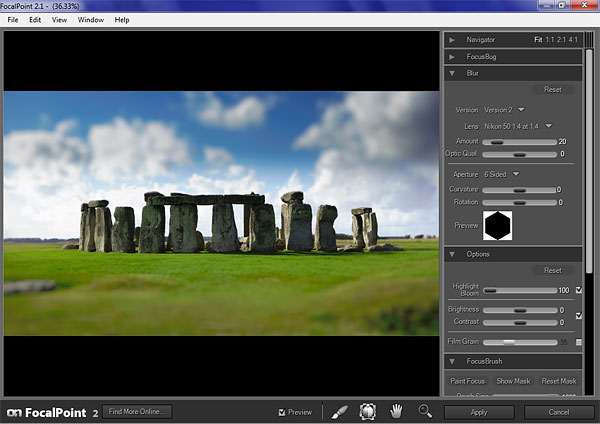onOne’s Perfect Photo Suite 7 brings on the bokeh, black-and-white film effects
posted Monday, November 12, 2012 at 4:37 PM EDT

In September we covered the announcement of Perfect Photo Suite 7, the latest major update to onOne Software's flagship image editing plugin package. At the time, the update was still a couple of months away from public availability. It's here now, and as promised it brings changes aplenty. We've spent a little time with the latest version on the Windows platform, and below we preview some of the most important new features and wrinkles.
Keep the old with the new
In our earlier article, we mentioned that onOne's PhotoFrame application had been discontinued, and is no longer part of the new Perfect Photo Suite release. (Much of its functionality has been moved into Perfect Effects 4, Perfect Layers 3 and the new Perfect B&W, all of which are included in the updated bundle.) We're pleased to report that the installer for Perfect Photo Suite 7 cleverly gives you the option to leave PhotoFrame installed, along with the PhotoTools and PhotoTune plugins that were retired alongside the debut of the previous Suite 6 release. In fact, it also provides the option to leave the older versions of all Suite plugins installed alongside their new releases, if you want to be able to use the old versions while you're learning your way around the updates in their newer equivalents.
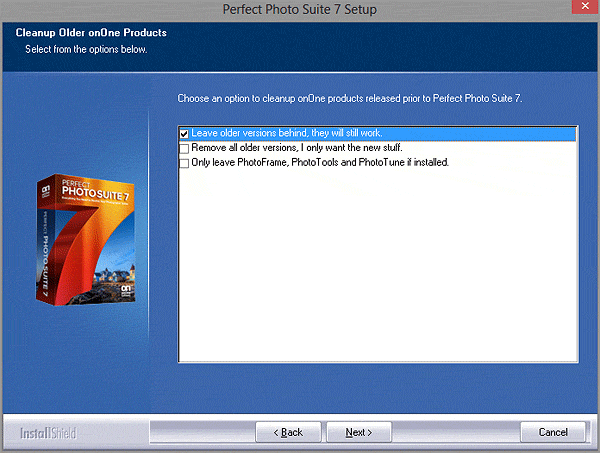
It's a friendly touch that ensures you have access to everything you've paid for, even if onOne feels you likely won't need the discontinued plugins any more. Kudos for letting their users make that decision for themselves.
Recreate the look of black-and-white film
Perhaps the most significant change in onOne Perfect Photo Suite 7 is the new Perfect B&W plugin. This lets you recreate the look of black-and-white film, and includes the ability to mimic film grain, vignettes and glows. You can also tweak color filters, tone your images (with separate controls over paper and silver tones), sharpen, add borders and more. If you prefer a little guidance, there are around a hundred presets that quickly get you in the ballpark, and you can tweak the results of each. (And if you simply want to recreate your favorite film look, there's a good chance it's included -- there are presets for a healthy selection of black and white films from Kodak, Ilford, and Fuji.)
Browse with greater ease
Now in its fourth iteration, Perfect Effects has changed its browser -- shared with Perfect B&W and the other suite plugins -- which makes it quick and easy to find presets, including a keyword search. Borders and textures have been integrated into Perfect Effects, as we noted previously, which lets you preview how everything will look together before you apply an effect. (Previously, you'd have needed to jump back and forth between Effects and PhotoFrame to get a sense of the overall picture.) There's a healthy choice of blending modes in Perfect Effects, as well as options to protect flesh colors. You can also paint effects in exactly where you need them.
Put on your best face
Perfect Portrait attempts to automatically locate your subjects' faces in images, and onOne says that it now does so more accurately. (We must admit, we still found its face detection rather hit and miss -- in our image below, for example, control points for the mouth defaulted to the chin -- but it only takes a couple of seconds to drag them where they should be.) Once your faces are marked, simple sliders let you adjust the whiteness of teeth and eyes, add detail into the irises and fix skin tones. You can correct color, smooth blemishes or wrinkles, fix shine and increase detail. There's also a blemish removal tool that lets you quickly correct specific defects with a single click of the mouse.
Bring on the bokeh
For our money, FocalPoint 2 is a signficant attention grabber, even if it's essentially unchanged from that in the previous Photo Suite bundle. If you've got a copy of Photoshop, you can achieve much of what's in the other plugins by hand with some effort, but recreating what FocalPoint manages would take a lot more work. In short, it mimics bokeh from specific lenses, simulating everything right down to the number of blades in the aperture, their shape and rotation. An intuitive focus bug control then lets you place the point of focus where you want it in your image, control the shape of the in-focus area and how it feathers into the rest of the image. You can paint sharpness back into blurred areas by hand as well. With a suitable subject, FocalPoint2 can produce very convincing-looking bokeh effects with surprisingly little work.
Merge, brush, resize, mask and more
And of course, you have the other tools in the suite as well; these are just our early favorites. Perfect Layers 3 lets Aperture and Lightroom users merge multiple images into one without the need for Photoshop, and now has a built-in image browser, plus new support for PNG files. onOne's Perfect Brush with edge detection makes its debut in Perfect Layers, and there are more blending modes than in the previous version. The Genuine Fractals-powered Perfect Resize is here too, and is said to include faster processing speeds than before. Perfect Mask also returns with an improved user interface, making light work of masking subjects and removing backgrounds.
Between the various plugins in the suite, Perfect Photo Suite 7 offers a lot of possibilities -- especially if you don't already own Photoshop. Photographers whose workflow revolves around Aperture or Lightroom can really benefit from the layers and masking tools in the suite. And even if you do have Photoshop, some tools like FocalPoint and Perfect Effects make it much easier to get the results you're after. (We do find the placement of the plugins under the File-Automate menu a little curious though; the Filter menu would seem more intuitive.) If you don't already have a tool with which to recreate film looks, Perfect B&W can give great results, as well.
Of course, if you don't need all the tools in the suite you may be better served by buying them individually instead. But if you're planning on picking up more than one or two of onOne's plugins, the full suite makes a lot of sense thanks to a steep discount for the bundle.
onOne Perfect Photo Suite 7 operates either as a standalone app, or alongside Photoshop CS4 to CS6, Elements 9 or 10, Lightroom 2 to 4 and Aperture 2.1 or 3 -- on either Macs or PCs. Available immediately, onOne Perfect Photo Suite 7 is priced at around US$300 for the full version, or US$150 if you're upgrading from an earlier release. You can also preorder the new onOne Perfect B&W plugin separately for around US$100, with delivery expected later this month. Time-limited 30-day free trials of the new products are available on the onOne Software website.
(Source images for screenshots by Michael R. Tomkins, used by permission.)