ElementsXXL plug-in promises Photoshop features without the pricetag
posted Tuesday, April 2, 2013 at 1:31 AM EDT

If you've spent much time using Adobe's Photoshop or Photoshop Elements, you'll probably at least have dabbled with plug-ins, the little (or sometimes not so little) bits of software that extend your image editor, gifting it with new capabilities or extending existing ones. Since Adobe first added support for Photoshop's plug-ins over two decades ago, they've grown to become something of a de facto standard; more than a few competing commercial, shareware, and even free applications now support at least some subset of available Photoshop plug-ins. A new Windows plugin suite aimed specifically at Photoshop Elements users just might have the folks at Adobe ruing the day it came up with the idea, though, as it provides a way to gain Photoshop-like features without a Photoshop-like pricetag to match.
The ElementsXXL plugin, created by German software developer Harald Heim of The Plugin Site, has one fairly specific goal in mind: to gift Adobe's consumer image editing application with some of the functionality its creator reserved for its pricier, pro-oriented equivalent. Heim is the first to admit that ElementsXXL will not completely remove the need for Adobe Photoshop: as his site notes, there are still quite a few features that can't yet be recreated in Elements. (Key among these are full 16-bit and CMYK support, as well as video and 3D editing functionality.)
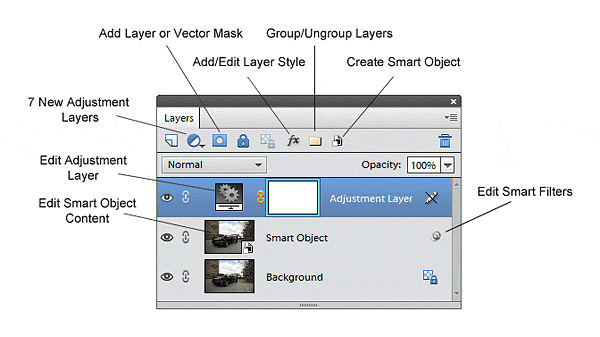
However, if you don't need those features and you're on the Windows platform, ElementsXXL looks pretty interesting -- especially when you consider its pricetag. The plugin is ordinarily priced at US$50, and is currently discounted to US$40 for early adopters. By contrast, Adobe Photoshop costs around US$700 at retail, a full US$600 more than does Photoshop Elements.
So what do you get for your money? According to The Plugin Site, ElementsXXL adds up to 120 features to Elements, all previously available only in the full version of Photoshop. (The precise number of features added depends on your Elements version; if you're running Elements 6 to 11, you'll get all or most of these, while older versions are capable of half as many.)

Frankly, there are too many features added to list them all here, but key additions include seven new adjustment layers (Curves, Exposure, Vibrance, Color Balance, Channel Mixer, Black & White and Selective Color), ten new filters (Curves, Exposure, Vibrance, Color Balance, Channel Mixer, Black & White, Selective Color, Sharpen, Sharpen More and Sharpen Edges), support for layer groups and vector masks, soft proofing, auto-align and auto-blend functions, and plenty more besides. You can see a more detailed list in the ElementsXXL manual.
The sheer quantity of additions isn't the only impressive thing: the manner in which the additions are integrated is also pretty cool. ElementsXXL is designed to operate as if it were part of Elements, rather than a separate plugin. It starts along with Elements, and its functions sit alongside the native ones in the menu system, or extend the standard panels. There are even new keyboard shortcuts added, mirroring their Photoshop equivalents and making it quicker to, say, duplicate the current layer (Ctrl-J) or adjust curves (Ctrl-M). To help you explore what's new, ElementsXXL's added functions are highlight in blue the first time Elements is started after installation, and you can opt to have them similarly highlighted for subsequent startups until you've learned which tools you want to use.

All things considered, it looks to be a pretty impressive achievement, and one that will give Elements users a lot of scope to grow without having to splash out US$700 for the privilege. And as we've mentioned, for a limited time you can even save another US$10 off ElementsXXL's standard price, for a total cost of just US$40. That offer expires on April 15, though, so you'll want to act quickly. To help you make your buying decision, a 14-day trial is available for download.
More details on The Plugin Site.