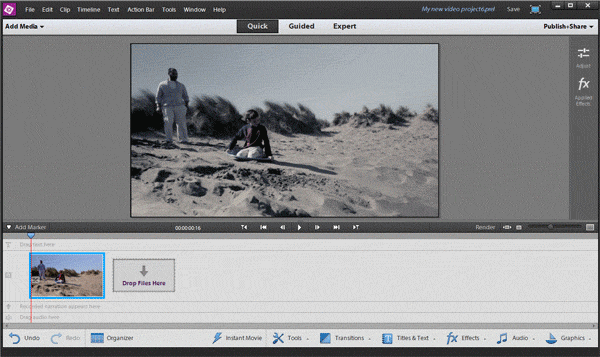Adobe Photoshop Elements, Premiere Elements updates make sharing with your iPhone or iPad easy
posted Tuesday, September 24, 2013 at 12:59 AM EDT
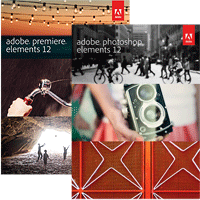
The latest versions of Adobe's consumer-friendly Elements photo and video-editing packages just landed, and among many changes, they address a reality of digital photography today. Many consumers have adopted their smartphones as their primary image capture devices. With Photoshop Elements 12 and Premiere Elements 12, Adobe looks to solve the difficulty of getting those smartphone images onto the PC or Mac for editing.
The new Elements releases work hand-in-hand with Adobe Revel, which is currently available as an app for Mac OS X, Windows 8, or iOS devices. Using Revel on your iPhone, iPad, or iPod Touch, you can sync photos and videos between Photoshop or Premiere Elements, in either direction.
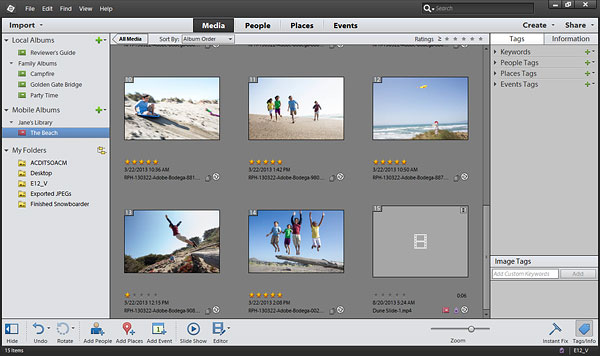
Sign into your Adobe account in Elements Organizer, and you'll find a new mobile albums section in the albums and folders view at left. Sign into Revel on your smart device, and these same albums are listed. Simply drag and drop an image from another folder to a mobile album, and it will appear on your smart device. Want to transfer a new photo from your iPhone to the computer? Import it from your Camera Roll, or choose the Take a New Photo option in Revel, and it appears on your computer for editing. Finish the edit and your tweaked copy wings its way back to the phone again.
Of course, you could edit on the phone in the first place, but smartphone editing apps are rather limited compared to their desktop equivalents, so there's a definite advantage in being able to get to your images no matter where you are. Sadly, a full version of Revel has not yet landed for Android devices, where only a preliminary Revel Importer app is available. Fear not, though, because Revel is also available as a web app, so you can access your images from your Android smart device via its web browser. It's not as seamless as it is for iOS users, and we don't yet know when that will be rectified, but there is at least a workaround.
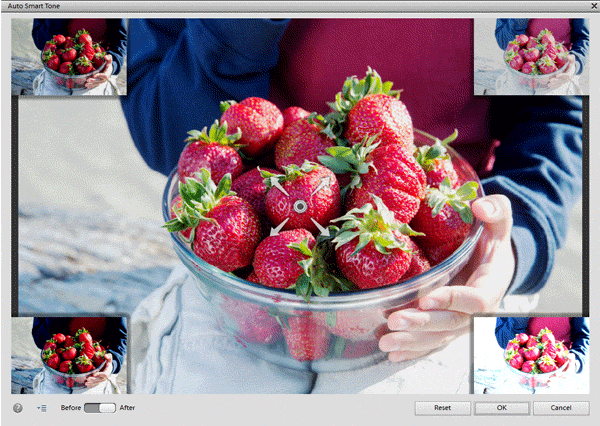
And you're not just able to share photos between your own smart devices and your computer: You can also work on photos and videos collaboratively. Collaboration libraries allow multiple accounts to access a single library, and there's no requirement for everyone to have a paid account. The library creator simply enters the email address for everybody they want to collaborate with, and then other users can access the shared content from Revel using free or paid accounts.
If you just want to share with friends and family without a collaborative album, you can also share photo albums as a web link, with no login needed. If so, you can opt to allow downloads or not, but there's no bulk download capability, so your recipient will need to download each photo separately. A new feature, though, is that you can now tweet photos from Elements Organizer.
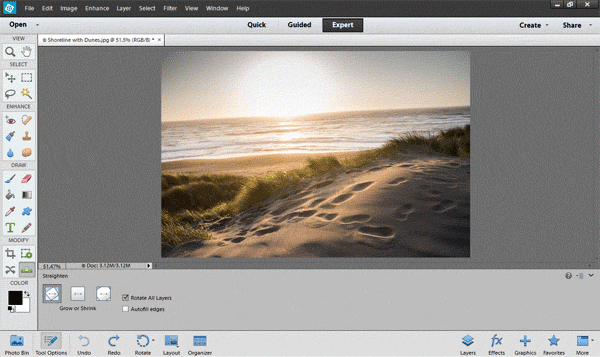
The improved workflow in Elements Organizer is far from the only change, though. Adobe Photoshop Elements 12 now includes a Straighten tool which attempts to automatically fill in the missing areas in a rotated image, rather than cropping your photo down to a smaller size. This is achieved with the same content aware fill technology seen in recent Photoshop releases, and while there's no way to use the tool by itself, its still a welcome addition when straightening images. Also inherited from Photoshop is content aware move, which lets you reposition an object within your image. Not only is the hole left behind filled in for you, but the background is blended around the moved object for a more seamless look.
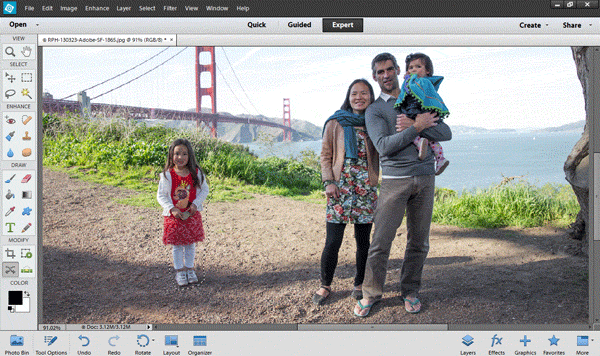
Also new is an Auto Smart Tone tool, which analyzes photos and automatically corrects your image for you. Alongside the corrected image, four thumbnails in the corners show your image with varied brightness and contrast. If you drag a controller at the center of the screen towards one of these extremes, your image is gradually adjusted in the corresponding direction. The clever bit is that Photoshop Elements remembers your past corrections, and uses this to tune its own suggestions for future images. If you have a preference for dark, contrasty images, then after a few manually-tuned corrections, you'll start getting these right from the word go.
Another new feature in Photoshop Elements 12 is the ability to correct red-eye not just for human subjects, but for animals too. It's an easy, one-click-per-eye process that aims to give a natural look, complete with highlights, but you can also adjust pupil radius and darkness manually, if you desire. Pet red-eye correction works for both cats and dogs.
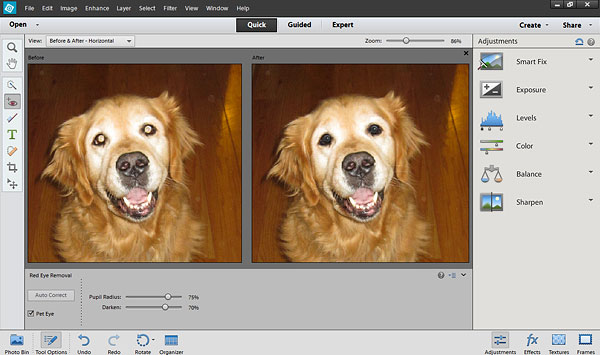
Adobe has also added a selection of Instagram-like effects, textures, and frames which can be quickly applied to your image with just a single click. For each category, there are ten options to choose from, which Adobe feels to be those most commonly-chosen by its users. The look of these effects, textures, and frames are baked in and can't be adjusted per se, but they are applied as a new layer. That means you can dial back the opacity for the new layer, or change its blending mode, and thereby control the look to some extent.
There are also several new guided edit functions available, which step you through the process of adding a zoom burst effect or a pseudo-jigsaw puzzle look, or restoring an old photo. These join a generous selection of existing guided edit functions, for a total of 25+ guided edits in Photoshop Elements 12.
Adobe has also added 64-bit editing support for the app on Mac OS X computers.
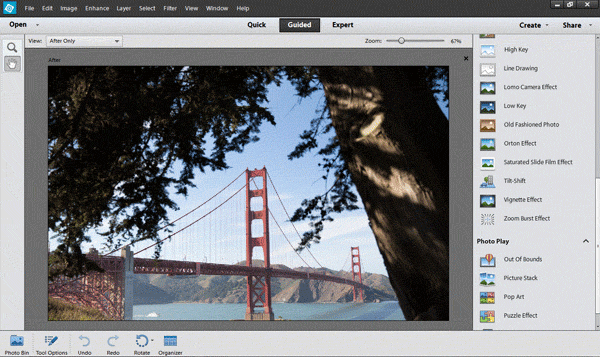
Premiere Elements 12, meanwhile, shares some of these same changes. The new sharing features through Elements Organizer are all carried over for videos, and so is the Auto Smart Tone filtering, complete with its ability to learn your tastes. Adobe has also added guided edits to Elements 12, teaching users techniques such as how to add, sequence, split, and trim clips, publish edited videos, add transitions and scores, and so forth.
Perhaps the most eyecatching change, though, is an updated motion tracker function which recognizes a specific subject within the scene, and tracks it as it moves around the frame. You can then attach graphics, text, and effects to the subject, and they'll follow it around the frame.
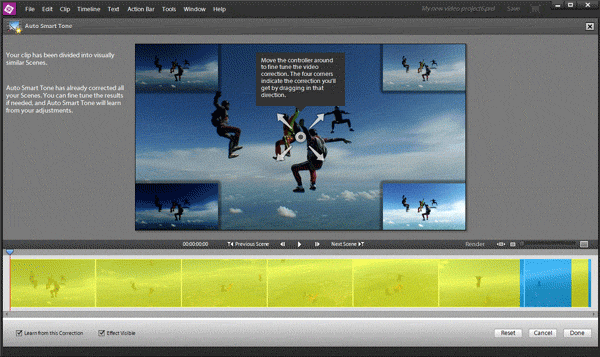
There are also more than 250 new sound effects and 50 soundtrack scores in Premiere Elements 12, and the latter are particularly clever. Recognizing that not everybody can time their movies to a precise piece of music, each soundtrack consists of an intro, outro, and then a background loop that plays between the two. As you adjust the length of your clips, the background loop adjusts in length automatically, to keep a clean finish for the soundtrack at the end of your clip.
Also new in Premiere Elements 12 are four new Film Look filters, replicating looks you may recognize from Hollywood movies. These include Comic, Cross Process, Yesteryear, and the Matrix-like Trinity.
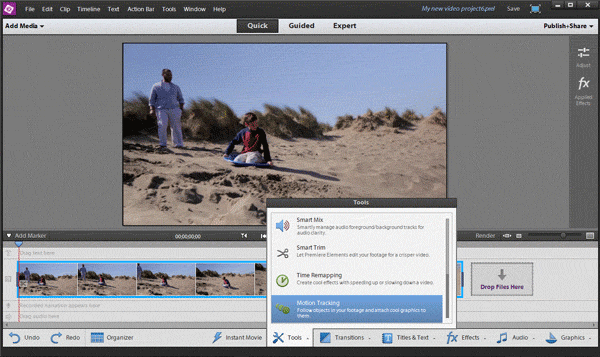
Adobe Photoshop Elements 12 and Premiere Elements 12 are both available immediately, either separately or in a bundle that includes both apps. List pricing is unchanged from the previous release, at around US$100 for either app separately, or US$150 in a bundle. Existing users can get a US$20 discount on upgrading to the new version of their app, regardless of what version of the app they're currently running. Existing bundle owners get a $30 discount on the bundle price.
Both apps and the bundle are available to buy at a discounted price from Imaging Resource affiliate B&H Photo Video. Boxed and download versions are available, with a discount of US$10 over list pricing for either app alone, and US$20 over list pricing for the bundle. A Student and Teacher edition of the bundle is also available, priced at around US$110.