Plug-in or standalone, DxO Viewpoint 2 now corrects even more lens and perspective distortions
posted Thursday, September 26, 2013 at 5:06 PM EDT
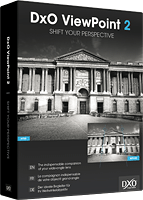
A year ago, French software company DxO Labs released Viewpoint, a standalone app and plug-in which does one thing and does it well: correct distortion in your images. Now, DxO celebrates the first anniversary of Viewpoint with a brand-new release that adds even more ways of taming distortion, be it caused by your framing or your lens.
DxO Viewpoint 2 is a pretty significant update, incorporating the same excellent, automatic lens correction capability we've seen in the company's flagship DxO Optics Pro image processing app. The system is profile-based, and DxO has profiled a vast array of camera and lens combinations under controlled conditions in its lab. At the current time, close to 15,000 optics modules are available, each indicating the required correction for barrel, pincushion and fisheye distortion with your chosen lens settings.

Once you've eliminated lens distortion from the equation, Viewpoint can correct for perspective distortion. We're all familiar with this effect, the bane of architectural and tourist shots the world over. The closer you are to a building you want to photograph, and the higher it towers over you, the more it appears to lean backwards in your photos. And if you can't stand dead-center in front of the area you want to frame, you end up with distortion on both axes. And it's not just shots of buildings where perspective distortion rears its ugly head.
Viewpoint corrects all of this with very little fuss, and it now does so with more control than ever before. Previously, you could square-up your subject by indicating four points on the image that showed the verticals and horizontals you wanted to true up. Now, an eight-point correction is available, separating the horizontal and vertical distortions.
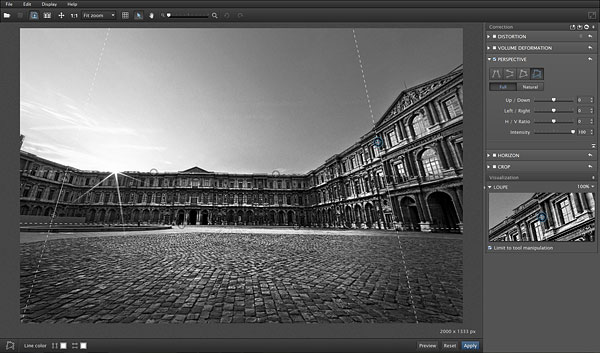
As you can see in the screenshot above, this makes it easier to indicate your correction in subjects where there's not an easily-placed rectangle that covers most of the frame -- for example, when you have multiple buildings whose faces point in different directions. The result is an image with level horizon, parallel verticals, and parallel horizontals. If that's what you want, at least. You can also control the strength of the correction for a more natural look, since a perfectly-true square isn't always the most realistic scenario. (And recognizing this, there's now a "Natural" preset that attempts to give you the best compromise automatically.
And there's another new feather in Viewpoint's cap: The distortion-correcting tool now better lets you control cropping of your images. If you want to tweak your aspect ratio to make the best of the distortion-corrected image, or you want to leave in some areas not covered by the image (perhaps to fix with Photoshop's content-aware fill or similar), you can. The full image data is available to you after correction.
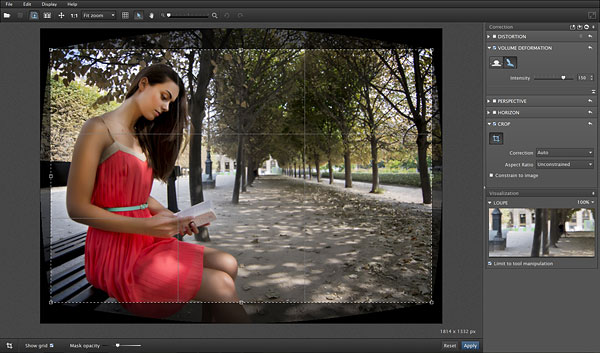
Available immediately for Mac OS and Windows machines, DxO Viewpoint 2 works as a standalone app, or as a plugin for Apple Aperture, Adobe Photoshop, Adobe Photoshop Elements, and Adobe Photoshop Lightroom. One license gives access to all of the above, and is priced at around US$80 / €80 / £60. Special launch pricing of US$50 / €50 / £40 runs through October 20th. All customers who've purchased the original Viewpoint since August 1st 2013 will receive the new release free of charge. A one-month fully-functional trial can be found on the DxO website.