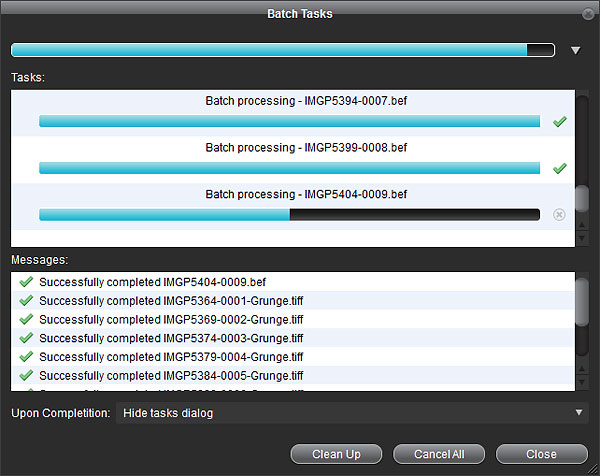HDR Expose update lightens the load of creating HDR panoramas
posted Wednesday, May 14, 2014 at 4:01 PM EDT

If you find it a struggle to create HDR panoramas, we've got good news for you: A new version of Unified Color Technologies' HDR Expose app is here, and it greatly lightens the load thanks to an improved workflow for panorama shooters.
Until now, creating an HDR panorama was best achieved by first merging all of the bracketed shots with equal exposure as separate panoramas, then processing the result in HDR Expose. With each panorama potentially being somewhere in the hundreds of megabytes, this could bring your computer to its knees -- especially if you'd gone for more than just a three-shot bracket. If you tried to turn the bracketed shots into HDRs before stitching the panorama, you'd get an uneven final result, as the brightness of each HDR frame varied from those of adjacent frames.
After the just-released update, though, HDR Expose 3.1 now lets you work on the entire bracketed series for the panorama prior to stitching. Crucially, it will now apply the same HDR effect to the entire series of shots, allowing you to create the individual HDR frames necessary to stitch an evenly-exposed panorama. Since you aren't dealing with a merged pano, there's an order of magnitude less data to work with on each frame. And better still, that means HDR Expose now has access to the original raw data when creating HDRs for use in a panorama, assuming you shot in raw anyway.

It's important to note that HDR Expose isn't creating the final panorama -- you'll still need to rely on Photoshop or your third-party app of choice to perform the final stitching. The process, though, will be much as if you were stitching a non-HDR pano. (And since you're working on the final HDR files at stitching time, there's no worry that the stitch will fail in areas that are predominantly under or over-exposed in the darkest or brightest frames of the bracketed series.)
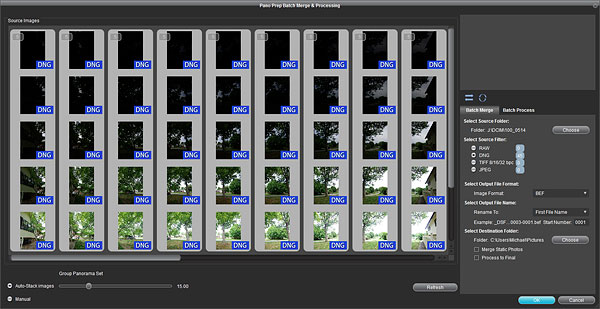
Even if you don't shoot HDR panos, HDR Expose 3.1 is still a worthy upgrade. According to Unified Color, the new release now performs merges some 35% faster than before, and also has improved deghosting algorithms with greater manual control. The Merge dialog has also been redesigned for better grouping and key-frame selection, and if you shoot in DNG format (or convert your files to DNG post-capture), you'll appreciate the ability to filter DNG files separately from other raw formats.
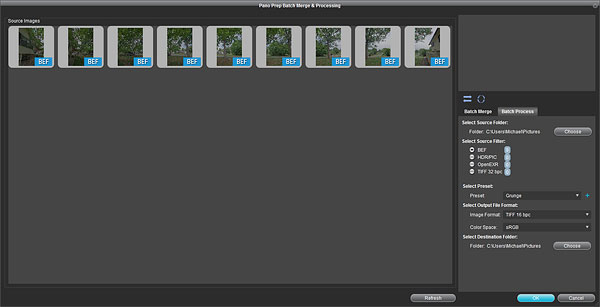
Available immediately, HDR Expose 3.1 is a free update for owners of the existing v3.0 release. New customers will pay around US$120 for the app, which is available on both Mac OS and Windows platforms. More details can be found on the Unified Color website.