Friends at last: DxO Optics Pro becomes Lightroom’s bestie thanks to new raw-sharing capability (updated)
posted Wednesday, May 21, 2014 at 9:00 AM EDT
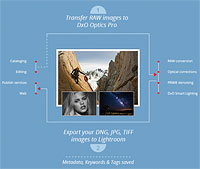
For the last seven years, there's been a battle underway for the hearts and minds of photographers. Two of the best-known photography-centric desktop apps in the business -- Adobe Photoshop Lightroom and DxO Optics Pro -- have waged war. Today, DxO Labs makes friends with its long-time rival, announcing a new version of Optics Pro that will finally see peace reign on the desktop. Both apps don't just play nice, they're a positive delight to use side by side. And we have to say, we're thrilled by that news! (We're also pleased to see that the new version adds support for raw files from the Canon G1 X Mark II, Nikon V3, Panasonic GH4 and Sony A6000.)
First released a decade ago, Optics Pro has been around for quite a bit longer than the young upstart Lightroom, which began shipping as a final release at the start of 2007. Since their respective debuts, both apps have been through many, many iterations that have seen them improve by orders of magnitude from those early efforts. But while Optics Pro fought valiantly, Lightroom's impressive image cataloging chops and more polished look have seen it become far and away the best-known of desktop photography apps -- which we've always felt was something of a shame.
What Optics Pro has lacked in terms of catalog management and style, it has more than made up for with its automated image correction tools that are, quite simply, second to none. The PRIME denoising engine in Optics Pro 9, for example, is best in class, able to take near-unusably noisy images and make them into a feast for the eyes. And thanks to a vast catalog of optics modules specific to individual pairings of camera body and lens -- each made as the result of laborious lab testing -- Optics Pro is able to automatically correct for a wide range of defects and aberrations without the slightest effort from the photographer. That's something Lightroom can do too, admittedly, but Optics Pro was there first, and we find its unadjusted results to be the more impressive of the pair.
Until now, if you wanted the best of both worlds you had to jump through an unnecessary series of hoops. Images either had to be edited in Optics Pro before import into Lightroom, or they had to be exported from Lightroom to Optics Pro in TIFF or JPEG format, using a third-party plugin -- even though Optics Pro does its best work with raw image data. The alternative was to treat the two as completely separate apps, using Lightroom most of the time, and browsing your computer for images from Optics Pro whenever a particular shot proved troublesome. Whatever your technique, it felt kludgy.
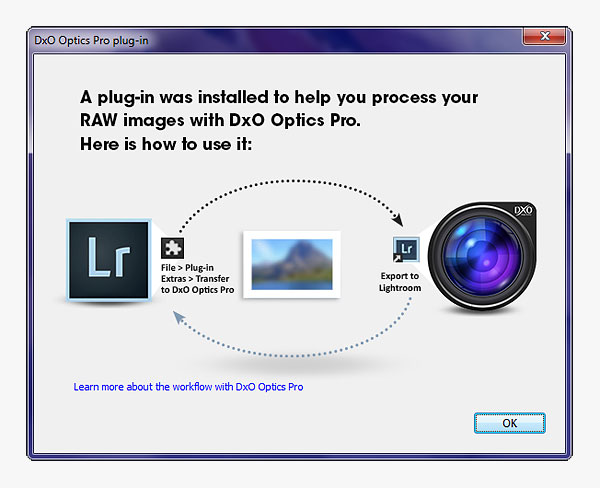
But with the launch of DxO Optics Pro v9.5, both apps finally work hand-in-hand to produce great results without the hoop-jumping and kludges. Thanks to a new Lightroom plugin that's installed along with Optics Pro itself, Optics Pro 9.5 users can easily transfer images -- even in raw format -- to Optics Pro, edit them using any of the DxO apps' sophisticated tools, and then return the original to Lightroom's catalog, all without a single third-party app. And best of all, you can even opt to have the file returned to Lightroom as a partially-processed .DNG raw file, allowing further modifications to exposure, white balance and the like from Adobe's app without the image quality issues you'd face had the file been baked into JPEG, TIFF, or another equivalent format.
We'll let that sink in for just a moment, because it's truly huge news as far as we're concerned. You can now pick and choose your preference for processing tools from either app as you see fit, and there's really no downside to the choice. It's a smooth, clean workflow that finally makes Optics Pro relevant again, even if you rely on Lightroom for all of your catalog management, tagging, and some of your image editing as well. Using Optics Pro alongside Lightroom is suddenly so much easier that we're certain you're going to use it much more frequently -- as will we! Where in the past we'd have chosen to use a Lightroom tool on all but the most troublesome shots, simply because it was "good enough" and saved us some unnecessary fiddling, now there's no reason for us not to pass those images through Optics Pro if we think it will do even a slightly better job.
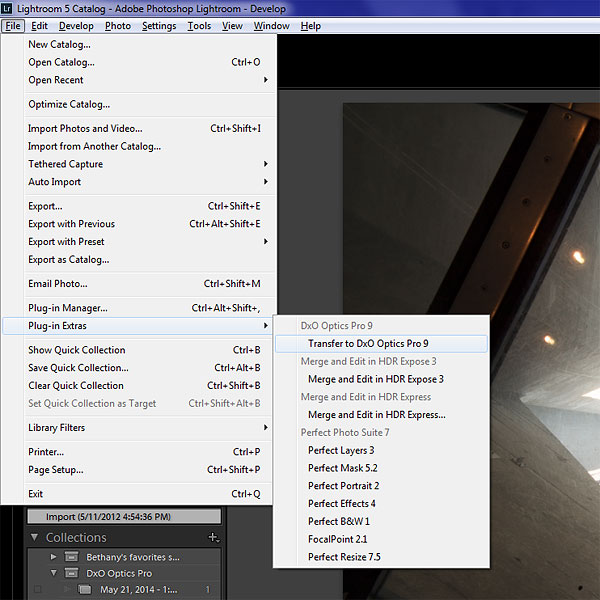
To transfer images to Optics Pro from Lightroom, you'll have to first unlearn a little past behavior. Because of the way in which the plug-in works, it's not added to the "Edit In" list on right-click, but rather under Lightroom's File :: Plug-in Extras menu. On the plus side, if you have a batch of images you want to edit, they can be transferred in one go, and the full selection will appear as thumbnails in Optics Pro's organizer. You will, of course, get the best results with raw files if you edit in Optics Pro first, because that's the only way that your Lightroom tweaks can be passed to DxO's app in raw format. If you want to edit in Lightroom first, you'll be limited to TIFF or JPEG export to bake in Lightroom's modifications, just as you always were.
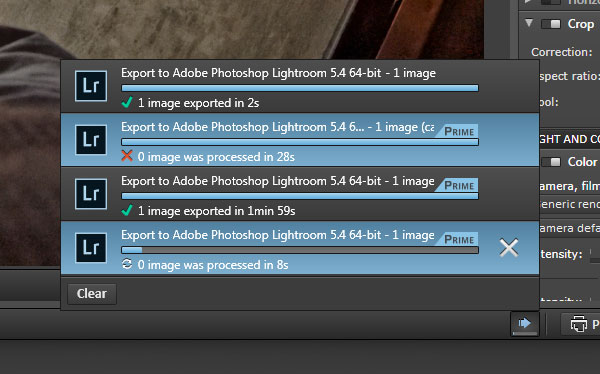
But even here, you'll benefit from an improved workflow, because there's no longer any need to reimport your processed image manually. Once the DxO-processed version is returned to Lightroom -- courtesy of an Export to Lightroom button that appears automatically when the image is received -- it will be added to a collection called "DxO Optics Pro" automatically, and also to an image stack alongside the original image in your Optics Pro catalog. And if you have Lightroom configured to generate XMP sidecars, Optics Pro v9.5 will even transfer your star ratings, tags and so forth to the new version of the file automatically. It will also transfer EXIF metadata from the original image to the newly-generated one. If you don't use sidecars, though, you'll need to burn metadata to the file before editing, copy it over to the new file manually, or simply do your tagging and rating after editing in Optics Pro is complete.
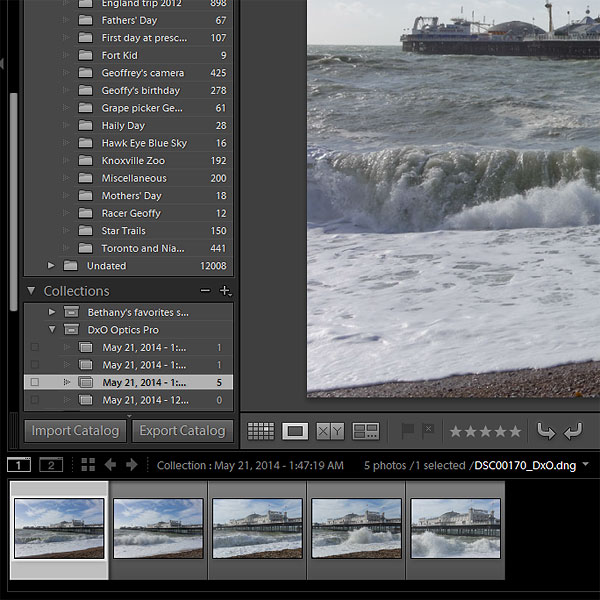
The files edited in Optics Pro are returned with an _DxO suffix added at the end of the filename, and are also available to other DNG-aware apps such as Adobe Photoshop. That means you can perform your preliminary, automatic edits in Optics Pro, then if you decide Lightroom isn't up to the task of performing the remaining edits, you can instead send the raw file to Photoshop for editing with tools including Camera Raw. And if you want, you can also output direct to JPEG or TIFF from Optics Pro, instead of returning a partially-processed raw.
DxO Optics Pro 9.5 might not merit a full version number increment, but for our money, this is the biggest improvement in the application's usability to date. Coupled with the recent v9 update, which added the superb PRIME denoising engine, it's clear that DxO Labs has big plans for Optics Pro. If you're a Lightroom user and you don't already own the app, it's now a no-brainer. You owe it to yourself to add it to your digital darkroom, because we can't think of any other product on the market that will do as much to improve your Lightroom experience, and to salvage photos you'd hitherto thought to be a lost cause.
Available immediately, DxO Optics Pro v9.5 is a free upgrade for all v9 owners, as well as v8 owners who purchased on or after September 1, 2013. List pricing is set at US$170 or thereabouts for the Standard edition, and US$300 for the Elite edition which adds support for raw files from pro-oriented cameras. Through June 15, 2014, discounted pricing is available, with the Standard edition priced at US$100, and the Elite edition at US$200. More details can be found on the DxO website.

