Lightroom for the iPhone! Adobe updates CC, locks in photographer pricing, launches new mobile apps
posted Wednesday, June 18, 2014 at 7:49 PM EDT

It's a big news day today for the folks at Adobe. Alongside a new release of its Creative Cloud software suite, the company has also (finally!) brought Lightroom to the iPhone, announced two new mobile photography apps, and locked in pricing for photographers in the longer term at similar levels to those set with the earlier Photoshop Photography Program.
From Adobe's point of view, though, the Creative Cloud update is the big news. The updated apps will be identified by CC 2014 branding, a decision that initially struck us as slightly odd given that all Creative Cloud members are upgraded free of charge. (And remembering that one of the main selling points of Creative Cloud was that we'd get significant new features as soon as they were ready, not in the next major point release.) It makes a bit more sense now that it's clear the 2014 versions of the CC apps will be available alongside their 2013 equivalents. And naming aside, Creative Cloud 2014 takes us forward with plenty of updates throughout. We'll focus on Photoshop first of all, as that's really the core product for our readers.
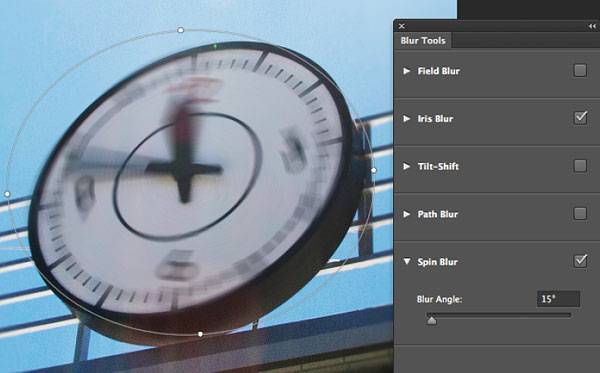
Adobe Photoshop CC 2014 has several new features of note, and while none of them are quite as attention-grabbing as, say, content aware fill or puppet warp, they look to be handy additions to the toolbox. Perhaps most significant is the new Focus Area selection tool. This allows selection of image areas based on how far they are from being in focus, with the idea being that you can easily isolate a foreground subject from its background.
Path Blur also looks rather handy, and allows blurring along a motion path. The cool thing is that it doesn't have to be a straight path. You can control direction and speed, change the trajectory, and even combine multiple paths together. Spin Blur seems to us to have more limited utility, and simulates rotational motion with or without a strobe effect that has control over strength, number of flashes, and duration. It could be handy for simulating wheel/tire motion on vehicles, and Adobe demoed it on a ferris wheel, but it strikes us as an effect that's rather more specialized. Still, it looks to work fairly well!
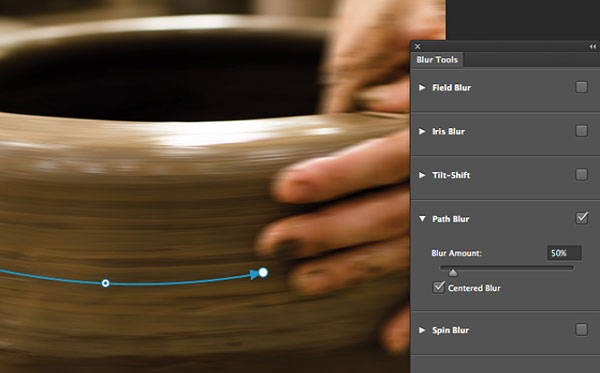
In addition, the aforementioned Content Aware Fill has been tweaked with a Color Adaptation control that should improve blending with colors and textures. Photoshop CC 2014 now also allows embedding or linking of smart objects, and objects can be packaged along with the file you're working on, making it easier to transition between machines or collaborate on a project. Typeface selection and installation has also been improved, and there are also improvements to layer comps and smart guides, as well as an experimental feature manager that will allow access to new features still in development. (Currently, these include support for touch gestures and high DPI screens on Windows devices, and for multitone 3D printing regardless of platform.)
That about does it for Photoshop CC, but it's only the start of Adobe's announcements today. There are updates across many other Creative Cloud apps too, including the company's video tools. Adobe Premiere Pro CC 2014 adds the ability to overlay any effect with an elliptical or square mask complete with feathering, and have it track backwards or forwards automatically to follow subject motion, rescaling or rotating as necessary if desired.
The new release also allows any effect to be applied to master clips, which is extremely handy if you want to iterspere footage from a single, longer clip with other content. Any changes made to that master clip will automatically be applied to every instance of the clip in your project, saving you copying the effect across numerous times for each edit. Premiere Pro CC 2014 further brings new live text templates if you also have After Effects CC2014, improved the Mercury Playback Engine and editing workflow, supports a variety of new import and export formats, maintains audio pitch when scrubbing, and more.
Those, for photographers and videographers, are going to be the biggest updates on the desktop, but there's also news on the mobile front. The most interesting of these is Adobe Photoshop Mix, which debuts today on Apple's iPad. (Sorry, Android users: Once again, you draw the short straw. Adobe has provided no suggestion of if or when this app might be available for you.)
Adobe Photoshop Mix is particularly interesting in that, for the first time, it makes Creative Cloud into what might traditionally be considered to be a cloud computing service. Until now, Creative Cloud apps have really been little more than a limited amount of cloud storage, and a server for app installation in place of physical media. But Photoshop Mix actually handles the image processing in the cloud, since Apple's iPad just doesn't have sufficient power to provide desktop-like tools in a mobile form factor.
That cloud processing frees up Photoshop Mix to do some things we haven't seen on the tablet before. You can make complex selections with a fingertip, then cut foreground subjects from their background and composite them on another image. You can use tools you already know from Adobe's desktop apps, like Content Aware Fill, Upright, and Camera Shake Reduction -- and they behave just like they would on the desktop, because they're running on the same engine. Once you're done, you can save layered PSDs and export them for further work on another device or your desktop. And best of all, your enhancements are non-destructive, and can be rolled back either in Mix, or once you get the images back on the desktop.
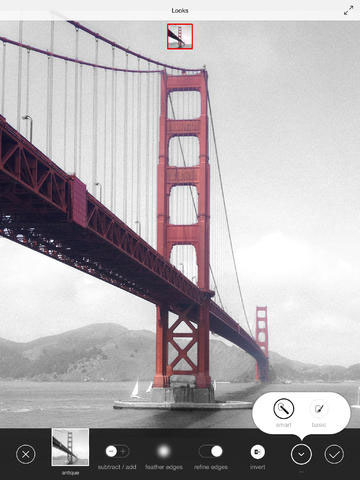
Of course, you'll need a Creative Cloud subscription for all of this. Photoshop Mix itself is a free download from Apple's iTunes store, but it isn't going to work without an ongoing CC subscription. But that's not surprising -- the same is true of Lightroom Mobile, after all, and unlike Photoshop, Lightroom is an app that's still available in its latest incarnation for non-CC members.
Speaking of Lightroom Mobile, there's news on that front too. Adobe has now (finally) released the iPhone variant of the app that it promised when the iPad version first launched. That means Apple iOS users can access the app on any recent device, while their Android cousins have yet to get a look-in. Lightroom Mobile for iPhone is similar in feature set to the iPad version, but with the interface rearranged for a smaller screen. It also adds star rating capability, something photographers have apparently been asking for.

And finally, there's one last piece of news that will be of particular interest to the photography community. For quite some time now, Adobe has offered a special discount on Photoshop CC and Lightroom as a bundle for US$10/month. From the get-go, the company said that this was a time-limited offer, although every time the expiration date neared, it was extended. Now, the Photoshop Photography Program has been made formal at the same price, but with a new name and a slightly lesser level of service.
Previously, you received 20GB of cloud storage along with the photo-centric apps for your $10 monthly bill, but that has been slashed to just two gigabytes in the new Creative Cloud Photography Plan. In other respects, though, the offering looks similar -- and realistically, the cloud storage was never very generous in the first place, so it's no huge loss. You could easily fill your entire allotment multiple times over from a single flash card, after all, and third-parties like Google Drive already offer as much as 100GB of storage for just $2/month, or 15GB completely free of charge.
Want to know more? Further info on the updated Creative Cloud 2014 apps, the new Photoshop Mix app for iPad, and Lightroom Mobile on both iPad and iPhone can be found on Adobe's rather handsome new website.