An inside look at Lytro’s new ‘Focus Spread’ feature
posted Friday, December 12, 2014 at 6:10 PM EDT

Earlier this week, Lytro announced version 4.1 of its desktop editing program. Included in the update was an interesting new feature called 'Focus Spread,' which allows you to choose precisely where the focus begins and where it ends.
Since I had some Lytro files laying around, I figured I’d toss them into Lytro's app and take a look at just what 'Focus Spread' is, how it works and what the results are in different situations.
I'll begin by going over what Focus Spread is, followed by how it works in terms of post-processing, then top it all off with a small list of benefits and downfalls of this new means of editing your Lytro light field images.
How It Works
I'll preface this by clearing up how Lytro cameras work. When you compose and capture an image with a Lytro Illum camera, you are effectively determining what the foreground is in comparison to the background. Both in-camera and in post-production, this is represented by a heat-map of sorts, which highlights the background as orange and the foreground as blue.

From there, you can choose a point of focus for the camera and subsequently choose a depth of field. This depth of field however is still determined by the focal point that you've selected, spreading equally outwards in both directions (into the foreground and background).
Focus Spread adapts this technique by allowing you to more easily adjust the focal point in the image and determine how much depth there is. Rather than simply selecting an f/number for determining depth of field, you can now do it purely visually, either by eye or with the help of a heat map.
Post-Processing
The above process is accomplished efficiently with the help of Lytro Desktop's latest update. With an image opened in the program, you can adjust just how much depth of field and where the depth is in the image. This is done with the help of two correlating sliders (and a heat-map mode that's turned on by default).
This means of editing -- rather than simply picking a number as mentioned above -- allows you to determine where the focus starts and where it ends in an image. This sort of effect is more dramatic for macro images, as you can effectively create a focus stacked image with only one photo.
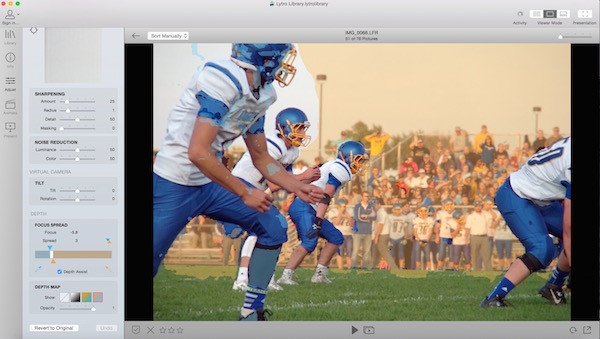
It's important to realize that the sliders are relative to one another and contextual from image to image. Each image that comes from the camera has its dynamics in terms of what is considered foreground and background. This means that each photo is limited as determined by how it was captured.
The good and the bad
Focus Spread is the software culmination of what we already knew was possible with Lytro cameras. Though, as with almost anything in the (light) field of photography, it's still in its infancy. I'll briefly cover some of the downfalls, then point out where I can truly see this capability shining.
Cons
Even Lytro's flagship Illum camera isn't perfect at separating foreground from background, which inevitably leads to issues when trying to determine what is and isn't in focus. As you can see in the image below, even subject matter with fairly distinct edges aren't well-defined when you're trying to choose what's in focus.
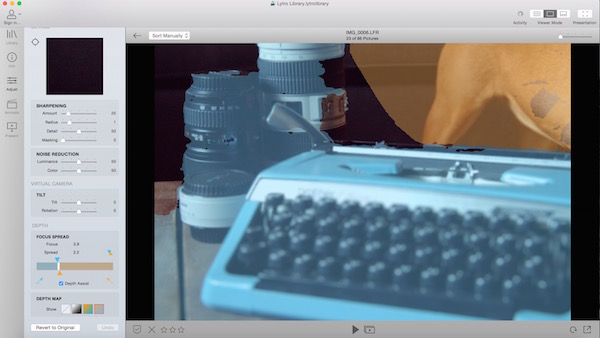
In some images, this isn't an issue, but in photos with more noise or more complicated backgrounds, this can prove problematic. The resulting issue appears as splotches that are in-and-out of focus where you don't want it to be.
Pros
Potential. In rebuttal to the above, this technology is still young; much is to be learned, and the technological means of accomplishing this task will inevitably improve.
Macro photography is going to become more effective and less labor intensive than ever. Rather than needing to capture a dozen image and stack them in post-production, Focus Spread lets you capture one image and perfectly have the background drop off into bokeh bliss.

Overview
Overall, Focus Spread is a wonderful addition to the Lytro workflow and resulting images. However, it's more for show than anything else. Right now, it's very primitive in quality and unless you're planning on exporting the image as a still, its utility is minimal.
All that said; it's wonderful to see the team at Lytro working hard to push the technologies that make its light field cameras the most widely known in the market. It's a slow, steady journey and incremental feature additions such as this will keep hopes up that development is still going strong.
If you'd like to take the recent Lytro Desktop update for a spin, you can download it for Mac and Windows from Lytro's website. Since there aren't many Lytro Illum cameras floating around though, I've decided to bundle up four of my own Lytro light field images for you to play around with. Consider them an early Christmas present. You can download them here.