BLACK brings its simple, powerful monochrome photo editing to iOS
posted Wednesday, March 11, 2015 at 11:50 AM EDT

BLACK is a new iOS photo editing app that focuses on one thing and one thing only — black and white film emulation. Built by Alvaro Arregui and Pete Stojanowski, BLACK uses a minimal UI, a strong set of presets and manual adjustment tools to turn your images into monochrome masterpieces.
Originally designed for Windows Phone 8, BLACK brings over a very Metro-like interface, quite reminiscent of Microsoft’s long-defunct Zune media player. Unsurprisingly, the clean interface pairs well with iOS devices, especially those running iOS 7 or later (which is needed to install the app).
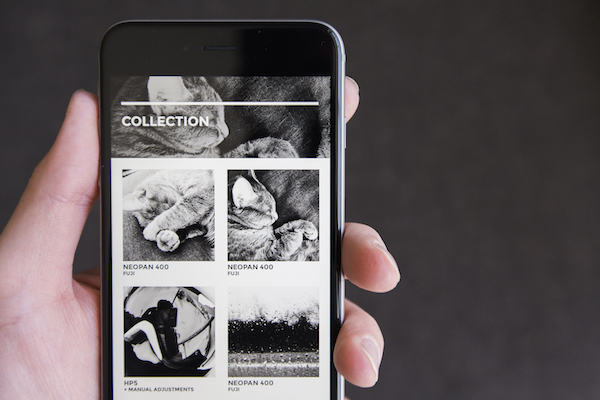
Like most other photo-editing apps, BLACK consists of a library, where you can import photos, either one at a time or in bulk, from your camera roll. Once uploaded to BLACK’s internal library, you’re set to start editing — that is, once you figure out what button needs to be selected.
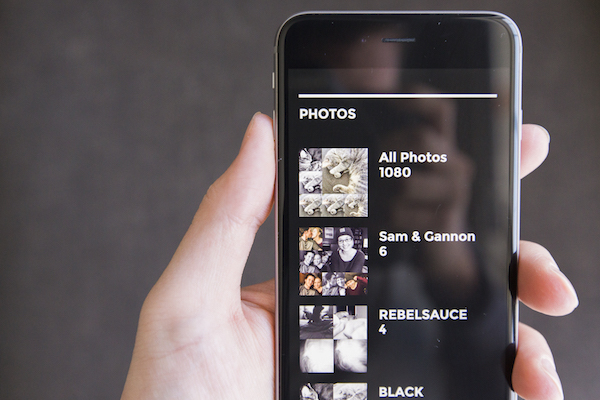
While I appreciate the minimal interface, the icons used are slightly abstract, which could lead to some confusion when first learning to use the app. It’s worth noting though that many people made this exact same complaint about VSCO Cam, which is arguably the most widely-used 3rd party editing app, both on Android and iOS.
Editing is about as simple as it gets. For choosing one of the ten film emulation presets, you simply swipe left and right to find the one that best fits your aesthetic preference. If you’re happy with the image as-is, then you’re set to save and export the image. If you’d like more manual editing capabilities, you can unlock a three-fold features with a $1.99 in-app purchase, which lets you ‘fade’ the image, add a vignette and control the curves for more precise tonal adjustments.

As someone who has thoroughly used almost every quality iOS photo-editing app out there, I can honestly say the quality of BLACK’s edits are far better than almost anything I’ve seen until now. In many other apps, you lose details and artifacts tend to show up when applying filters or adjusting curves. BLACK’s edits seem much more akin to what you’d end up with editing the image on a computer.
Overall, the app is an incredible tool for any iPhoneographers out there. It doesn’t come without a few caveats, but for a 1.0 app, it’s incredibly well done. Of course, it helps that they’ve had the underlying structure down over on WP8, but it’s nice to see it get off to a solid start.
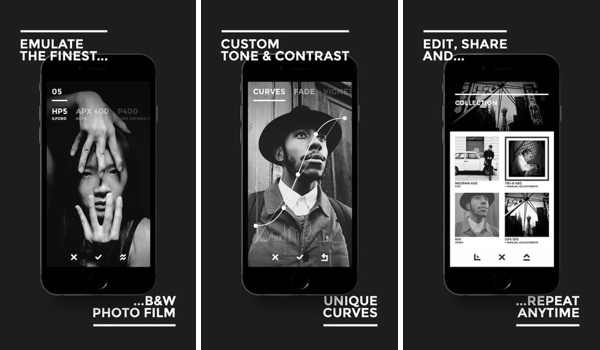
Down the road I’d like to see them add a few more manual controls, such as sharpening and maybe even a grain tool, but for now, it’s more than enough to get the job done.
BLACK is currently available for free in the iOS App Store. The only cost comes if you’d like the manual controls, which are available via the aforementioned in-app purchase for $1.99.