Google’s new Photos app offers unlimited storage – sort of
posted Thursday, May 28, 2015 at 2:30 PM EDT

Just moments ago, on the stage at Google’s annual I/O conference, Google unveiled Google Photos, the long-anticipated separation of the company’s photo platform from its Google+ social network.
Google Photos is an ambitious project from the search tech giant; an attempt to bring together all of your photographs in one place, whether you’ve captured them on your smartphone, mirrorless or DSLR camera. As many anticipated, Google is attempting to steal the thunder away from many competitors, offering free unlimited storage for photos and videos – sort of.
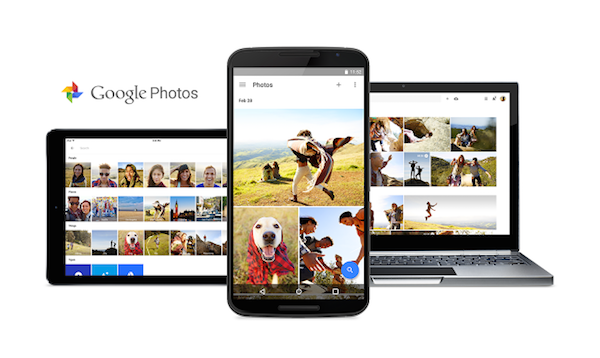
Storage
If you choose the free, ‘High Quality’ option from Google Photos, you will be able to store unlimited images. The only limitation is that images and videos will be compressed to 16-megapixels and 1080p, respectively, using their own compression algorithms.
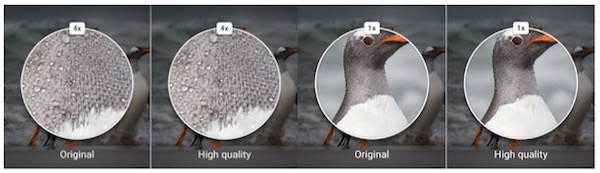
However, if you don’t mind shelling out a bit of dough, you can ensure your photographs are stored at full resolution. To do this, you can opt in for Google Photos’ ‘Original’ option, which keeps your uncompressed images in Google’s data centers for $10/month after you surpass the first 15GB they give you.
Organization
Also included in the standalone Google Photos service are a number of new organization features, which are a conglomeration of options other services the likes of Facebook, Flickr and Apple Photos offers.
The first of these is the automatic organization of photographs by people, places and ‘things that matter.’ Using time data, GPS data, facial recognition and other algorithmic features, Google Photos will automatically group your photographs into albums and moments without any input. Google made sure to highlight out their ongoing effort to beef up privacy, noting ‘all of this auto-grouping is private, for your eyes only.’
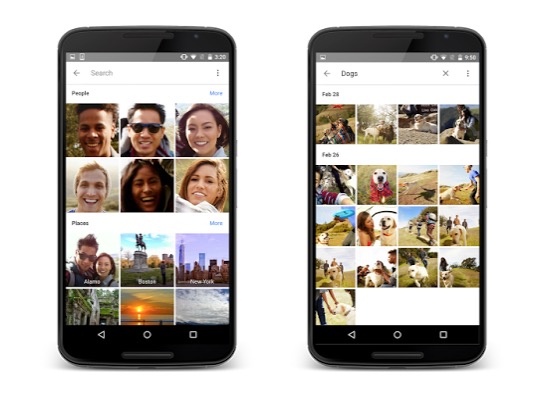
If you prefer a more standard method of viewing, you can browse through your photographs in reverse-chronological order. This particular paradigm for browsing through images in moment-based fashion bears a striking resemblance to Apple’s Moment feature, present in their iOS and OSX Photos app.
Editing
Google Photos wouldn’t be complete without editing features. After all, much of Google’s previous photo success was based off the acquisition of a number of image-editing startups whose features were integrated into Google’s own service.
Granted, Google Photos doesn’t have a full-fledged photo editor built into their apps, it does offer an enhance-type feature, which intelligently makes adjustments to an image for the best result. It wouldn’t be surprising to see Google integrate more editing features into Google Photos in the near future. As to whether this will be a separate app or implemented into the current one, that we can not be so sure of.
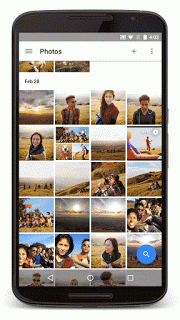
Privacy and Sharing
In an ongoing effort to ease concerns about privacy, Google has implemented a number of privacy-centric features to ensure only the people you want to see your photos will. To further remove any cruft from the sharing experience – most notably downloading, uploading, copying, etc., Google now offers a unique sharing option.
Inside Google Photos, you can take any set or album of photos of videos and create a single link to share by whatever means you prefer. The person receiving the images will be able to see only the images you’ve selected, all without the need for a dedicated app or login. They can also save the images to their own Google Photos library with a single tap.
Overview
Google Photos is available for Android, iOS and the web, starting today. Head on over to Google’s official blog post for more information and the download links when they go live. You can also keep up with the service’s progress via Google Photos’ Twitter account.