This is the difference between Flow and Opacity in Photoshop
posted Friday, August 7, 2015 at 3:23 PM EDT

One of the most commonly used tools in Photoshop is the Brush Tool. When using it, two of the most basic variables are Flow and Opacity, two settings that are often misunderstood and used interchangeably with one another.
To clear up these misconceptions, Phlearn has published a helpful video detailing the differences between the two and how adjusting each of the variables when editing images can affect the outcome.
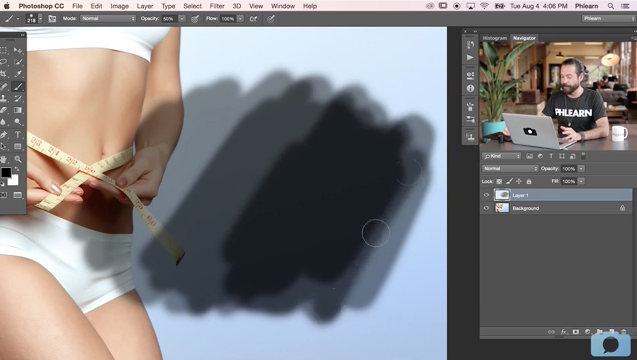
The video is just under 15 minutes in length. Throughout it you’ll get a comprehensive overview of what the Brush Tool does, how Flow and Opacity work, and what the differences are when you adjust each variable properly.
For more Photoshop videos, you can head on over to Phlearn’s YouTube Channel.
(via ISO 1200)