Interactive exposure tool helps photographers learn the ropes
posted Tuesday, November 10, 2015 at 2:48 PM EDT

Photographer and designer Tony Catalano has created an interactive webpage that lets the user interact with shutter speed, aperture, and ISO sensitivity to see how it affects the image. You can also put the camera into shutter speed or aperture priority.
This tool is particularly useful for beginners trying to understand how exposure is affected by shutter speed, aperture, and ISO sensitivity, although it's a lot of fun for any photographer to play around with. The image that Tony has used puts a spinning fan in front of Christmas lights, which allows the user to see how changes in shutter speed and aperture affect a camera's ability to freeze action. Also, by changing the aperture, you can see the depth of field change.
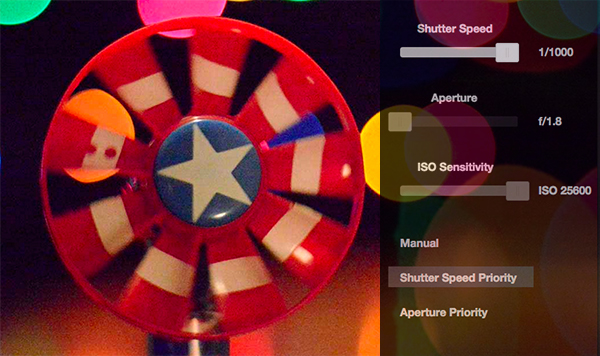

(Seen via PetaPixel)
