Giving your memories a fresh coat of digital paint: How to fix aged photos in Photoshop
posted Wednesday, May 25, 2016 at 2:05 PM EDT
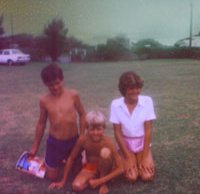
So you have a scan of an old photo and you want to spruce it up to make the scene look how you remember it. What can you do?
Phlearn's Aaron Nace has put together a tutorial on how you can fix an aged photo in Photoshop. The example photo he uses for the tutorial has a wide variety of issues, some of which are common to old film photographs. There are spots and scratches on the sky, discoloration in the sky and in the foreground, color casting on the photo, and a couple of vertical lines on the image.
To see how to fix all of these problems, check out the tutorial video below.
Through the use of an array of Photoshop's tools, including adjustments layers and the healing brush, Nace was able to make the old photo look really nice.
Hopefully your old images don't have as many signs of aging as the photo above, but if they do -- and perhaps even some folds and tears -- check out the pair of videos from Phlearn on repairing old photos below.
Visit Phlearn's website and YouTube channel for more excellent content and tutorials.
(Seen via Fstoppers)