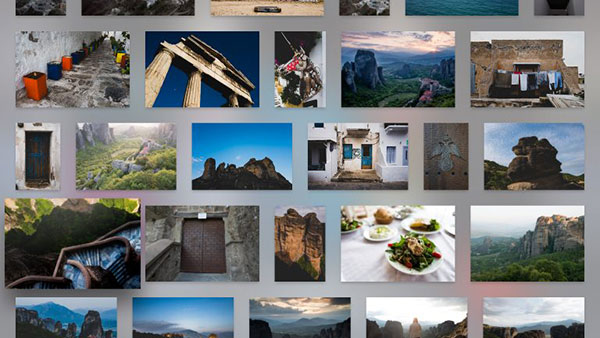See your photos on the big screen: Adobe releases Lightroom for Apple TV
posted Tuesday, July 26, 2016 at 5:30 PM EDT

Adobe has announced two pieces of Lightroom-related news. Lightroom CC 2015.6.1 and Lightroom 6.6.1 are now available for download. The primary reason for this update is to add camera raw support for the Fujifilm X-T2 camera and fix bugs. Numerous customer-reported issues have been resolved with the update, including fixes to OS X color management, DNG file issues with the Fuji X-E2, memory usage, the SmugMug publishing service, imports freezing and more. The full list of customer-reported issues which have been addressed can be viewed here.
The second bit of news is very exciting for owners of Apple's most recent Apple TV device. Starting today, you can download Lightroom for Apple TV. Within the app, users will be able to view all of their synced Lightroom photos and collections on the big screen. You can view photos one by one, zoom in to see details up close and personal or view a slideshow of your images. Photos are viewable as synced collections or as an entire library of all your Creative Cloud images.

Requirements to use the application include having a 4th generation Apple TV and an active Creative Cloud subscription. The app itself is free to download and is available now in the App Store. Adobe is excited about the app and is welcoming feedback, which you can leave here.
I have no idea what sort of functionality Adobe plans to bring to the Apple TV version of Lightroom in the future, but the device's new remote does seem like it would be fun to use in your living room with a fuller-featured Lightroom for Apple TV.