WhiteWall Photo Book Review: High-quality results provide excellent showcase of your photos
posted Tuesday, October 4, 2016 at 5:35 PM EDT
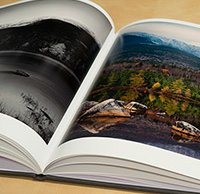
Earlier this year, WhiteWall began offering a new photo book printing service. After covering the launch of the new product segment, I was provided the opportunity to make my own photo book. After a couple of hiccups along the way -- more on those later -- I have received my photo book and it looks fantastic!
Design process: Two primary options
There are two primary ways to design your photo book for printing through WhiteWall. Your first option is to utilize their browser-based layout software. The other option -- and the one that I chose -- is to use your own software to create a PDF file of your photo book.
Regarding the in-browser layout option, it is designed to be user-friendly and adding photos is a breeze. It can connect with Facebook, Flickr, Google+ and SkyDrive in addition to allowing users to upload image files from their computer manually.
The WhiteWall automated Photo Assistant serves to help users through the entire design process, even adjusting each page's layout to quickly achieve high-quality results. Users are free to turn the Photo Assistant off, of course, and handle the entire design process themselves. You can select from a wide variety of themes, layouts and fonts in your browser. There's even optional automatic picture optimization, which can adjust your images to give them better brightness, contrast and color.

You don't need to worry about finishing your photo book in one sitting, either, as you can save your progress and come back to it at a later time. You can also change your layout theme at any time, such as changing from a standard photo book to a larger size, for example.
I experimented with the in-browser photo book layout process for both the standard portrait and large landscape photo books I created, but I did have a few issues with the layout editor. While the editor is mostly intuitive and easy-to-use, it is frustrating that you can't save customized templates. Additionally, layouts and frames, in particular, are sometimes quite slow to fully load in the sidebar.
Ultimately, I decided instead to download a trial of Adobe InDesign and utilize WhiteWall's downloadable InDesign templates to layout my photo books. While there was a bit of a learning curve with InDesign, I found the flexibility of the software appealing. In addition to providing templates, WhiteWall also offers export presets to ensure that your photo book PDF meets their standards.

While one of my photo books (the standard portrait one) worked out perfectly fine and printed well on the first attempt, my large landscape photo book proved to be problematic. It is absolutely critical that your PDF file is in the sRGB color space rather than the CMYK color space that InDesign defaulted to (at least in my limited experience). My first landscape photo book PDF file was not in the sRGB color space. I didn't realize this until the book arrived because the uploader on WhiteWall's website checks for things such as page count and page size, but not for color space. Unfortunately, all of the previews looked fine, so I had no idea there was going to be an issue until it was too late and I was holding the book after its trans-Atlantic journey from Germany.
After working with the helpful folks at WhiteWall to sort out the issue and get my file properly prepared, I submitted the PDF again after having checked the color space in Adobe Acrobat. Everything looked fine on my end, but somehow it still ended up being in the CMYK color space. WhiteWall was able to convert it on their end, but this is not typically a part of the process, so you need to be absolutely certain that you follow their instructions and double-check everything (or perhaps even triple-check). A big thanks to the team at WhiteWall for helping me sort everything out and converting the file, by the way.
The photo book itself: Excellent results
My large landscape format photo book included a hardcover with SoftTouch Matte finish, Premium Silk Matte interior paper and Handmade Bright White end pages. The 48-page book came to US$121.90 before tax and shipping.
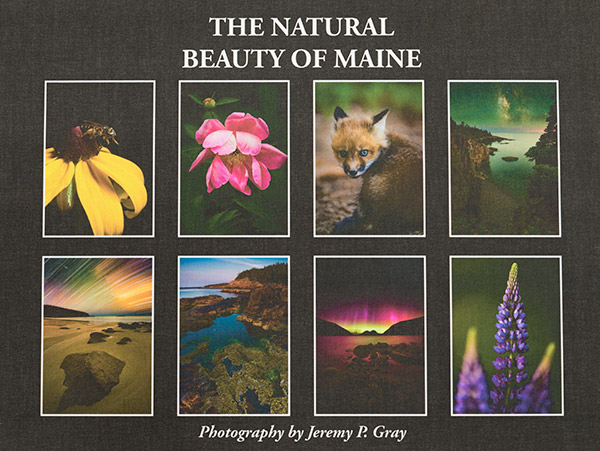
The quality of the book is top-notch. The binding and spine feels very good, and I'm confident that the book will last a very long time. While I can't speak to the quality of all the various cover and paper options that WhiteWall offers -- you can read more about the different options here -- I don't see any reason why other cover and paper options wouldn't be similarly impressive.
Print quality is very good, with vibrant colors and sharp fine detail, particularly when viewed from a normal reading distance. When you get up close and personal with the pages, it is evident that WhiteWall uses a halftone printing process. This technique simulates continuous tone images by using a large amount of individual dots, which are visible when very closely inspecting the prints. With that said, the images aren't strictly constrained to a rigid dot pattern, but instead, vary depending on the content of the image. Additionally, unlike some halftone printing processes, the process WhiteWall uses doesn't exhibit issues with highlights that create inconsistent tones.
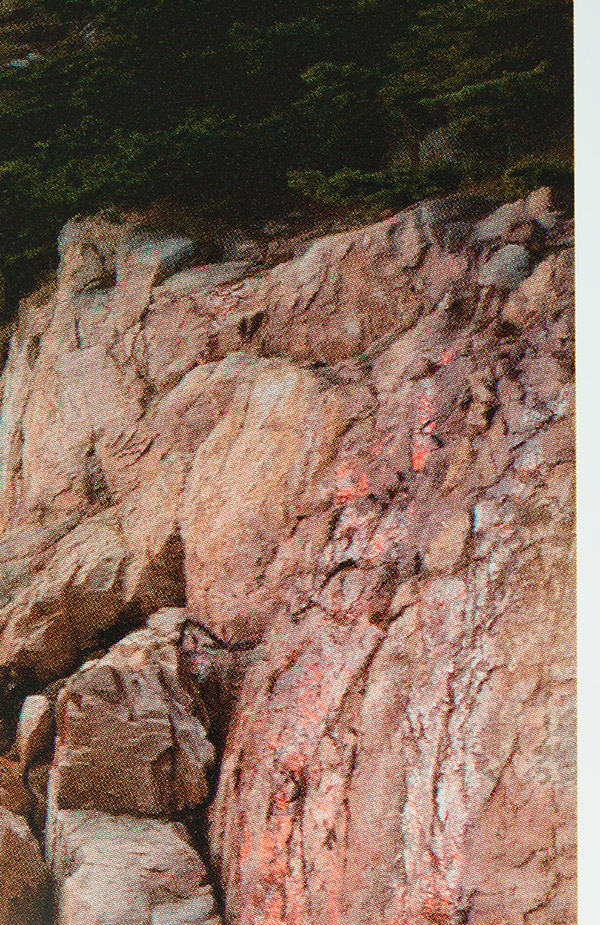
The tonal range is good, and edges are very sharp. The print quality is up to par with what I would expect when printing on high-quality fine art paper. I was very pleased to find that black areas are deep black and white areas are well-rendered. Deep blacks are often difficult to achieve with any sort of matte paper, but WhiteWall's premium silk matte paper does an excellent job. There's a slight semi-gloss coating to the paper that makes a big difference in creating high-contrast, vibrant pages. I do recommend being wary of getting your fingers on the images, however, as the pages are somewhat susceptible to showing oils, but that's not an issue unique to this particular photo book.
When viewing the large landscape book with a hardcover, the book is able to stay open without being held down, but the pages do fight you a bit. I'm curious to see how this changes after a period of breaking in. The standard portrait photo book I ordered had a softcover and was sent directly to Imaging Resource HQ. I've heard from the team in Atlanta that the binding seems stiff and the book doesn't want to stay open. This is an issue that might work itself out over time, but it is worth noting.
Concluding thoughts
To me, a photo book should help you put your best foot forward and share your work in a professional manner. WhiteWall's photo book definitely achieves this. If you're in the market for a photo book to either preserve family memories or showcase your work, WhiteWall has the product for you. There's something special about seeing your images come to life in the form of a book and my large landscape book from WhiteWall will be shared with others for years to come.
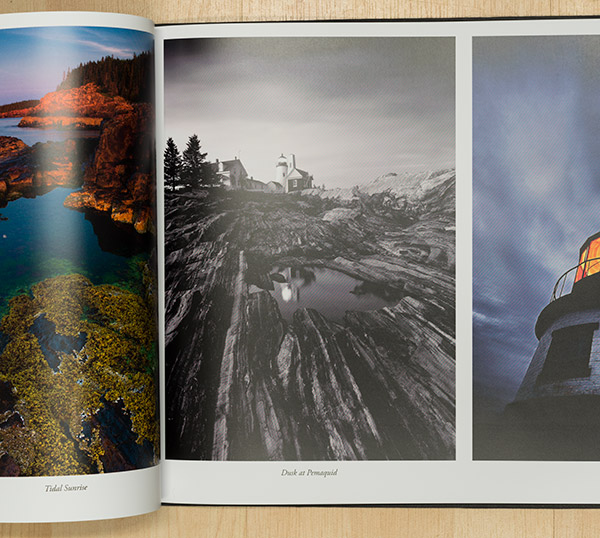
I feel that you truly get what you pay for WhiteWall's new photo book service. The physical quality of their product is very high and after sorting out some color space issues, the print quality greatly impressed me, as well.
Note: For the purposes of this review, I was provided with free photo books from WhiteWall.