Raw technology preview comes to Android devices with Lightroom for Android 2.2
posted Wednesday, November 9, 2016 at 4:00 PM EDT

In July, Adobe released Lightroom for Mobile version 2.4 for iOS, but the Android version remained at 2.1, meaning that only iOS users had access to 2.4's Raw Technology Preview. That has changed today with Lightroom for Android 2.2.
With Lightroom for Android 2.2, users can import raw files directly into their device. You can also connect your camera to your Android device and import photos directly to your phone or tablet. With LR for Android 2.2's Raw Technology Preview, you can capture, edit and share full-resolution raw photos anywhere that you have internet connection. If you want to transfer photos to your device, you'll need a USB On-The-Go (OTG) adapter.
After installing Lightroom for Android 2.2, when you plug your camera into your Android device, you will need to go to the PTP transfer mode in the Android Notification Center. Then tap on the notification that says, "Connected to USB PTP Camera. Tap to view files." After doing this, you'll see an importer dialog, which you can see a screenshot of below. These raw files come with the benefits of raw files you work with on your desktop, including the ability to change white balance, recover highlights, access expanded color information and the other benefits of editing uncompressed files. Additionally, raw files imported to Lightroom for Android will be synced with Lightroom on your other devices. You can download Lightroom for Android 2.2 here.
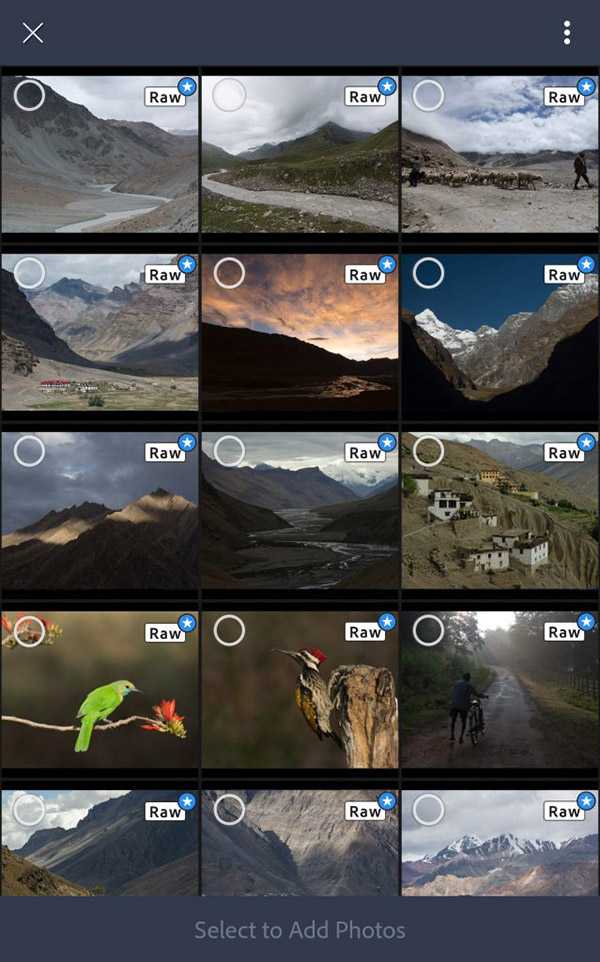
That's not all Adobe announced today. They also have updated Lightroom on the web. Lightroom on the web's November update includes the ability to add a header graphic, add sections within your shares and add text describing the sections. Adobe Portfolio, which lets you showcase your creativity online, has been updated with special Lightroom on the web connectivity. You can now easily send your images from Lightroom on the web and even download original files from Lightroom on the web, which was a highly-requested feature. You can out check these new features here.

For more information about today's announcements, see the full Adobe blog post. To download Lightroom for Mobile for Android, click here. There is also a small bit of news for iOS users as well today as Adobe has updated Photoshop Express with new collage features and Google photo integration. You can download Adobe Photoshop Express for iOS here.