Histogram myths: Matt Granger on understanding histograms and how to properly use them
posted Thursday, January 19, 2017 at 7:00 AM EDT
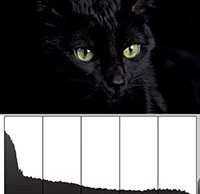
Photographer and educator Matt Granger wants to help us better understand histograms. Histograms are very useful and many of us are familiar with them, but Granger says there are three very common misconceptions that he wants to help eliminate.
You may be tempted to make judgements about your images and their exposures while out shooting by looking at the images played back on your camera’s monitor. This is not nearly as reliable as using the histogram for a variety of reasons, including glare on the monitor, inaccurate monitor brightness and more. The histogram will tell you, irrespective of the conditions in which you’re viewing images, if you have clipped shadows or highlights.
What's the first misconception about histograms? The first error people make is believing that there is an ideal histogram that they should be trying to meet when shooting. The histogram simply tells you what is in the shot, but not what is “good” or “bad.” Granger provides a couple of examples to illustrate this point. Suppose you’re shooting a black cat on a dark background, the histogram will be heavily weighted toward the left (shadow) side. Conversely, an image of a polar bear in the snow will be tilted toward the right. If you wanted to obtain a balanced histogram, then you would not be capturing an accurate representation of those two scenes. Instead of simply looking at your histogram and demanding an even distribution, consider your scene, the image you want to capture and whether the histogram looks reasonable for the situation at hand.
Secondly, many of us photograph using RAW files for a variety of reasons. When you’re out shooting, the histogram your camera shows you is based on a JPEG file, not the RAW file. When you bring that file into your computer and process the file, the editing software shows the histogram for the RAW file, which has more information than a JPEG file. The histogram on your camera will show you clipping shadows and highlights before you do in the RAW file, which is important to keep in mind when aiming for a certain look with your shadows and highlights.
To see the third misconception, watch the video above. To learn more from Matt Granger, be sure to visit his website and YouTube channel. He offers a lot of excellent information, be sure to check it out.
(Seen via ISO 1200)