Confused about Lightroom CC and Lightroom Classic CC? Learn about the differences here
posted Wednesday, October 18, 2017 at 9:00 AM EDT

Adobe has announced Lightroom CC and Lightroom Classic CC and it can be a bit confusing to fully understand how the Lightroom experience changes and what Lightroom CC offers compared to Lightroom Classic CC, so let's break it down.
If you haven't yet read about Lightroom CC, the gist of it is that the software is a new photography service across desktop, web and mobile that utilizes the cloud to automatically back up and sync your images and edits across your connected devices.
This differs from Lightroom Classic CC in three primary ways. Lightroom CC on desktop comprises a similar experience, in terms of look and functionality, to the web and mobile versions. If you've used Lightroom Mobile before, Lightroom CC will be very familiar to you. Lightroom CC uploads your full-resolution original files to the cloud automatically. This allows you to access your full-resolution photos on multiple computers and devices, which is not the case with Lightroom Classic CC. Finally, Lightroom CC utilizes cloud-based features such as automatic key wording and enhanced search functionality thanks to Adobe Sensei integration.
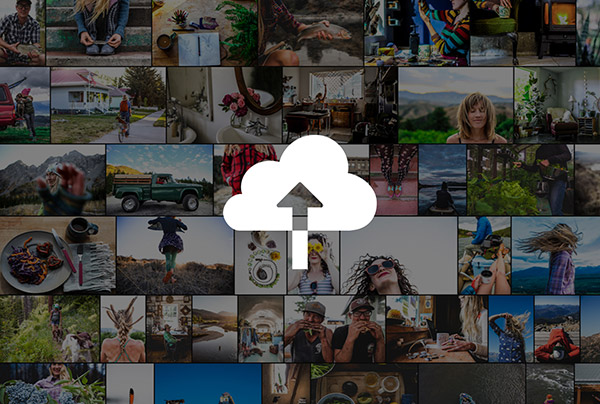
Adobe has emphasized that while this new Lightroom CC product is getting a lot of attention from their engineers, Lightroom Classic CC will continue to be developed alongside Lightroom CC. Further, you can use both pieces of software and sync your photos between the two. Photos from Lightroom Classic CC are available in Lightroom CC as a Smart Preview. If you import an image into Lightroom CC, the full resolution originals can be synced to Lightroom Classic. If you want to use third-party plugins, you will need to use Lightroom Classic CC, at least for now, as this support is not yet available in Lightroom CC. Another interesting difference between Lightroom CC and Lightroom Classic CC is that the former does not support multiple catalogs, so if those are an important part of your workflow, you will need to use Lightroom Classic CC. Further, if you want to sync only selected images from your library, you will need to use Lightroom Classic CC, as you cannot sync just some of your photos via Lightroom CC. As you can see, there are good reasons why you might not only want to use Lightroom Classic CC instead of Lightroom CC, but also numerous reasons why you might not have a choice.
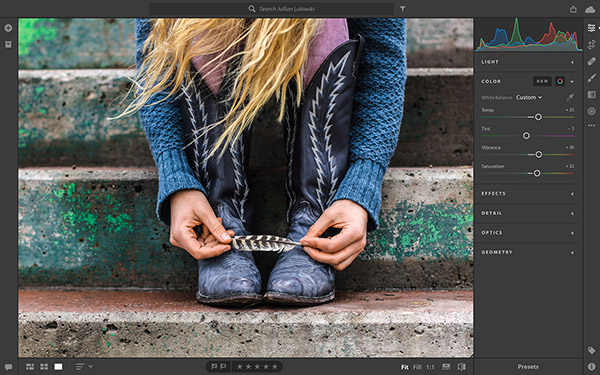
Lightroom CC does not currently have all the same editing features which are found in Lightroom Classic CC. During a live demo we watched, there was not yet panorama stitching, for example. We will be going hands-on with Lightroom CC for ourselves soon and will let you know our thoughts. In the meantime, you can read more about Lightroom CC here and Lightroom Classic CC here. We are entering a new era of Lightroom with the release of Lightroom CC, but for professionals and other advanced users, it's not clear that the advantages of Lightroom CC outweigh the drawbacks.