Adobe Lightroom CC updates: More connected, LR CC continues to improve cloud-based photo editing
posted Tuesday, June 19, 2018 at 9:00 AM EDT

Following last year's release of Lightroom CC, Adobe's cloud-based Lightroom software, the company has been hard at work bringing its feature set closer to the desktop version, Lightroom Classic CC. There are numerous advantages to a cloud-based platform, including syncing images. To help make editing on the go easier than ever before, Adobe has added preset and profile synchronization to Lightroom CC. This allows you to sync your profiles and presets across Windows, Mac OS, iOS, Android, ChromeOS and the web-based version of Lightroom CC.
The presets and profiles you can sync is not only limited to first-party profiles, but also includes user-created and third-party presets and profiles. You will now be able to access any preset you've purchased on any of your connected devices. In addition to being able to access all your profiles and presets, you can now also create your own profiles on your mobile devices, including iPhones, iPads and Android devices.
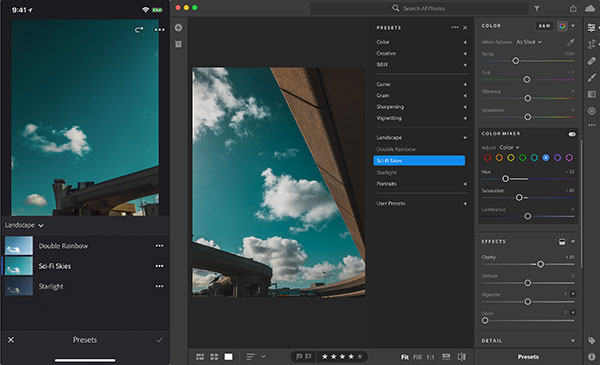
The process for syncing presets and profiles is simple and follows the same order of operations as syncing photos. You need to launch the desktop version of Lightroom CC, select the new "Import Profiles and Presets" menu entry from the File menu and then allow them to sync. As long as you are signed into the same account on your other devices, they'll be in Lightroom CC.
In addition to the new connected features, Lightroom CC for Windows and MacOS have other new tricks up their respective sleeves. You can now batch copy and paste image settings, speeding up editing workflows for photographers who work on multiple images at once. Further, there are new enhanced sharing options for albums shared on lightroom.adobe.com.

Mobile devices aren't left out with the new June update. As mentioned, there's new preset creation tools available on mobile devices. Further, there's now a fully-functional healing brush on Lightroom CC for mobile devices. You can tap to remove smaller objects, such as dust spots, and you can paint larger objects to be removed using source and destination selections. In the iOS version of Lightroom CC specifically, there is now a chromatic aberration removal tool.
If you'd like to stay up to date with Lightroom CC updates and be able to try new features before their public release, you can join the Technology Preview program at lightroom.adobe.com. These previews are now available on iOS and Android as well. On iOS you can try out a long exposure capture mode and guided tutorials. On Android, there's an expanded HDR capture mode.
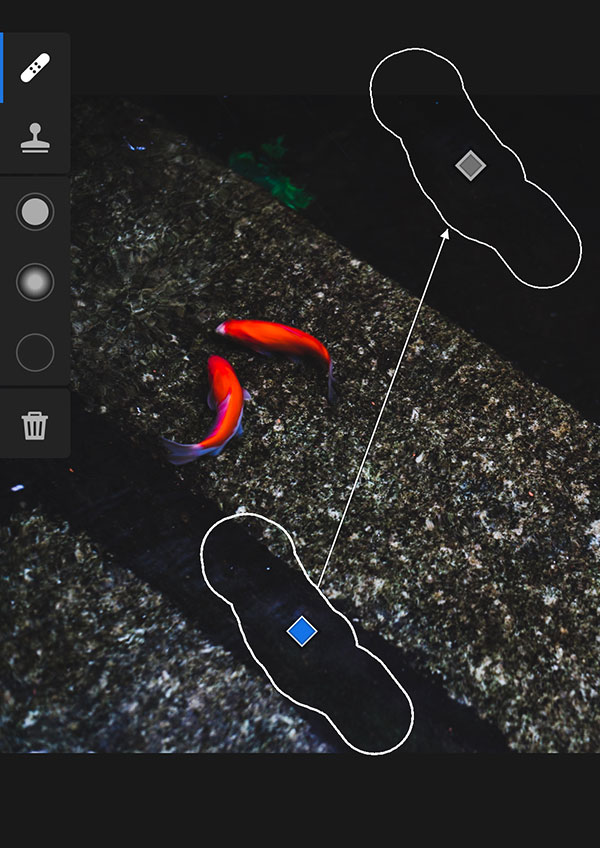
These updates are all available now for free. Stay tuned to Imaging Resource for news of future Lightroom CC updates.